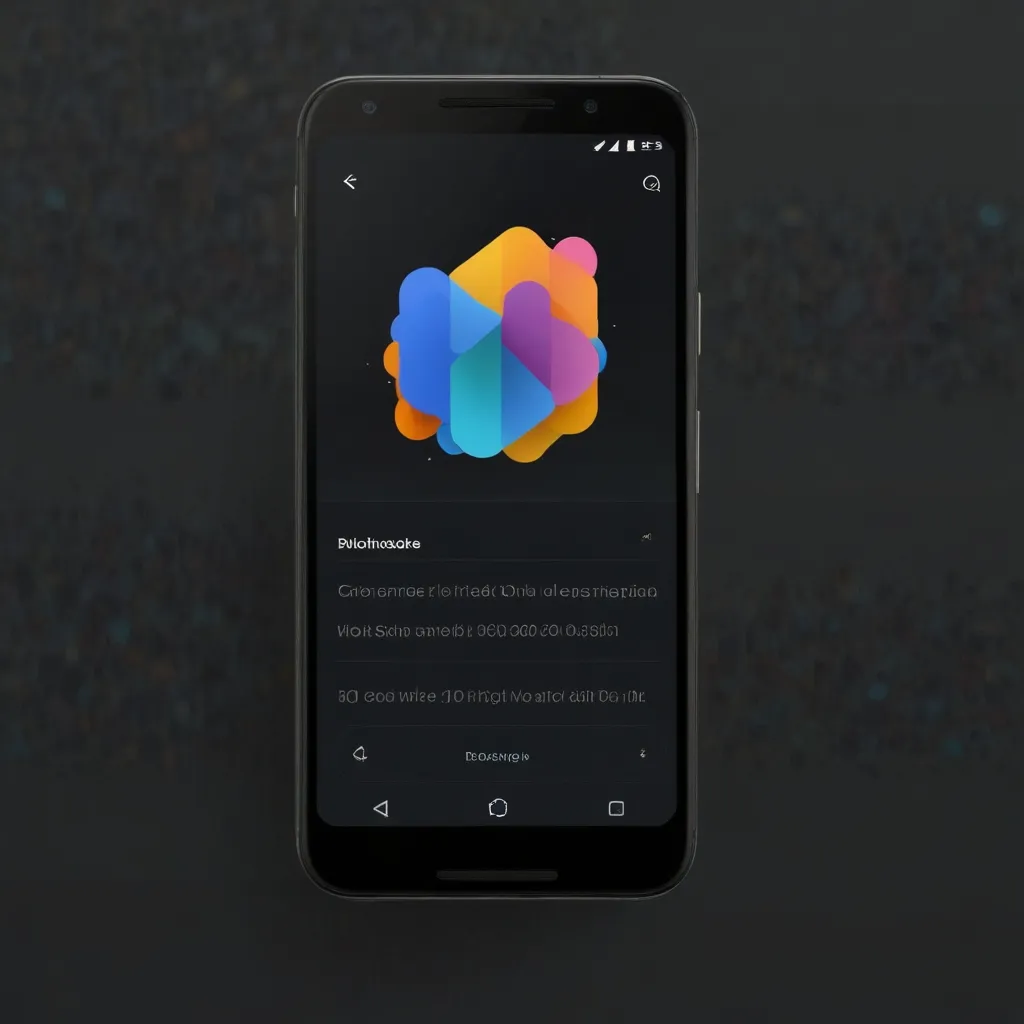In the whirlwind terrain of app development, Flutter has stormed in as a total game-changer. Picture this: you want to build an app that works smoothly on mobile, web, and desktop. Rather than writing different codes for each platform, Flutter lets you do it all from a single codebase. Developed by Google, this framework simplifies everything, making it a darling for solo developers and big companies alike.
So, what is Flutter, exactly? It’s an open-source UI software development kit designed for creating high-performance, visually appealing applications across multiple platforms. The secret sauce behind Flutter is Dart, a programming language fine-tuned for UI development. This combination makes crafting responsive and good-looking apps not just possible, but downright enjoyable.
One of Flutter’s best tricks is allowing developers to use a single codebase for different platforms. Imagine writing code once and using it for iOS, Android, web, and desktop. It’s not just a time-saver; it’s a cost-cutter too. Startups and established companies can’t get enough of this feature.
Flutter really shines when it comes to performance. The apps built with it run at the speed of native applications. Its extensive widget library makes designing intricate, responsive UIs a breeze. This ensures users get a seamless experience, regardless of the platform.
Another cool thing about Flutter is the hot reload feature. Developers can see the changes in their code almost instantly without losing the current state of the app. This real-time feedback loop speeds up the development process, letting developers tweak and polish their applications quickly.
Widgets are the building blocks of a Flutter app. In Flutter, UI elements are regarded as widgets. These are essentially classes that describe what the UI should look like given its current state. Flutter offers a wide array of pre-built widgets, which can be easily configured or extended to suit specific needs. This widget-centric approach simplifies building sophisticated user interfaces without the headache of dealing with XML files or graphical UI builders.
So, how does Flutter work? At its core lies the Dart programming language. Dart is like Java’s cooler cousin, specifically designed to be simpler and more efficient for UI development. It comes packed with features that make coding more straightforward and concise. Dart and Flutter are released together, which means Google can fine-tune them to work seamlessly together.
Plugins and libraries are another cornerstone of Flutter. There are over 23,000 plugins available, most of which are open-source. These plugins simplify adding extra functionalities to applications, making the development process more efficient and less cumbersome.
What’s more, Flutter supports multiple platforms—mobile, web, and desktop. While mobile support has been solid for a while, web and desktop support have also come a long way. This enables developers to deploy high-speed, high-fidelity applications across various devices, providing a unified and smooth user experience.
Building applications with Flutter is quite straightforward. Take widgets, for instance. A Flutter app is essentially built using widgets, which are the fundamental building blocks of the UI. Each on-screen element is a widget, be it text, images, buttons, or containers. By combining these widgets in various ways, developers can create complex layouts and designs. For example, a simple Text widget can display text on the screen, while a Row widget can lay out child widgets horizontally.
Here’s a quick example:
import 'package:flutter/material.dart';
void main() {
runApp(
MaterialApp(
home: Scaffold(
body: Center(
child: Row(
mainAxisAlignment: MainAxisAlignment.spaceEvenly,
children: [
Text('Hello'),
Icon(Icons.favorite),
ElevatedButton(onPressed: () {}, child: Text('Button')),
],
),
),
),
),
);
}
In this code snippet, a Row widget is used to layout three child widgets: a Text, an Icon, and an ElevatedButton.
Customizing widgets in Flutter is a joy. Take the Text widget, for example. It can be styled using the TextStyle class, giving you control over its appearance—be it font size, weight, or color.
Here’s another example:
import 'package:flutter/material.dart';
void main() {
runApp(
MaterialApp(
home: Scaffold(
body: Center(
child: Text(
'Hello, world!',
style: TextStyle(
fontSize: 24,
fontWeight: FontWeight.bold,
color: Colors.blue,
),
),
),
),
),
);
}
This code shows how to style a Text widget using a specific font size, weight, and color.
One of Flutter’s biggest strengths is its community and support system. Google’s commitment to Flutter’s evolution is unwavering, and the framework is backed by a vast and active community of developers. This robust support network ensures there are always available resources for troubleshooting and innovation. It’s no wonder Flutter has become a beacon for developers navigating the often tumultuous waters of app development.
To wrap things up, Flutter has revolutionized the app development landscape. By offering a powerful, efficient, and versatile framework for building natively compiled applications across multiple platforms, Flutter has become the go-to choice for developers. Its single codebase approach, high-performance UIs, hot reload feature, and extensive widget library are just some of the reasons why it’s so popular. As Flutter continues to evolve, its potential seems limitless, promising to bring even more innovation to the table. Whether you’re an individual developer just starting or an enterprise with vast ambitions, Flutter equips you with the tools and support to create intuitive, high-performing applications. So, if you haven’t already jumped on the Flutter bandwagon, now might be the time.