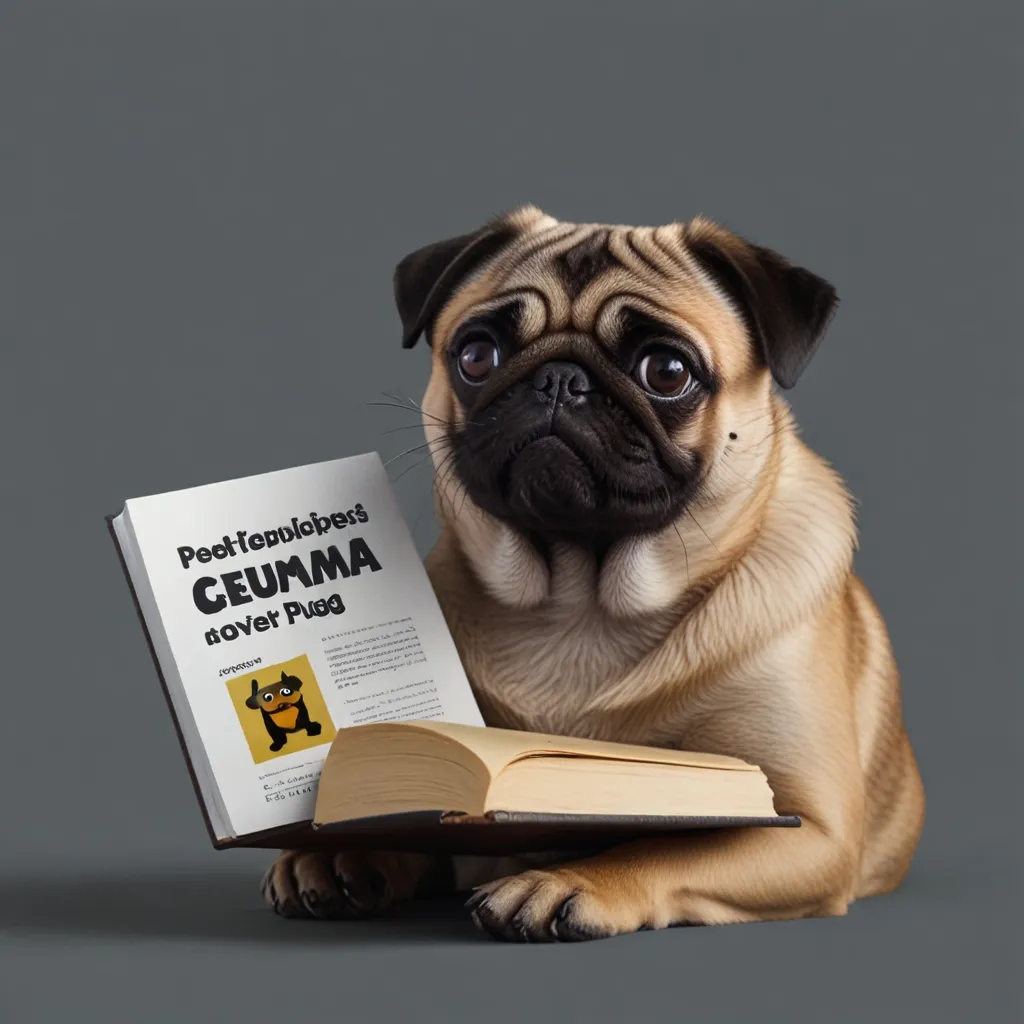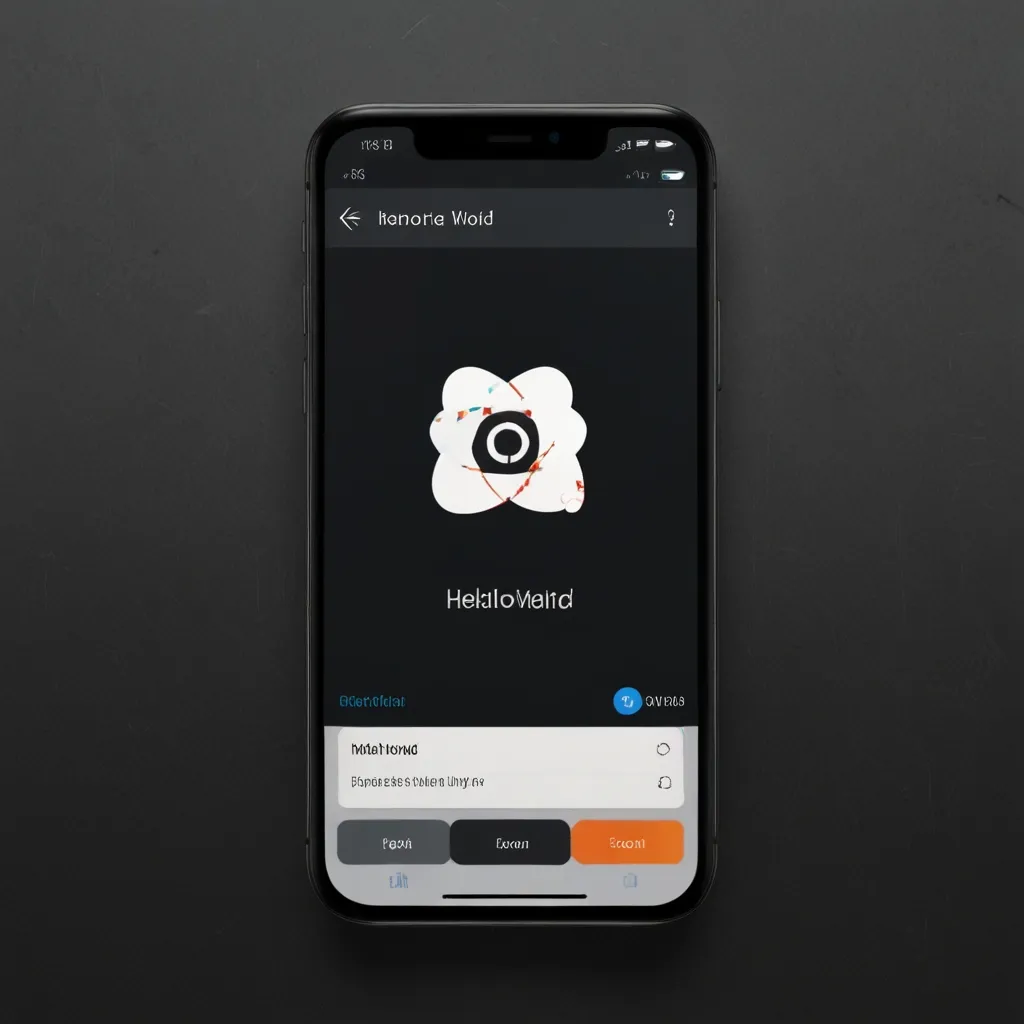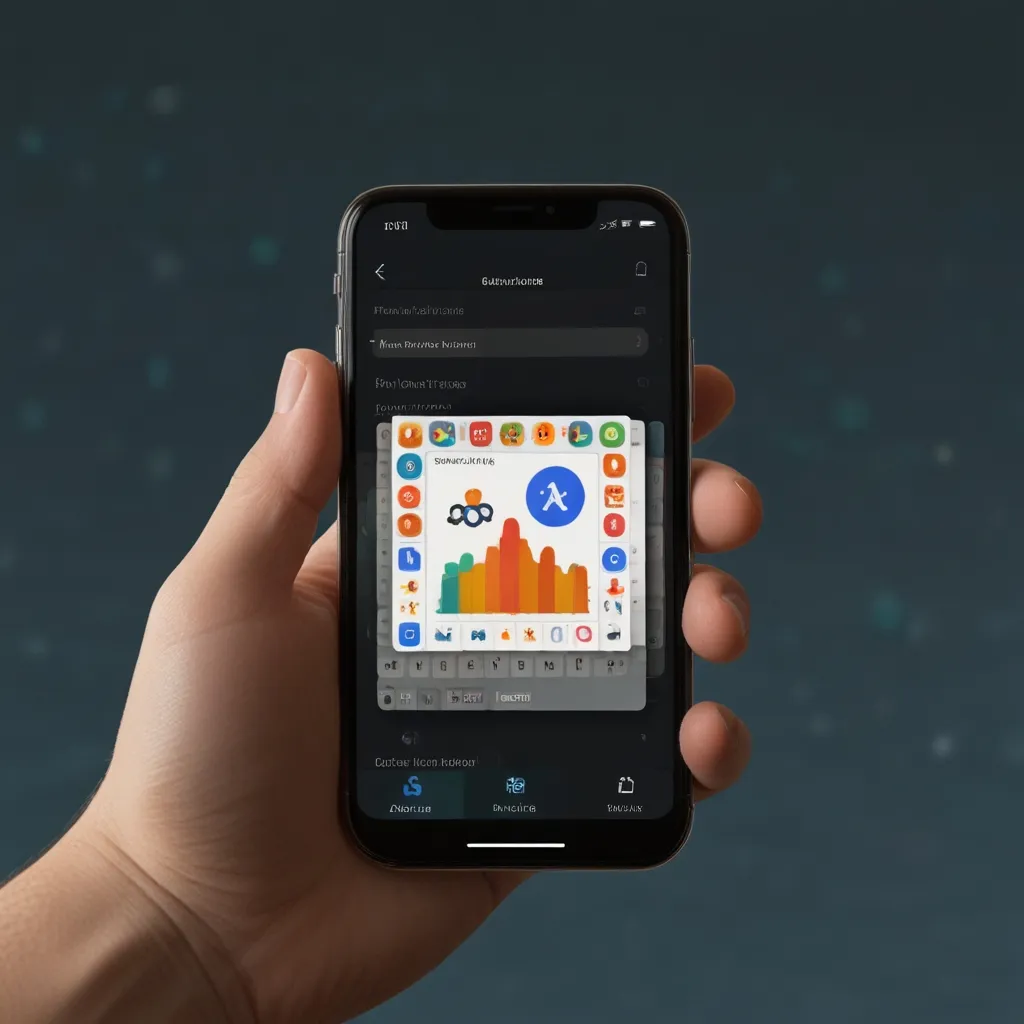Discovering Cypress: The Ultimate Front-End Testing Tool
In the world of web development, Cypress has emerged as a game-changer for front-end testing. It’s not just another tool; it’s a revolutionary approach that simplifies and accelerates the testing process. Developers and QA engineers have quickly fallen in love with its speed, ease of use, and reliable performance. What sets Cypress apart from other tools like Selenium? The magic lies in its architecture. Operating directly within the browser, it sidesteps the need for remote commands, which leads to consistent results every single time.
The Lightning Speed of Cypress
When it comes to running tests, the speed of Cypress is unparalleled. Traditional tools often rely on separate servers, which can slow things down. Cypress, however, executes tests directly in the browser. This not only speeds things up but also reduces flakiness—no more worrying about tests failing randomly. Every test run is a smooth, reliable ride, boosting confidence in the test results and saving valuable time.
Mastering Cross-Browser Testing with Cypress
Ensuring your application works flawlessly across different browsers can be a headache, but Cypress takes the stress out of cross-browser testing. Straight out of the box, it supports Chrome, Firefox, and Electron. With a bit of configuration, you can even get it running on Safari. This capability is a godsend for developers aiming for a consistent user experience regardless of the browser.
Debugging Made Easy: Time Travel and Beyond
One of the standout features of Cypress is “Time Travel.” Imagine being able to take snapshots of your application at various test stages. With the Command Log, you can hover over commands to see the state of your app at each step, making debugging a breeze. Instead of guessing what went wrong, you get a clear, visual history of your tests. Troubleshooting has never been this straightforward.
Cypress Simplifies Waiting
Manual waits and sleeps are a thing of the past with Cypress. It automatically waits for commands and assertions to complete before moving on. This means your tests are cleaner, more readable, and less prone to errors. No more worrying about asynchronous behavior—Cypress handles it all for you.
Embracing Spies, Stubs, and Clocks
For those familiar with unit testing, the spies, stubs, and clocks in Cypress will feel like old friends. These features let you verify and control the behavior of functions, server responses, or timers. This level of control is invaluable, allowing you to build more precise and reliable tests.
Taking Charge of Network Traffic
Testing scenarios that depend on specific network responses can be tricky. Cypress provides the tools to control, stub, and test these edge cases without involving your server. This flexibility is crucial for simulating various situations and ensuring your app handles them gracefully.
Real-Time Feedback with Live Test Results
Seeing your application in action as you test is incredibly powerful. The Cypress Test Runner provides live previews, showing every console message and network request in real time. You can even use debugger statements in your test or application code. This immediate feedback helps pinpoint issues quickly, streamlining the debugging process.
Writing Cypress Tests: Simple Yet Powerful
Cypress tests are exclusive to JavaScript, making it a natural fit for front-end developers. If you’re already comfortable with JavaScript, you’ll slide right into writing Cypress tests without missing a beat. The syntax is straightforward and readable, which contributes to maintainable and understandable test cases.
A simple Cypress test might look like this:
describe('My First Test', () => {
it('visits the app', () => {
cy.visit('https://example.com')
cy.contains('h1', 'Welcome to Example.com')
})
})
This example visits a website and verifies the presence of a heading—a simple, yet powerful way to ensure your app’s content is loading correctly.
Getting Started with Cypress
One of the best things about Cypress is its easy setup. There’s no need for a medley of tools and libraries—everything you need is bundled in. No servers, drivers, or other dependencies to worry about. You’ll be up and running, seeing your first passing test in no time.
Running Tests Locally and in CI
Cypress integrates smoothly with popular Continuous Integration (CI) providers like CircleCI, Travis CI, and Jenkins. Whether running tests locally or in a CI environment, Cypress ensures your application is tested thoroughly at every development stage. This level of integration maintains a high standard of quality throughout the development process.
Debugging Like a Pro
Cypress’s user interface is rich, showing command execution, assertions, network requests, and more visually. You can leverage browser developer tools while your tests run, inspect elements, and even drop in debugger statements. These features are a boon for developers, significantly speeding up the identification and resolution of issues.
Screenshots and Videos: Enhancing Debugging
When tests fail, Cypress automatically takes screenshots, making it easy to review what went wrong. Additionally, it can record videos of your entire test suite. Both features are particularly useful for understanding test failures and improving reliability.
Navigating Challenges with Cypress
Despite its many strengths, Cypress isn’t without its challenges. Flaky tests can be an issue, especially when dealing with unstable network connections or heavy server loads. Cypress Cloud helps manage and diagnose these flaky tests, providing insights and improvements.
Addressing Browser Support
While Cypress natively supports Chrome, Firefox, and Electron, support for older browsers or Safari requires additional setup. Despite these limitations, the flexibility and power of Cypress make it a worthwhile tool.
Enhancing Testing: Visual Regression
For full visual regression testing, integrating Cypress with services like Percy or Applitools might be necessary. While this adds to the setup complexity, it brings comprehensive visual testing capabilities to your project.
Wrapping It Up
Cypress is a powerhouse for end-to-end web application testing. Its speed, reliability, and user-friendly nature have made it a favorite among developers and QA engineers alike. Features like Time Travel, automatic waiting, and the rich debugging tools simplify the testing process. Even with some limitations, like potential flakiness and limited browser support, the benefits far outweigh the drawbacks. With strategic use and the right integrations, Cypress remains a top choice for ensuring high-quality user experiences.
Best Practices for Using Cypress
Adopting a Test-Driven Development (TDD) approach by using Cypress as you build your application can catch bugs early and ensure robustness from the start. Leveraging Cypress Cloud can provide deeper insights into test performance, optimizing your testing process.
Lastly, keep your tests clean by avoiding unnecessary manual waits or sleeps; let Cypress’s automatic waiting do the heavy lifting. And if you’re looking for a real-world example, check out the Real World App by the Cypress team. This full-stack application demonstrates practical, realistic testing scenarios, providing a valuable learning resource.
By embracing these best practices and Cypress’s advanced features, you can elevate your web application’s quality and reliability, delivering an outstanding user experience every time.