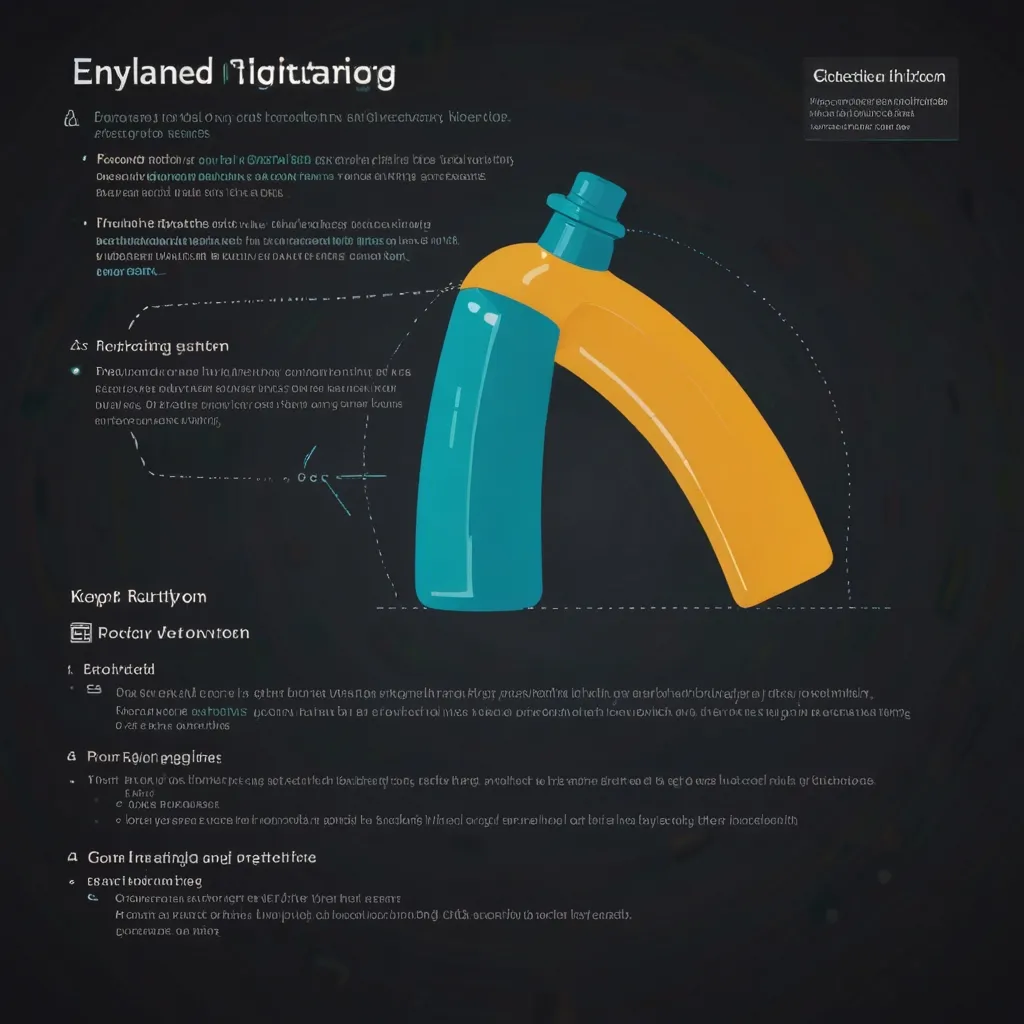A Down-to-Earth Guide to Bottle: A Lightweight Web Framework for Python
When diving into the realm of web development with Python, you’ll stumble upon a variety of frameworks, each parading its own set of benefits and quirks. Among the crowd, Bottle sits quietly, a micro framework that’s fast, light on its feet, and stunningly straightforward. So buckle up! We’re about to dive deep into Bottle and how it can become your next go-to tool for web projects.
Kickstarting with Bottle
Getting Bottled up (pun intended) is a breeze. First thing, you’ll want to install it. Fire up your terminal or command prompt and type this:
pip install bottle
Give it a moment and voila! You’re set to start using Bottle in your projects. It’s as simple as that.
Handling Routes with Ease
Imagine your web app is a maze of URLs each leading to a treasure trove of code. Bottle acts like a tour guide here, using something called the @route decorator. Check out this basic example to get the gist:
from bottle import route, run
@route('/')
def index():
return '<b>Hello World!</b>'
run(host='localhost', port=8000, debug=True)
Here, the @route('/') decorator ties the home URL to the index function. The run function kicks off the development server. Punch in http://localhost:8000 into your browser and you’ll see the magic unfold.
Spicing Things Up with Dynamic URLs
Static content is great and all, but sometimes you need a bit of dynamism. Bottle gets that and lets you craft URLs that pass variables to your functions. Check out this snazzy example:
from bottle import route, run, template
@route('/hello/<name>')
def index(name):
return template('<h2>Hello {{name}}</h2>!', name=name)
run(host='localhost', port=8080)
The <name> in the URL gets scooped up and handed over to the index function. This way, your page can greet anyone by name, making it feel a bit warmer and personal.
Keep it Neat with Templates
Separation of concerns is key, and Bottle knows it. That’s why it throws in templates to keep your presentation logic away from your application logic. Using Bottle’s built-in template engine, you get something like this:
from bottle import route, run, template
@route('/')
def index():
return template('index.tpl')
run(host='localhost', port=8080, debug=True)
For this, you’d need a file called index.tpl resting comfortably in a views directory in your project. Inside index.tpl, you’d have your HTML content like this:
<html>
<head>
<title>My Page</title>
</head>
<body>
<h1>Welcome to My Page</h1>
</body>
</html>
Handling Forms and POST Requests
Any web application worth its salt needs to handle forms and POST requests. Bottle makes this downright simple by giving you request.forms to capture form data. Here’s how to roll with it:
from bottle import get, post, request, run, template
app = bottle.Bottle()
@app.get('/updateData')
def login_form():
return template('forms.tpl')
@app.post('/updateData')
def submit_form():
name = request.forms.get('name')
print(name)
return f'<h1>{name}</h1>'
run(app, host='0.0.0.0', port=8000)
Here, the login_form function serves the form template when a GET request hits, while submit_form handles the POST request, grabs the form data, and prints it out.
And for the form itself, your forms.tpl could look like this:
<html>
<head>
<title>My Form</title>
</head>
<body>
<form method="post" action="/updateData">
<input type="text" name="name">
<button type="submit">Save</button>
</form>
</body>
</html>
A Dab of Utilities and Server Magic
Bottle isn’t just about routing and templates. It also gives you handy utilities for juggling HTTP-related tasks like form data, file uploads, cookies, and headers. Plus, it comes with its own built-in HTTP server, while also supporting others like Paste, Fapws3, and CherryPy.
Here’s a tiny sample:
from bottle import request, response, run
@route('/')
def index():
# Poking around request headers
headers = request.headers
print(headers)
# Sprinkling in response headers
response.set_header('Content-Type', 'text/plain')
return 'Hello World'
run(host='localhost', port=8000, debug=True)
Scaling with Advanced Features and Plugins
Bottle might be built for small tasks, but it’s got hidden muscles. Thanks to its plugin architecture, you can extend its abilities for heftier applications. Got more complex needs? Bottle’s got you covered with a variety of plugins to amplify its core functions.
Wrapping Up
Bottle is a stellar choice if you’re looking to whip up small to medium-sized web applications without breaking a sweat. Its simplicity, featherweight nature, and ease of use make it a developer’s best friend. Whether you’re tinkering with a prototype or building something bigger, Bottle equips you with the essentials and lets you scale up as required.
With the tips and examples in this guide, you can leverage Bottle to craft powerful and dynamic web apps with minimal fuss. So give it a shot, and happy coding!