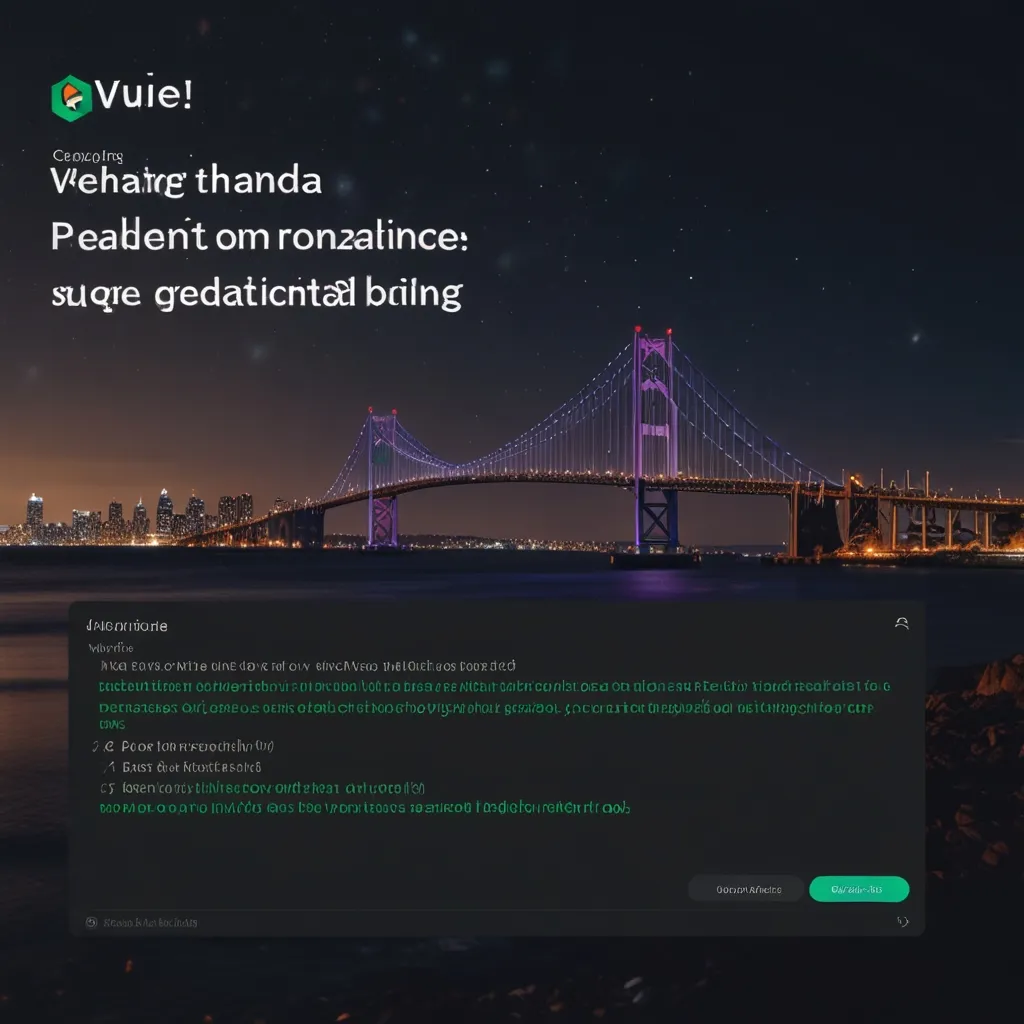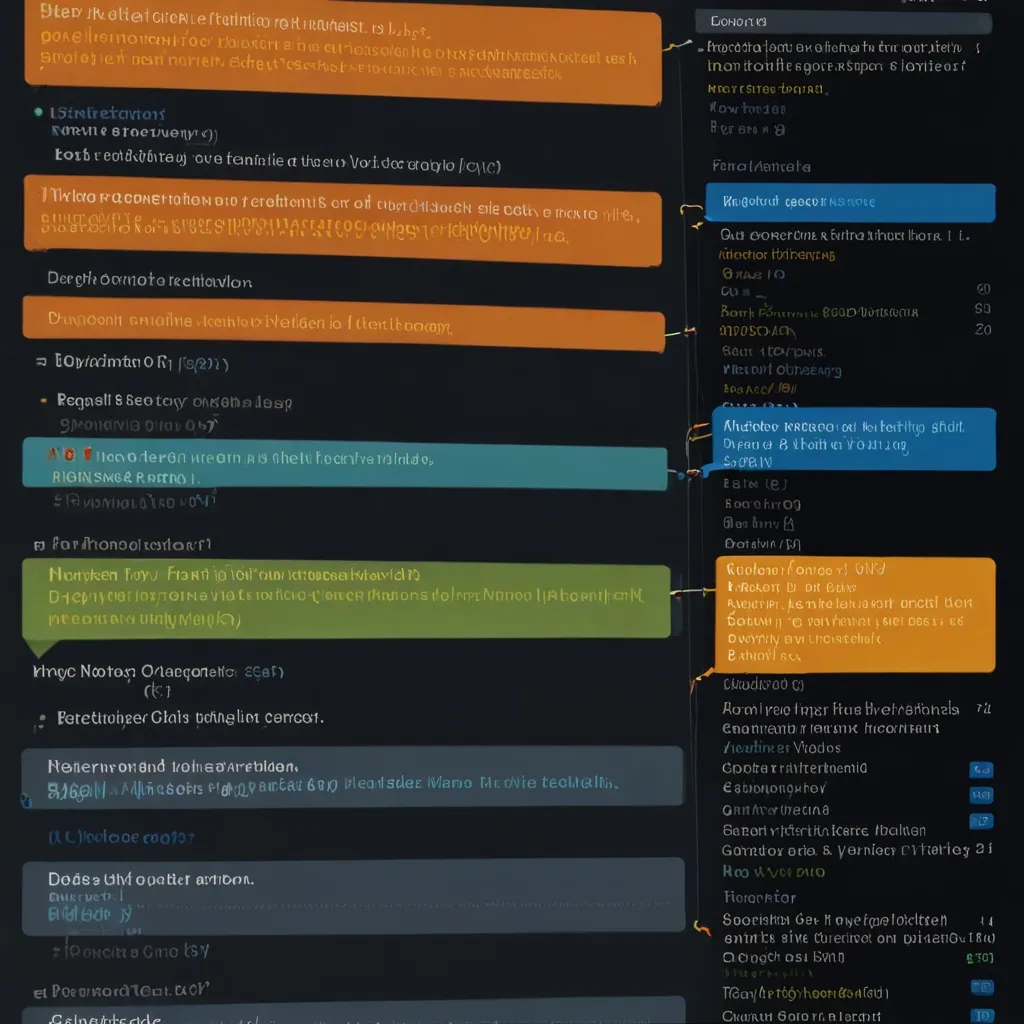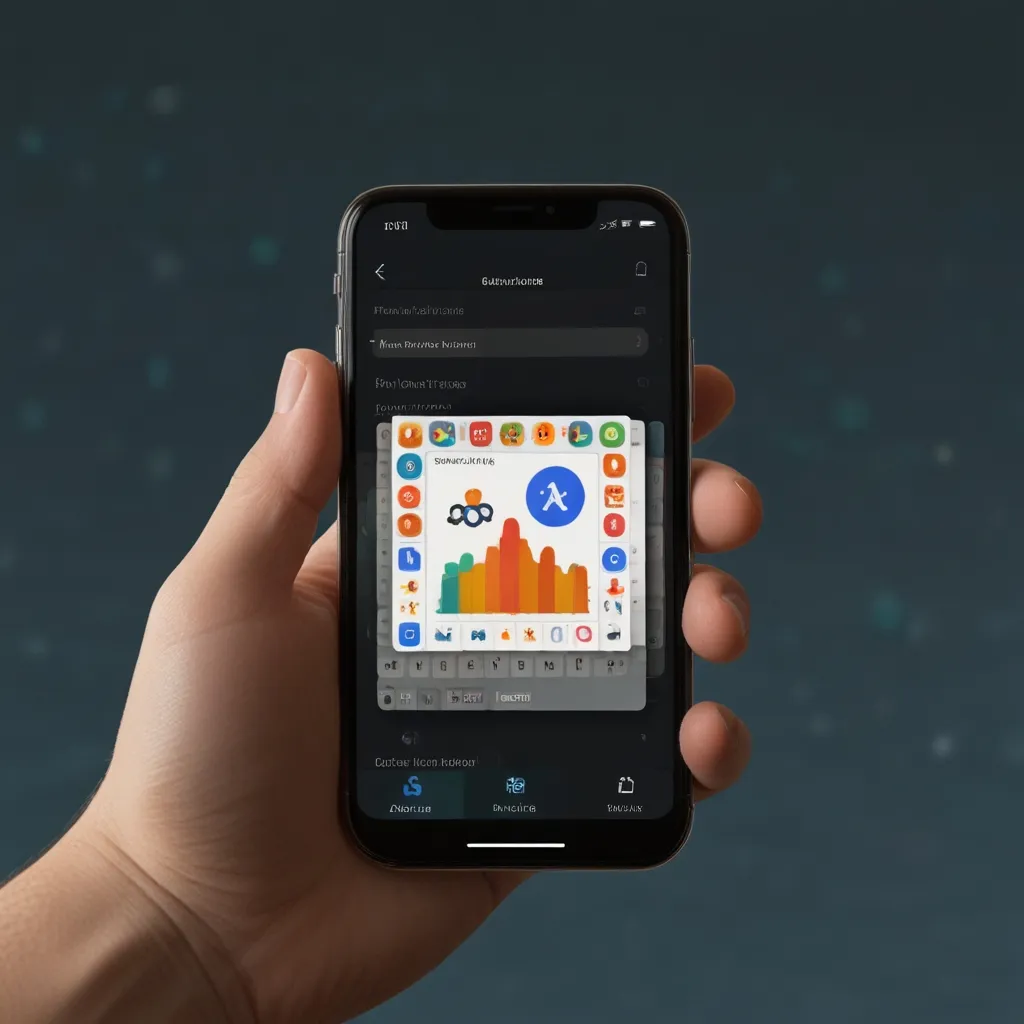Discovering Blitz.js: The Future of Full-Stack Development
In the ever-evolving world of web development, finding the right framework can be like searching for a needle in a haystack. Enter Blitz.js, the new kid on the block that promises to make developers’ lives a whole lot easier. Built on Next.js, Blitz.js is designed to be a powerhouse full-stack framework, giving us all the tools we need right off the bat.
So, What’s Blitz.js?
Blitz.js is an opinionated framework, a bit like that friend who insists there’s only one right way to make coffee. It’s got strong preferences for how you should structure your JavaScript apps. The cool part is, it syncs up perfectly with Next.js, expanding on it with handy features like built-in authentication, streamlined middleware, and Prisma ORM for hassle-free database interactions.
What sets Blitz.js apart is its zero-API approach. Instead of messing around with REST or GraphQL APIs, you get to import server code straight into your React components. This not only saves time but also brings everything you need right to your fingertips.
Why Blitz.js Rocks
Blitz.js is a bit of a game-changer, offering unique features that make development smoother:
-
Zero-API Approach: Forget about traditional APIs. Just use remote procedure calls (RPC) to access server-side code directly from your client-side JavaScript. It’s Blitz’s job to manage all the network stuff.
-
Built-in Authentication: Managing user sessions and permissions has never been easier. Blitz has got it covered right out of the box.
-
Middleware Magic: Need to run some code before or after actions? Blitz supports middleware, letting you insert your custom logic just like in traditional servers.
-
Prisma ORM: Say goodbye to complex database interactions. Blitz integrates seamlessly with Prisma, allowing you to use any database effortlessly.
Setting Up Blitz.js
Getting started with Blitz.js is a breeze. You’ll need Node.js version 16 or newer. Here’s a quick setup guide:
- Install Blitz Globally: Use
npm install -g blitzoryarn global add blitzto install Blitz. - Check Installation: Run
blitz -vto make sure everything’s set up. - Start a New Project: Kick off your new Blitz project with
blitz new <NAME_OF_YOUR_APPLICATION>. You’ll get to choose between TypeScript or JavaScript, your preferred package manager, and the form library you want.
Inside a Blitz Project
When Blitz sets up a new project, you’ll find a well-structured directory packed with useful files:
- App Directory: Home to the main components, hooks, and layouts for your app.
- Pages Directory: Just like in Next.js, this is where your page components live.
- Queries and Mutations: These directories store all your queries and mutations, ready to be imported into your React components.
- Auth and User Directories: Everything related to authentication goes here.
- Integrations Directory: Configure third-party integrations like Auth0 and Sentry.
Building a Simple Blog
Let’s roll up our sleeves and build a basic blog to showcase what Blitz.js can do.
First, create your homepage. Head to the pages directory and create index.js:
import Link from "next/link";
function Home() {
return (
<div>
<h1>Welcome to My Blog</h1>
<Link href="/posts">
<a>View Posts</a>
</Link>
</div>
);
}
export default Home;
Next, create a posts page. In the pages directory, create posts.js:
import { useQuery } from "@blitzjs/rpc";
import { getPosts } from "app/queries/getPosts";
function Posts() {
const [posts] = useQuery(getPosts, {});
return (
<div>
<h1>Posts</h1>
<ul>
{posts.map((post) => (
<li key={post.id}>{post.title}</li>
))}
</ul>
</div>
);
}
export default Posts;
Then, define the query in queries/getPosts.js:
import db from "db";
export default async function getPosts() {
return db.post.findMany();
}
In this simple example, Blitz.js works behind the scenes to fetch data from your database and display it on the client side, all without writing a single line of API code.
Debugging and Performance Monitoring
Debugging can be a nightmare, but tools like LogRocket can save the day. They record everything happening on your app, from state changes to JavaScript errors and performance metrics. This makes troubleshooting Blitz.js and Next.js applications a lot less stressful.
Why Choose Blitz.js?
There are several reasons why Blitz.js stands out as an excellent choice for full-stack development:
- Server-Side Rendering: Thanks to Next.js, Blitz.js apps are fast and SEO-friendly.
- Streamlined Development: The framework helps with code scaffolding and has an opinionated structure, cutting down on setup time and configuration woes.
- Zero-API Fun: By bypassing the need for traditional APIs, Blitz.js simplifies the development process and reduces the code you need to write.
Wrapping It Up
Blitz.js is a powerful tool for building full-stack applications, capitalizing on Next.js’s strengths. With its zero-API approach, built-in authentication, and Prisma ORM integration, Blitz.js makes it easy to create efficient and scalable apps quickly. Whether you’re new to development or a seasoned pro, Blitz.js can make your workflow more productive and enjoyable. So, give Blitz.js a shot and experience the future of web development!