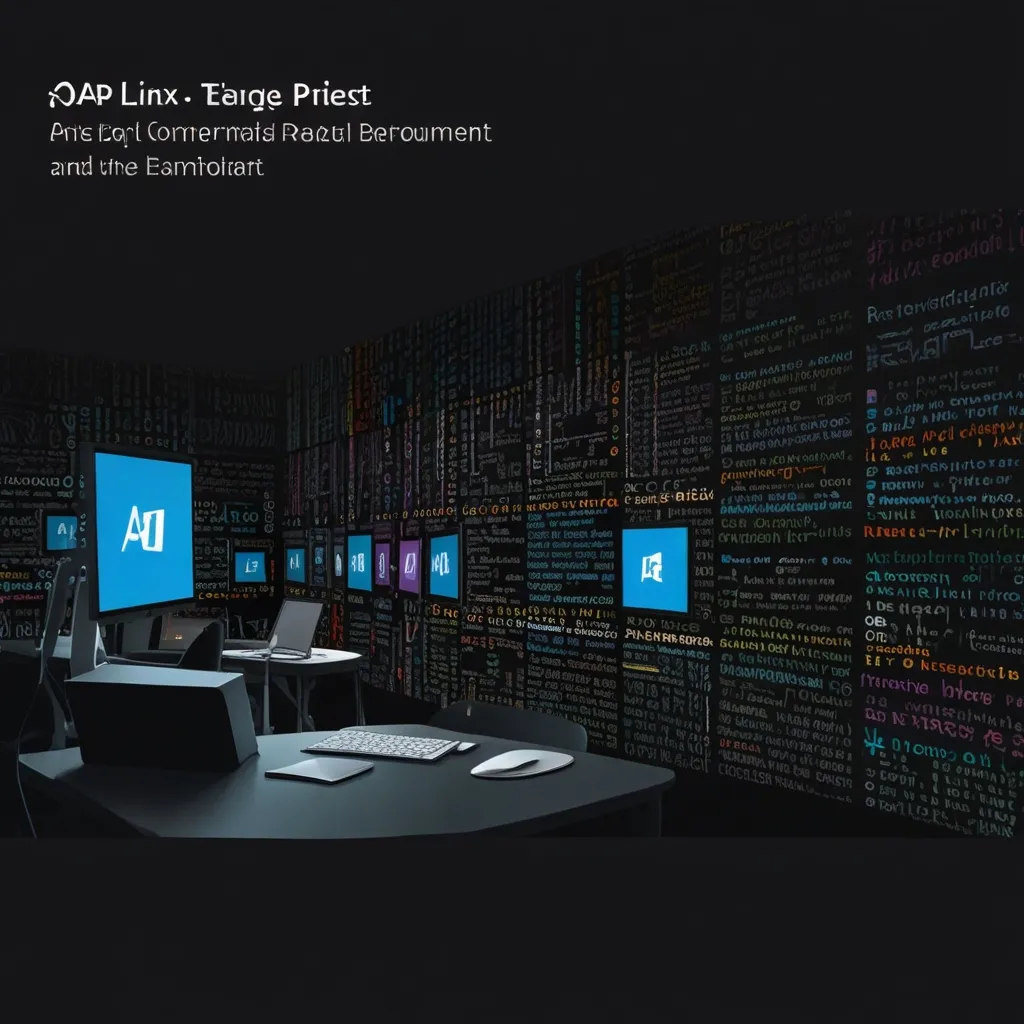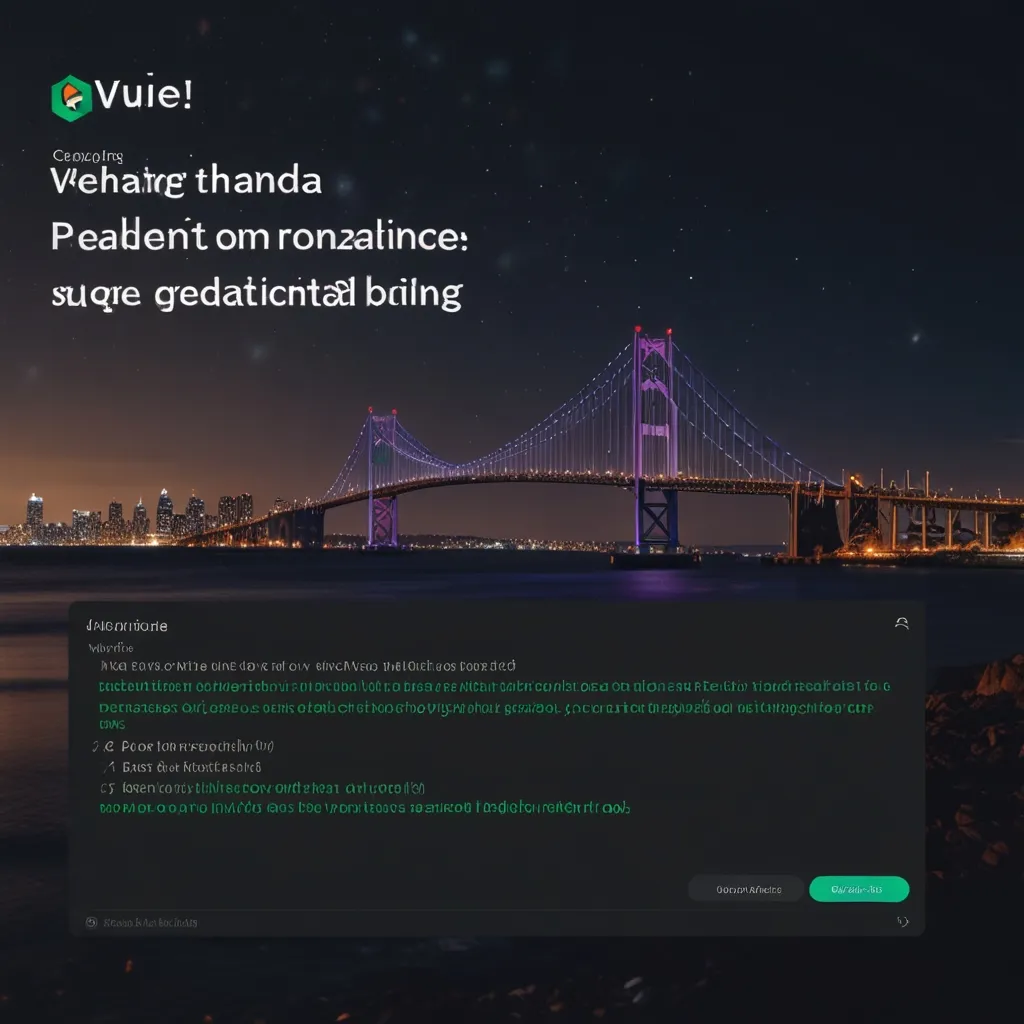Just imagine you’re gearing up to build a killer application that will work seamlessly across different platforms—Windows, macOS, and Linux. Sounds pretty sweet, right? Enter ASP.NET Core, your new best buddy in the world of modern web development. This powerhouse framework is not just flexible but built to work with pretty much any environment you throw at it. Whether you’re working on web apps, services, mobile backends, or even Internet of Things (IoT) apps, ASP.NET Core has got you covered.
One of the coolest features about ASP.NET Core is its cross-platform superpowers. Remember the old days when ASP.NET was mostly tied to Windows? Well, that’s ancient history now. With ASP.NET Core, you can run your applications on multiple operating systems. Picture this: You develop your app on a Windows machine, but your buddy prefers developing on macOS while the deployment is on a Linux server. Everyone can work harmoniously! It’s like the United Nations of software development.
Let’s talk speed and efficiency. ASP.NET Core is leaner and meaner compared to the traditional .NET Framework. It’s all about being faster and more streamlined. Plus, it’s open-source. Yep, you heard that right. The entire source code is up for grabs. You can peek under the hood, modify stuff, and even contribute to making it better. Thanks to its open-source nature, it enjoys a community-driven development process. Think of it like a huge, collaborative brain working around the clock for continuous improvement.
Another fantastic thing about ASP.NET Core is its unified development story. Imagine you’re developing a web application and a web API—traditionally, you’d have to use different tools and frameworks. But with ASP.NET Core, it’s all in one place. You can use Razor Pages for simpler, page-focused scenarios or go full throttle with ASP.NET Core MVC for more complex web applications. This unified approach means fewer headaches and more streamlined workflows. Everything just clicks.
Now, let’s shift gears and talk about testability and productivity. ASP.NET Core is like that organized friend who’s always prepared. It’s built with testability in mind. Features like dependency injection and a modular HTTP request pipeline make it easier to write unit tests. Whether you’re using Razor Pages or diving into Blazor for single-page applications (SPAs), the aim is to help you get things done efficiently. In a world where releasing bug-free software is crucial, these are lifesavers.
Deployment flexibility is another big win for ASP.NET Core. Whether you’re looking to deploy to the cloud, on-premises, or even in containers like Docker, ASP.NET Core has got your back. Imagine deploying an application on a Windows server using IIS, on a Linux machine using Nginx, or even in a cloud environment like Azure. You’ve got options, my friend, and that’s the kind of safety net developers dream about.
Speaking of modern development, you wouldn’t want to leave out client-side development. ASP.NET Core plays really well with modern client-side frameworks like Angular, React, and Vue.js. You get to enjoy the best of both worlds—leveraging .NET for the backend and powerful JavaScript frameworks for the frontend. You can even use Blazor to write C# code that runs directly in the browser, side by side with JavaScript. It’s like having the power of two programming worlds in your hands.
When diving into an ASP.NET Core project, knowing your way around the project structure can make life a whole lot easier. Let’s break it down a bit:
Key Components
- Program.cs: Think of this as the heartbeat of your application. It builds and kicks off your ASP.NET Core app, handling essentials like logging and configuration.
- Startup.cs: This is where you set up the services your app will use and define the request pipeline. Configuring services and middleware happens here.
- appsettings.json: Consider this the settings vault. Store your database connection strings and other crucial settings here.
- launchSettings.json: This file has settings for how your project launches, useful for debugging but not necessary for production.
- wwwroot: Keeps all your static files like images, JavaScript, CSS, and fonts. They’re ready to be served directly over HTTP.
In ASP.NET Core, middleware is like the bouncer for your app. It controls HTTP requests and responses in a very modular and efficient manner. You can add middleware to handle tasks like authentication, authorization, and more. Take the built-in authentication middleware, for example. It supports authentication before you even need the HTTP context.
To bring this all home, let’s consider a real-world scenario. Imagine you’re tasked with building a web application for managing timesheets. With ASP.NET Core, you can create a sleek web UI using Razor Pages, connect it to a database with Entity Framework Core, and deploy everything on a Linux server running Nginx. Because ASP.NET Core is cross-platform, anyone can access the app from virtually any browser.
To wrap it up, ASP.NET Core stands out as a versatile and robust framework for modern web development. Its cross-platform capabilities, stellar performance, and seamless integration with client-side frameworks make it a top-notch choice. Whether you’re spinning up web apps, developing APIs, or diving into IoT applications, ASP.NET Core has all the tools and flexibility to meet the demands of today’s dynamic development landscape. It’s like having a Swiss Army knife for coding—ready to tackle any challenge that comes your way.