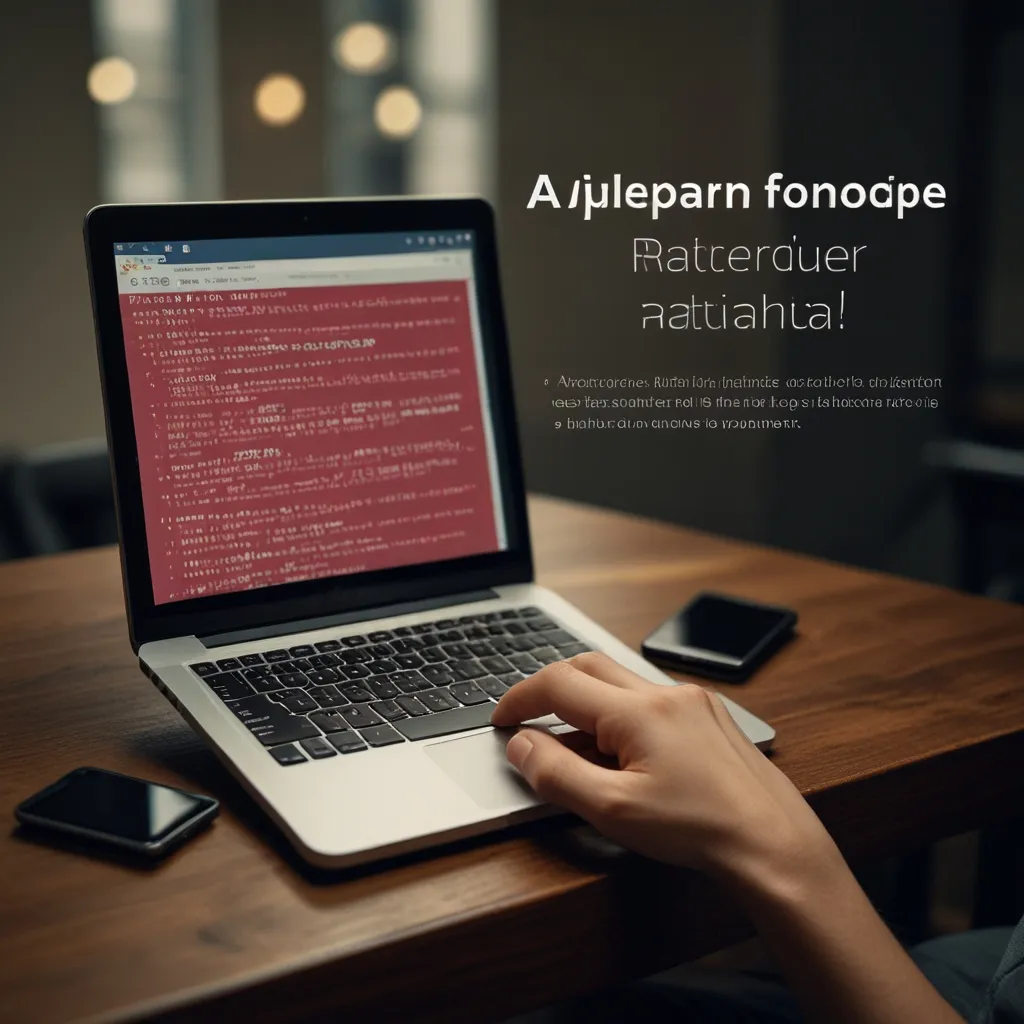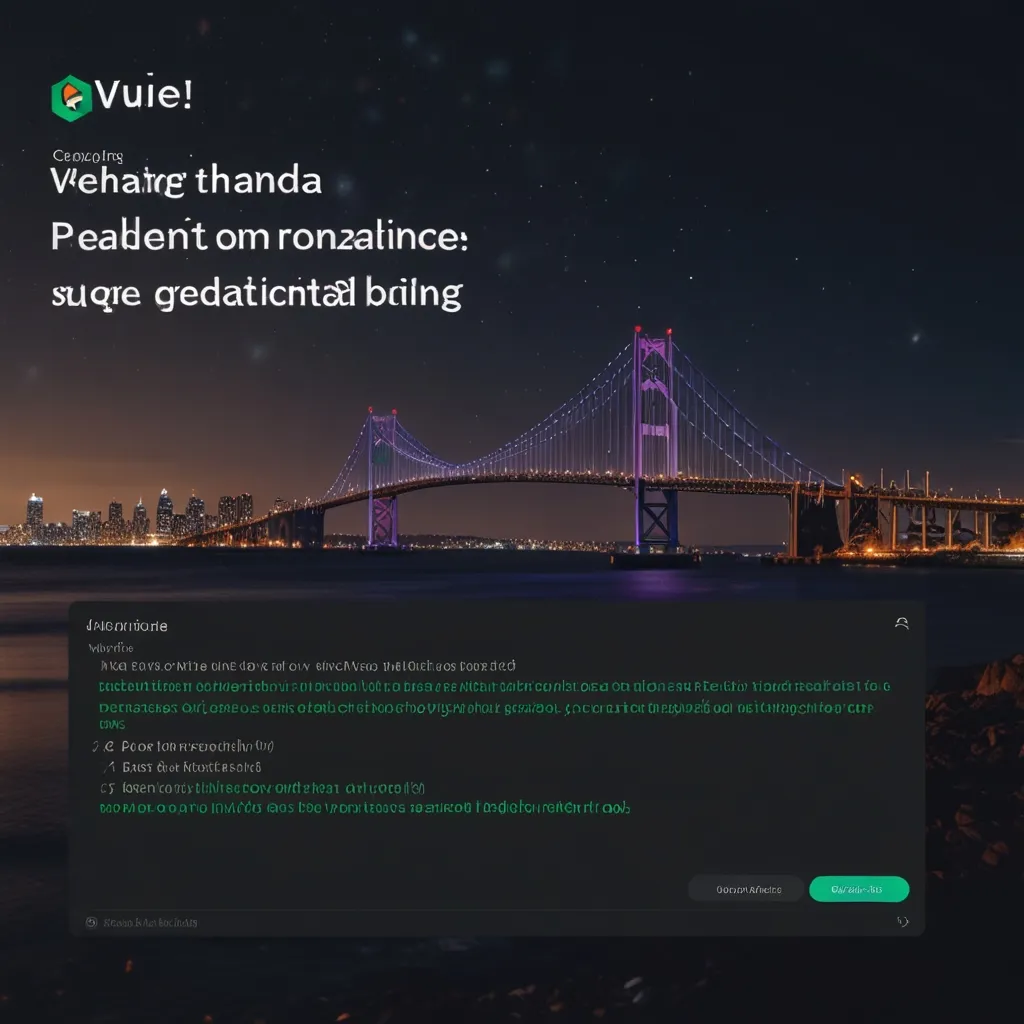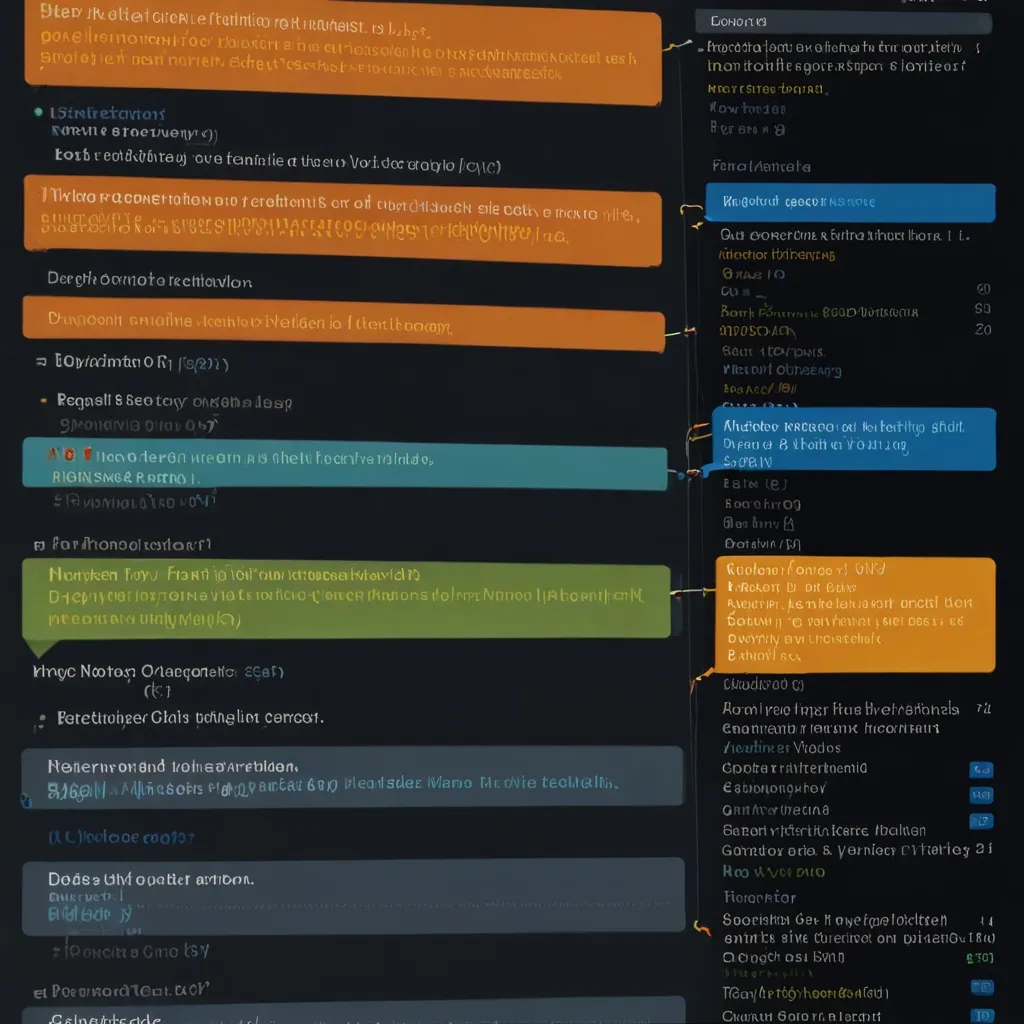Let’s Dive into Apache Cordova
Navigating the world of mobile app development can feel like being lost in a labyrinth. Different platforms, coding languages, and design elements can be overwhelming. Enter Apache Cordova—a lifeline for developers, streamlining the process of creating apps that work charmingly across a variety of platforms. Powered by well-known web technologies like HTML5, CSS3, and JavaScript, Cordova makes the seemingly impossible possible.
What’s Apache Cordova All About?
Apache Cordova isn’t just a buzzword; it’s a game-changer in mobile app development. It’s an open-source framework designed to help developers create hybrid mobile apps. What does that mean? Think of it as a neat wrapper for your web apps, enabling them to run on platforms like iOS, Android, and Windows without the need to delve into the depths of native coding. Essentially, Cordova is like a container with an all-encompassing web view, making your app feel native without actually being native.
A Quick Flashback
The history of Apache Cordova is pretty interesting. It began its journey as PhoneGap, a creation by a company called Nitobi. Adobe bought Nitobi in 2011 and generously donated the core framework to the Apache Software Foundation, which rebranded it as Apache Cordova. PhoneGap still exists as an Adobe product based on Cordova, but the core remains the same. Fun fact: Cordova still maintains its roots, with minimal divergence from PhoneGap.
Flexing Cordova’s Muscles
Cordova’s ability to access native device functionalities using JavaScript APIs is one of its most impressive features. This means you can tap into plugins that access hardware like the camera, GPS, and even the file system. These plugins bridge the gap between web-based applications and native device features, ensuring a smooth, integrated experience. Pretty neat, right?
The Cordova Magic
So, how does Cordova work its magic? Simple. Developers use standard web technologies to build the application, which is then wrapped into a native shell for each target platform. The web view utilized by Cordova mirrors the native operating system’s web view. For example, UIWebView or WKWebView on iOS and android.webkit.WebView on Android. This ensures the application mimics a native user interface and user experience cleanly and efficiently.
Getting into the Development Flow
Cordova simplifies your development workflow by offering two main routes: the cross-platform workflow and the platform-centered workflow. If your goal is to build an app that works on multiple platforms with minimal tweaking, the cross-platform workflow is the way to go. The Cordova CLI abstracts most of the heavy-lifting, allowing for seamless projects across multiple platforms.
However, if you need to zero in on a single platform or incorporate native components, the platform-centered workflow shines. This involves using specific shell scripts for each platform along with the Plugman utility to handle plugins. Both workflows aim to make the developer’s life easier, so pick your poison—or should we say potion?
Building and Launching Cordova Apps
Building a Cordova app is like baking a cake with your favorite ingredients: HTML, CSS, and JavaScript. Cordova then takes this mix and compiles it into native binaries for each targeted platform. The result? An IPA file for iOS and an APK file for Android. This ensures the app installs and runs just like any other native app on the devices, delivering a seamless experience to the end-users.
The Plugin Powerhouse
Ah, plugins! These are the real MVPs in the Cordova ecosystem. They enable developers to extend app functionalities by bridging JavaScript code with native device features. Need access to the camera, files, or even geolocation? There are plugins for that. With these, you can craft an app indistinguishable from a natively-built one, making your hybrid app just as powerful and versatile.
Why Choose Cordova?
Why is Cordova such a big deal? First off, it capitalizes on the skills of web developers. If you’re already cozy with HTML, CSS, and JavaScript, jumping into mobile app development becomes less of a leap and more of a step. This makes development faster and cheaper, which is music to the ears of businesses wanting to dip their toes—or cannonball—into the mobile app market quickly.
The Hurdles and Speed Bumps
Every rose has its thorns, and Cordova is no exception. Performance can be a sticky point—hybrid apps might not always match the speed and smoothness of native apps. Plus, some app stores could reject apps that don’t meet their stringent performance and experience standards. But don’t fret—with some savvy optimization and clever design, these bumps can be smoothed out.
Picture This
Imagine a company whose workforce uses a mix of Android and iOS devices. They need a mobile app to provide crucial business data, even offline. The company’s tight on time and resources, making Cordova a perfect match. By leveraging web technologies, developers can craft a single app that runs effortlessly on both platforms, saving time and money. Cordova to the rescue, right?
Tools and IDEs You’ll Love
Cordova isn’t all command-line heavy lifting. There’s a range of Integrated Development Environments (IDEs) to help you get the ball rolling. Microsoft’s Visual Studio has tools specifically for Apache Cordova, making it an excellent choice for those already familiar with Visual Studio. Other options like Eclipse and JetBrains’ WebStorm come with Cordova plugins, making the development process a breeze with features like debugging and emulation.
Debugging and Testing without Headaches
Debugging and testing aren’t just important; they’re critical. Cordova offers an array of tools and emulators to help you fine-tune your app. Microsoft’s Visual Studio tools even let you use Google Chrome as an emulator, simplifying the testing process. Plus, there’s a variety of other emulators for different platforms, ensuring your app runs smoothly on any device.
The Final Send-Off: Deployment
Before your app hits the market, you’ll need accounts with the relevant app stores, like Google Play Developer and Apple Developer programs. Once your app is tested and polished, submitting it to these stores for distribution is straightforward, thanks to Cordova’s handling of the compilation and packaging. It’s like wrapping a present for the world to enjoy!
Wrapping It Up
Apache Cordova is a powerhouse for building cross-platform mobile apps. Leveraging standard web technologies, it simplifies development, allowing web developers to venture into mobile app territory without learning new programming languages. Yes, it has its challenges, but the benefits—like reduced development time and cost—make it an appealing option for businesses and developers. With the right tools and a clear workflow, you can create high-quality hybrid apps that’ll shine in today’s competitive mobile app market. There you have it, folks—Cordova, demystified and ready to be your next big development adventure.