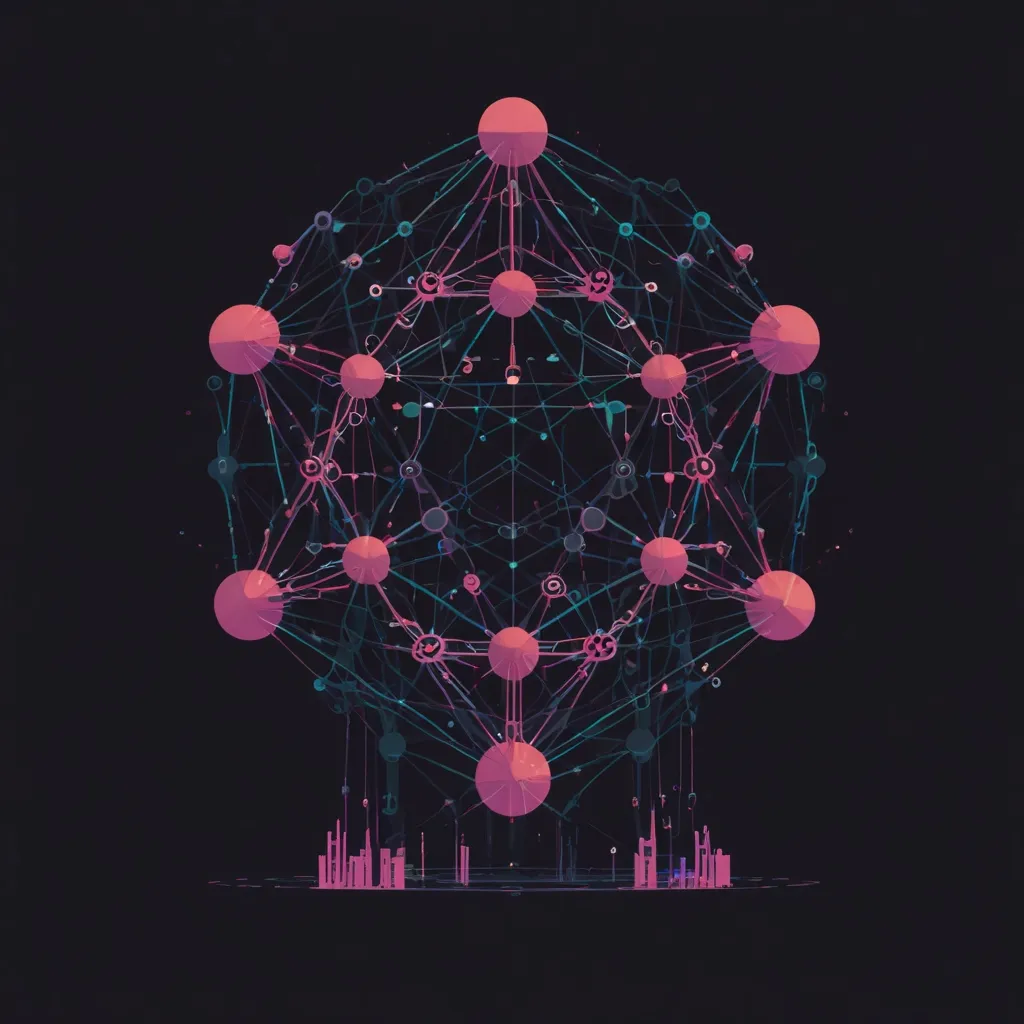Getting to Know MongoDB
Ever stumbled upon MongoDB? It’s a big deal in the world of databases, especially if you’re handling vast amounts of data. Think of it as a NoSQL database that’s great for modern development due to its flexibility, scalability, and ease of use. Unlike those old-school relational databases, MongoDB prefers documents over tables. If you’ve ever dealt with JSON files, imagine your data stored similarly but with more superpowers.
Understanding MongoDB Basics
At its core, MongoDB uses a document-based model. Imagine little packets or documents of data grouped together in collections (something akin to tables in traditional databases). This setup allows you to have varying structures in your documents. It’s like having a folder that can store text files, images, and spreadsheets all together without any fuss. Perfect for projects with data that doesn’t fit into neat, predefined boxes.
Diverse Data Types in MongoDB
When it comes to data types, MongoDB doesn’t disappoint. From strings and integers to more complex arrays or objects, it’s got you covered. Need to store a user’s profile? Go ahead and include their name, email, address, and preferences all in one document. No need to break it down into separate pieces. And yes, MongoDB handles dates and null values too, making your life a tad easier.
The Unique Identifier: ObjectId
Each document in MongoDB gets its own unique identifier called an ObjectId. It’s a 12-byte hexadecimal number. Even if two documents look identical, their ObjectIds make sure they stand apart. MongoDB generates this ID automatically when you insert a new document. Think of it like a fingerprint—each one is unique.
Starting with MongoDB
Getting MongoDB up and running is pretty straightforward. Head over to their official website, download the latest version suitable for your operating system, and follow the installation guide. After you’ve got it all set up, you can kickstart the MongoDB server and connect using something called MongoDB Shell (mongosh).
Basic Operations: CRUD
CRUD stands for Create, Read, Update, Delete, and it’s your bread and butter for interacting with any database. Here’s a quick rundown:
Create: To add new data, you use the insertOne or insertMany commands. Imagine you’re adding a new blog post; you’d use:
db.posts.insertOne({
title: "Introduction to MongoDB",
content: "This is a sample blog post.",
author: "John Doe",
date: new Date()
})
Read: Want to fetch data? The find command is your friend. To get all the posts:
db.posts.find()
Need something more specific? Like posts by “John Doe”? Use:
db.posts.find({ author: "John Doe" })
Update: To tweak existing data, updateOne or updateMany come into play. Changing a post’s title?:
db.posts.updateOne(
{ title: "Introduction to MongoDB" },
{ $set: { title: "Getting Started with MongoDB" } }
)
Delete: Want to remove something? deleteOne or deleteMany are your go-tos. To delete a specific post:
db.posts.deleteOne({ title: "Introduction to MongoDB" })
Boosting Performance with Indexes
Indexes are essential if you want speedy queries. Creating an index on fields can drastically improve performance. For example, creating an index on the title field in the posts collection is as simple as:
db.posts.createIndex({ title: 1 })
This makes searches faster, saving you from those agonizingly long waits.
Power of Aggregation
Aggregation is like a Swiss Army knife for data handling—perfect for complex analyses and transformations. For example, if you want to find out how many posts each author has:
db.posts.aggregate([
{ $group: { _id: "$author", count: { $sum: 1 } } },
{ $sort: { count: -1 } }
])
This groups documents by author, counts the posts, and sorts the result, giving you insights in a jiffy.
Ensuring Availability: Replication and Sharding
MongoDB takes data availability and scalability seriously.
Replication: This process creates multiple data copies across servers. A primary server handles the main operations, while secondary servers keep replica copies. If the primary server fails, a secondary can take over, keeping everything smooth.
Sharding: It splits data into smaller chunks, each stored on different servers. This way, MongoDB scales horizontally, handling larger data volumes and traffic effortlessly.
Load Balancing Magic
Load balancing is built into MongoDB. It ensures your servers are always performing optimally by distributing the workload evenly. Combined with replication and sharding, MongoDB guarantees high availability and robust performance even during heavy-duty operations.
Searching and Geospatial Capabilities
MongoDB isn’t just about storing data—it’s also about finding it efficiently. It supports full-text search, making it a breeze to sift through large text volumes. Create a full-text index like this:
db.posts.createIndex({ content: "text" })
Now you can search for specific words or phrases within your documents quickly.
And if you’re dealing with location data, MongoDB has geospatial queries too. Whether you need to find places nearby or calculate distances, MongoDB has the tools to make it happen.
Admin and Security Made Simple
Managing MongoDB is pretty user-friendly. The MongoDB Shell (mongosh) offers a straightforward command-line interface for executing queries, managing your databases, and performing administrative tasks. High availability features, like automatic failover during server issues, ensure your MongoDB setup remains dependable.
Where MongoDB Shines
MongoDB is a star player for various applications where resilience, scalability, and performance matter:
Web Applications: It’s fantastic for handling massive data volumes with ease.
Content Management Systems: Its flexible structure fits right in, especially when dealing with complex, varied data forms.
E-commerce Platforms: thanks to its robust performance, it manages high traffic and data volumes, making it a favorite in the e-commerce world.
Pros and Cons
Pros:
- Flexibility: The document-oriented model is more versatile than traditional schemas.
- Scalability: Both vertical and horizontal scaling mean MongoDB grows with your needs.
- Performance: With indexing and in-memory storage, it’s blazing fast.
- Ease of Use: Simple query language and straightforward administration.
Cons:
- Single-Node Failure: One point of failure can affect the whole system.
- Scalability Issues: With extremely high data loads, sometimes it struggles.
- Lack of Transaction Support: No support for multi-document transactions, which can be critical in some scenarios.
- Complex Data Relationships: Handling data relationships within a collection can get complicated.
Wrapping It Up
MongoDB stands out as a powerful NoSQL database, perfect for today’s dynamically expanding data needs. Its flexibility, performance, and scalability make it ideal for various applications, from web development to large-scale e-commerce platforms. By mastering MongoDB, developers can harness a tool tailor-made for modern data challenges, creating robust, high-performance applications.
So, whether you’re starting a personal project or scaling up a massive platform, MongoDB has the toolkit to keep your data game strong, efficient, and ready for anything.