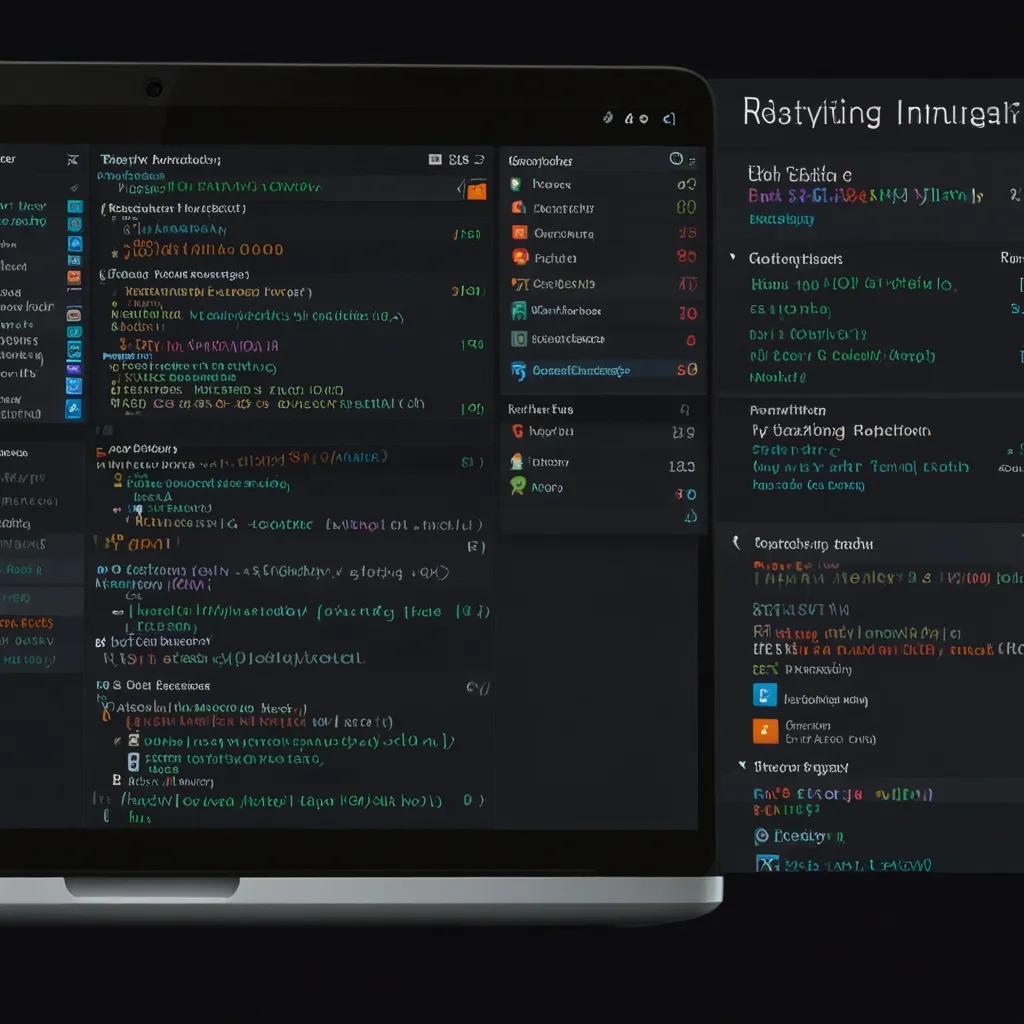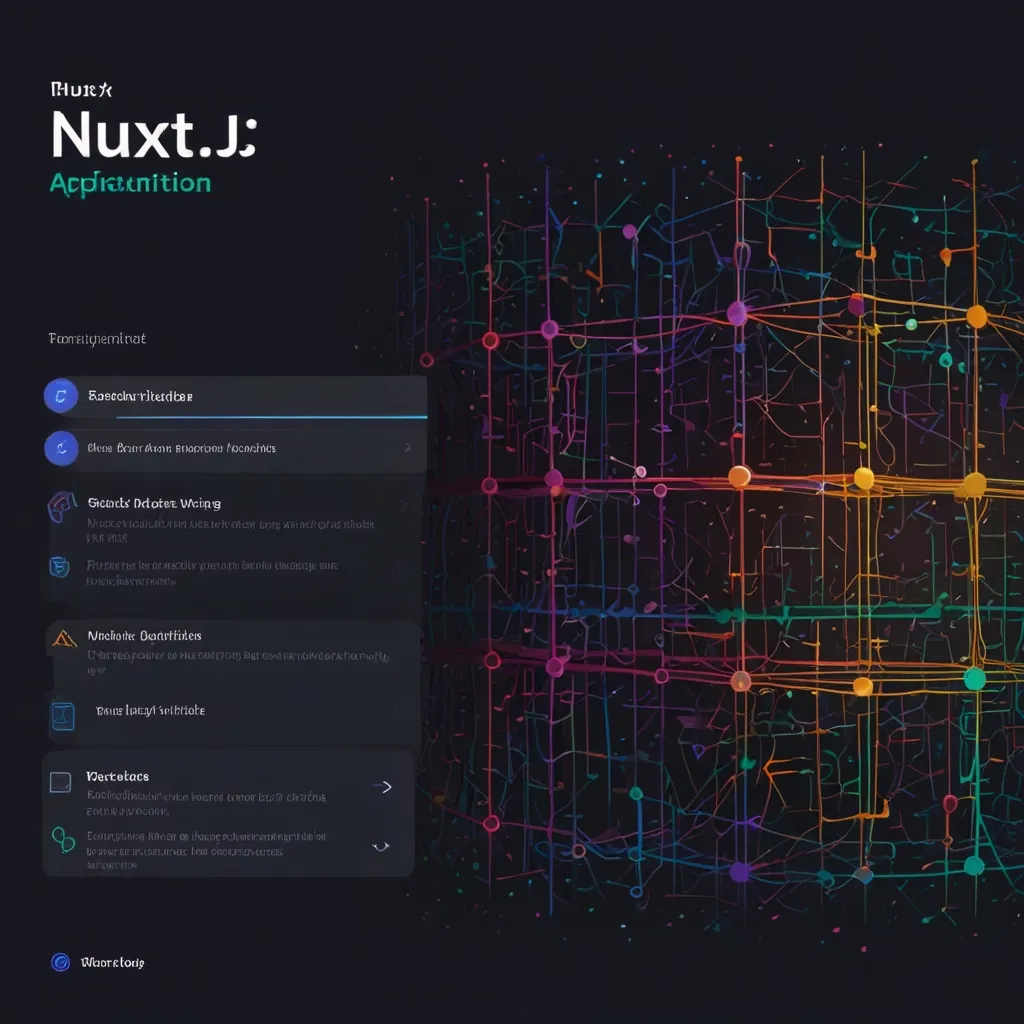If you’re delving into the world of Ember.js, chances are you’ve come across Ember Data. This powerhouse library is all about making the management of model data in Ember.js apps smoother and more efficient. Let’s break down Ember Data in a way that’s light on jargon and heavy on practical understanding.
What’s the Deal with Ember Data?
Think of Ember Data as a middleman between your app and your data sources. Whether you’re fetching data from a JSON API, through WebSockets, or even using local storage like IndexedDB, Ember Data’s got your back. It’s built to play nicely with all sorts of data systems, making it super flexible for whatever your app needs.
Modeling in Ember Data
In Ember Data, a model is more than just a blueprint. It’s a dynamic representation of your data, brought to life through the Model class. Each model has attributes that define its properties. Imagine you’re putting together a contacts list app. A Person model in Ember Data could look like this:
import Model, { attr } from "@ember-data/model";
export default class Person extends Model {
@attr('string') name;
@attr('date') birthday;
}
Here, name and birthday are the key attributes that define each Person entry in your app.
Talking to the Backend with Adapters and Serializers
Ember Data employs adapters and serializers to handle data grunt work.
- Adapters: Think of them as the translators for your app when it needs to talk to the backend.
- Serializers: These fellows step in to process the data coming from the server into a format that your app can understand and use.
Consider a scenario where you’re working with a JSON API. You might set up an adapter like this:
import JSONAPIAdapter from '@ember-data/adapter/json-api';
export default class ApplicationAdapter extends JSONAPIAdapter {
// Adapter magic happens here
}
This setup ensures your app communicates smoothly with the backend.
Smooth Sailing with Relationships
Relationships in Ember Data are a breeze. They allow one model to connect with another, facilitating complex interactions within the app. Say you have a PhotoAlbum model and a Photo model. You can link them up like this:
import Model, { attr, hasMany } from "@ember-data/model";
export default class PhotoAlbum extends Model {
@hasMany('photo', { async: true }) photos;
}
export default class Photo extends Model {
@belongsTo('photo-album', { async: true }) album;
}
Here, a PhotoAlbum has many Photos, and each Photo belongs to a PhotoAlbum.
Mastering Persistence and Caching
Ember Data smartly manages a local cache, so your app stays zippy even with lots of data. When you update a model, these changes sync with the server, ensuring that everything remains consistent. For example, in a photo-sharing app, you’d want your photos cached locally so users can access them offline. Ember Data handles this efficiently without much hassle.
Performance Tips
Of course, every great tool comes with its quirks. Ember Data might slow down with massive datasets or complex models, but a little optimization goes a long way. Streamline your adapters and serializers or adopt effective caching strategies to sidestep performance hiccups.
In some dev circles, folks mix in plain JavaScript objects (POJOs) where necessary, bypassing the overhead of Ember Data. However, the benefits of using Ember Data for most applications usually outweigh these performance concerns.
Practical Guidance and Shortcuts
As your app gets bigger and bolder, you might hit some bumps where Ember Data doesn’t quite fit. It’s perfectly fine to pair it up with custom solutions like services to manage server interactions, keeping your logic clean and separate from the UI.
Here’s how you’d set up a service to handle data sync:
import Service from '@ember/service';
import { inject as service } from '@ember/service';
export default class DataSyncService extends Service {
@service store;
async syncData() {
// Custom sync logic goes here
}
}
This way, your app’s persistence logic remains neat and modular.
Putting it Into Practice: An Online Shopping Example
Picture yourself building an online shopping app. You’d have models like ShoppingCart, Invoice, and LineItem. Using Ember Data, defining these models might look something like this:
import Model, { attr, hasMany, belongsTo } from "@ember-data/model";
export default class ShoppingCart extends Model {
@hasMany('line-item', { async: true }) lineItems;
}
export default class LineItem extends Model {
@belongsTo('shopping-cart', { async: true }) cart;
@attr('string') product;
@attr('number') quantity;
}
export default class Invoice extends Model {
@belongsTo('shopping-cart', { async: true }) cart;
@attr('date') date;
@attr('number') total;
}
Ember Data handles the relationships and ensures data correctness when interfacing with the server.
Wrapping Up
Ember Data is an indispensable ally in managing model data within Ember.js apps. It offers a uniform API, effective caching, and streamlined relationship management, smoothing out the development process. Sure, it might take a bit to get the hang of it, but the payoff in maintainability and efficiency is massive.
Grasping the nuances of adapters, serializers, and services will allow you to harness the full power of Ember Data. Whether you’re crafting a modest blog or a full-fledged enterprise application, Ember Data equips you to manage your data effectively and gracefully.