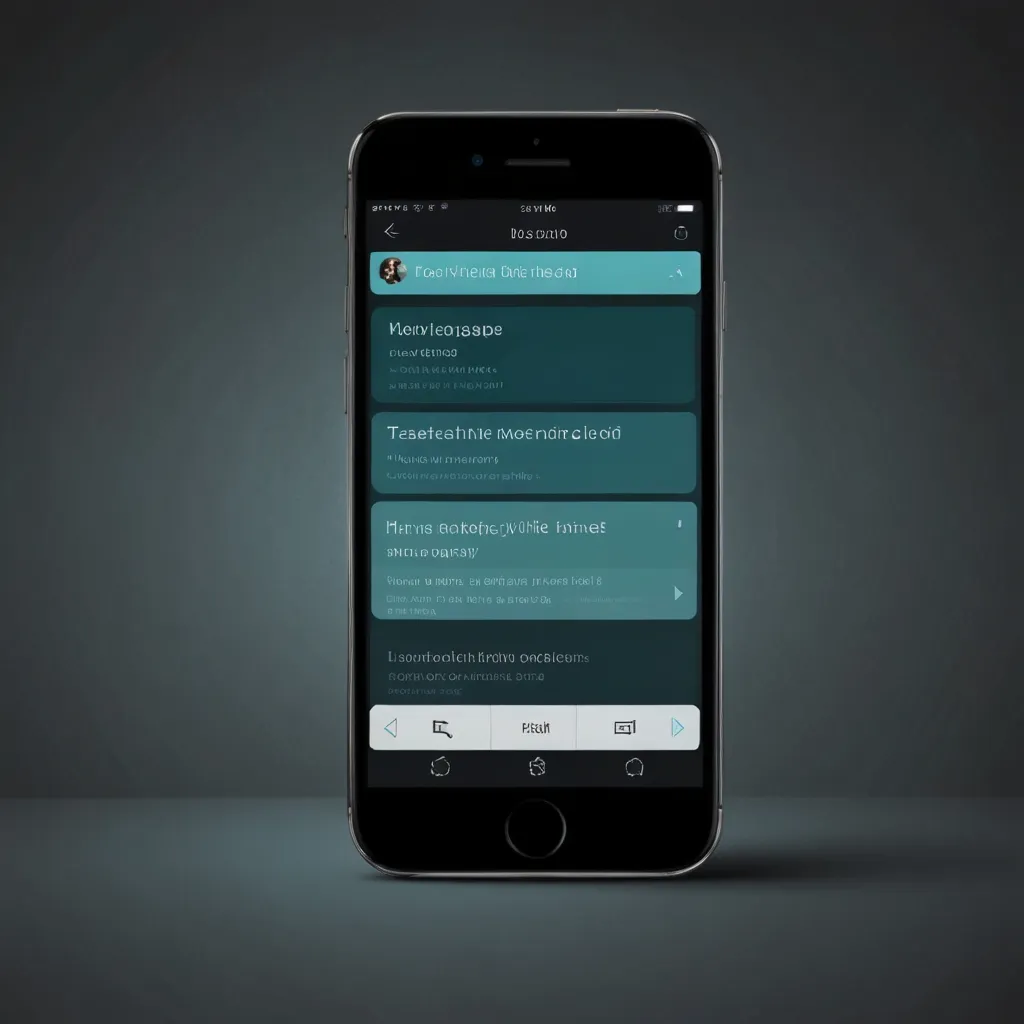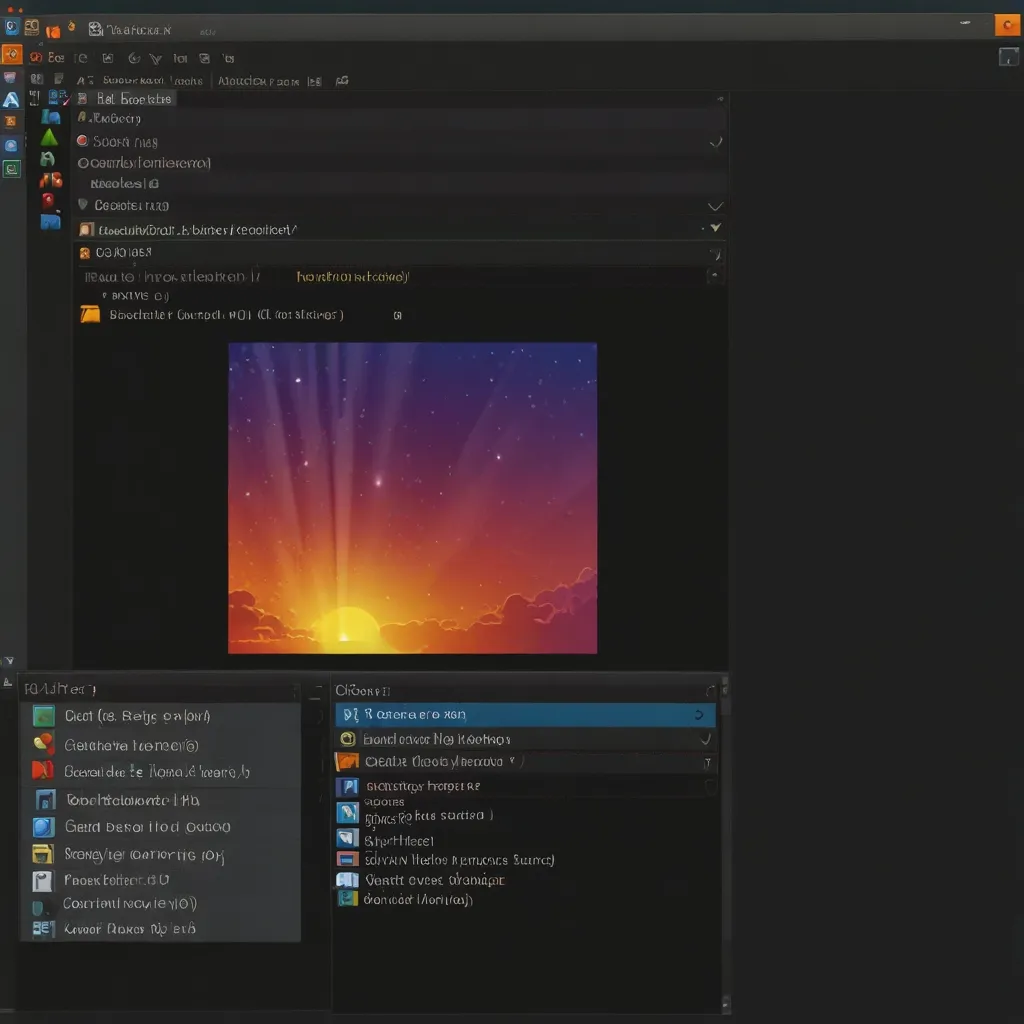Building complex Vue.js applications can get real messy without some proper state management. That’s where Vuex strides in like a champ. Vuex is basically this cool state management library that’s been designed with Vue.js in mind. So, if you’re diving into some serious Vue.js app development, understanding what Vuex brings to the table can make your life way easier.
Alright, first things first - what the heck is state management? It’s all about handling and sharing data within your app. As your app blooms in complexity, managing this data can turn into a wild circus. Without a focused strategy, you’ll end up tangled in a web of components all trying to grab and change the same data. Not fun.
Enter Vuex. Picture it as the superhero that saves you from the chaos. Vuex operates like a single source of truth for all your components. Anytime you need to change state, you do it in a predictable way through Vuex. This structured approach is actually inspired by the popular Flux architecture and libraries like Redux but tailored for Vue.js’s needs.
So, let’s break down the core parts of Vuex. Vuex has four main building blocks: State, Mutations, Actions, and Getters.
State is the heart of your application’s data. It’s like a pot where all the vital ingredients for your app are stored. For instance, if you’re creating a shopping cart app, the state will hold data like the items in your cart and the total cost.
Mutations are methods that make changes to the state. They ensure all changes are trackable and done in an orderly fashion. Think of a mutation as the only doorway through which your state can be altered. Say you’re adding an item to your shopping cart – a mutation like addItem will handle it.
Actions go a step further. They can commit multiple mutations and even handle tasks that aren’t immediate, like fetching data from a server. Actions are like the go-betweens that dispatch tasks, resulting in state changes. For example, fetchCartItems could be an action that pulls in your cart data from an API.
Getters are like computed properties for your state. They allow you to derive some fancy custom values based on your state, without altering it. Imagine a getter that sums up the total cost of items in your cart by multiplying their prices with their quantities.
Vuex sticks to a one-way data flow pattern, which is super clean and orderly: State -> View -> Action -> Mutation -> State. It’s like a loop where the state is always in sync with what your users see and do. The state is the origin, the view displays it, actions are triggered by user actions to update the state, and mutations commit these changes.
Ready to get Vuex rolling in your Vue app? Start by installing Vuex via npm or yarn:
npm install vuex --save
# or
yarn add vuex
Then, integrate it into your application:
import Vue from 'vue'
import Vuex from 'vuex'
Vue.use(Vuex)
Creating a store is where the magic begins. For instance, let’s create a store for a basic counter app:
const store = new Vuex.Store({
state: {
count: 0
},
mutations: {
increment(state) {
state.count++
}
},
actions: {
incrementAsync({ commit }) {
setTimeout(() => {
commit('increment')
}, 1000)
}
},
getters: {
doubleCount(state) {
return state.count * 2
}
}
})
In this setup, the state holds the count, mutations update it, actions handle asynchronous updates, and getters compute derived values.
To use this store in your components, Vuex gives you access through the $store property:
<template>
<div>
<p>Count: {{ count }}</p>
<button @click="increment">Increment</button>
</div>
</template>
<script>
export default {
computed: {
count() {
return this.$store.state.count
}
},
methods: {
increment() {
this.$store.commit('increment')
}
}
}
</script>
With larger applications, modularity helps maintain sanity. Vuex allows you to break down your store into smaller modules, each having its own state, mutations, actions, and getters:
const moduleA = {
state: { ... },
mutations: { ... },
actions: { ... },
getters: { ... }
}
const moduleB = {
state: { ... },
mutations: { ... },
actions: { ... },
getters: { ... }
}
const store = new Vuex.Store({
modules: {
a: moduleA,
b: moduleB
}
})
Alright, here’s the takeaway: Vuex is fantastic for managing state in Vue.js apps. By making state changes predictable and keeping data in a centralized store, it ensures your code remains clean and manageable, no matter how complex it gets.
Although Vuex is no longer the new hotshot on the block (Pinia has taken that crown for new Vue projects), it’s still a solid and well-suited option. Whether you’re building a minimal counter app or a full-on e-commerce platform, Vuex offers the robust structure you need to manage your state with finesse.
Diving into Vuex not only helps handle complex state but also enhances your overall Vue.js prowess. So, give Vuex a spin and see how it transforms your Vue.js development experience!