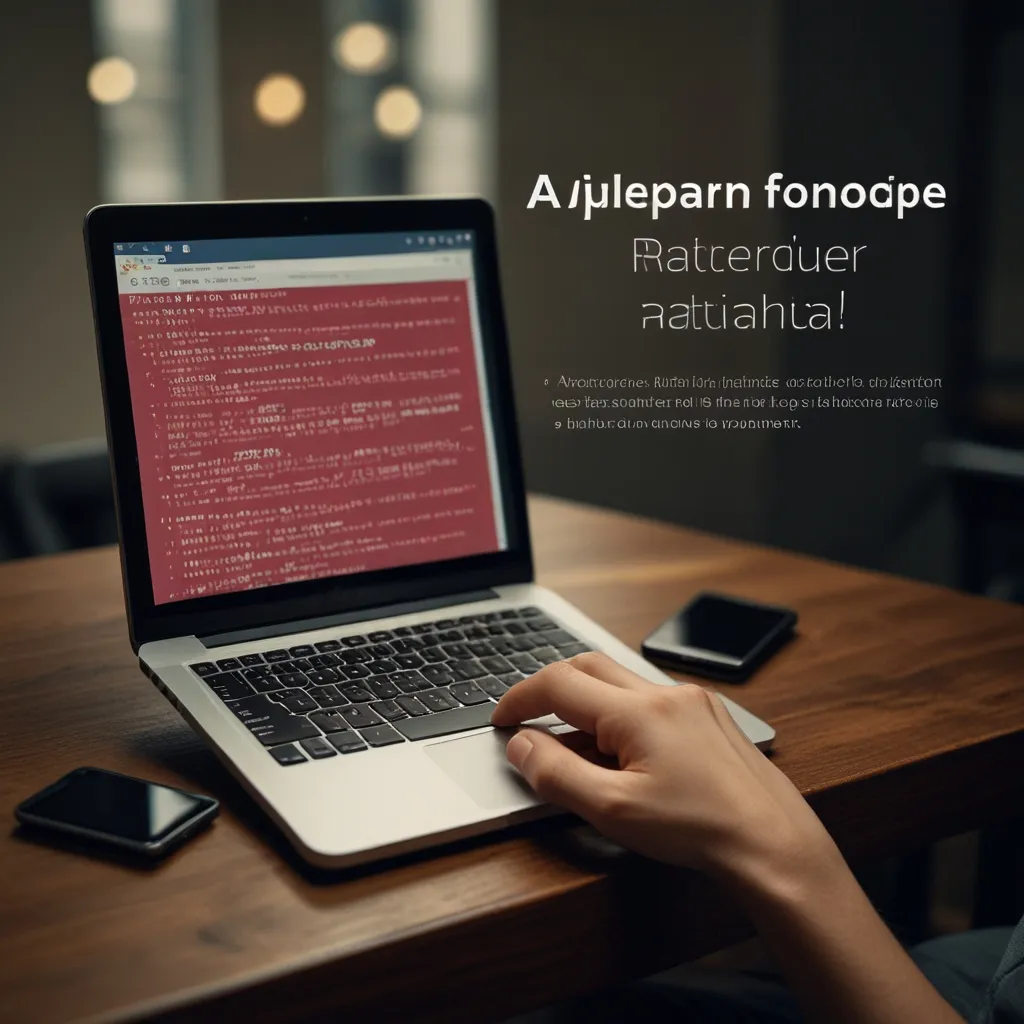Dive into Tornado: Mastering High Concurrency with an Asynchronous Framework
Cracking the code to handling loads of concurrent connections in real-time web apps is like unlocking next-level wizardry. Here steps in Tornado, an asynchronous framework designed just for this high-stress, high-reward juggling act. If you’re working on chat apps, real-time services, or websites teeming with traffic, Tornado could be your new best buddy.
Asynchronous Programming, Just Chilling
Picture this: you’re at a party, and instead of standing around waiting for your drink, you shoot off a request and mingle until it’s ready. That’s asynchronous programming in a nutshell. It lets code run other tasks while waiting for operations to finish up, keeping things moving instead of stalling out. Tornado makes this magic happen with a single-threaded event loop, slashing the cost of handling tons of concurrent connections.
Non-Blocking I/O and Coroutines: The Real MVPs
Tornado’s muscle comes from non-blocking I/O and coroutines. Non-blocking I/O lets functions kick off an operation and bounce back without twiddling their thumbs waiting for it to end, while coroutines are like functions that toss the ball back to the event loop, letting other tasks play while they’re waiting on I/O stuff.
Writing Coroutines in Tornado
Using coroutines in Tornado is a piece of cake with the async def and await keywords. Here’s a quick peek at a coroutine fetching a URL:
from tornado.httpclient import AsyncHTTPClient
async def asynchronous_fetch(url):
http_client = AsyncHTTPClient()
response = await http_client.fetch(url)
return response.body
Bam! This makes asynchronous code reader-friendly, almost looking like regular synchronous code, thanks to coroutines.
Concurrency with Tornado’s IOLoop
At the heart of Tornado’s act is the IOLoop, the master conductor of concurrency, waiting for I/O events and dispatching callbacks or resuming coroutines. Check this out:
from tornado.ioloop import IOLoop
def hello_world(loop):
print('Hello World')
loop.stop()
loop = IOLoop.instance()
loop.add_callback(hello_world, loop)
loop.start()
loop.close()
Pretty neat, huh? This shows how to line up a function call using the event loop, getting things done without drama.
Running Things in the Background
Now, let’s talk background tasks. Tornado’s single-threaded nature means it’s not the go-to for CPU-heavy lifting. For that, call on multiprocessing or concurrent.futures. However, for I/O-bound tasks, Tornado’s PeriodicCallback is your ticket. Consider this:
from tornado.ioloop import PeriodicCallback, IOLoop
def periodic_task():
print("Running periodic task")
loop = IOLoop.instance()
PeriodicCallback(periodic_task, 1000).start() # Runs every second
loop.start()
This sets up a task that fires every second, staying out of the main app’s hair.
Ditching the Blockage
Blocking operations? Big no-no with Tornado. They kill performance faster than you can say “bottleneck.” Here’s how to roll non-blocking style:
from tornado.httpclient import AsyncHTTPClient
async def fetch_urls(urls):
http_client = AsyncHTTPClient()
responses = await [http_client.fetch(url) for url in urls]
return [response.body for response in responses]
# Usage
urls = ["http://example.com/page1", "http://example.com/page2"]
loop = IOLoop.instance()
result = loop.run_sync(lambda: fetch_urls(urls))
print(result)
This coroutine fetches multiple URLs at once without blocking, keeping the event loop smooth and responsive.
Taming Shared State and Handling Errors
When coroutines mess with the same state, things can get messy without proper synchronization. Think locks or queues to keep everything in line. And don’t sleep on error handling. Tornado lets you sprinkle try-except-finally blocks within coroutines, keeping your error management clean and efficient, even in a whirlwind of concurrent tasks.
Tornado in the Wild
So, where does Tornado really shine?
- Real-Time Web Apps: Perfect for apps with long-lived connections, like chat apps and live updates.
- High-Traffic Services: Handling thousands of simultaneous connections with finesse, making it a go-to for busy websites and APIs.
- Scalable APIs: Its event-driven core scales horizontally, ideal for APIs needing to grow.
Wrapping It Up
Tornado is a beast when it comes to building efficient, responsive apps that can take a beating in the concurrency arena. By leaning into its asynchronous vibes, coroutines, and non-blocking I/O, developers can whip up sturdy, high-performance applications with ease. Mastering these elements in Tornado means crafting apps that stand tall under pressure, managing thousands of connections without breaking a sweat. Whether you’re brewing up a real-time chat app or powering up a high-traffic service, Tornado has the chops to keep your application fast and scalable, just the way you like it.