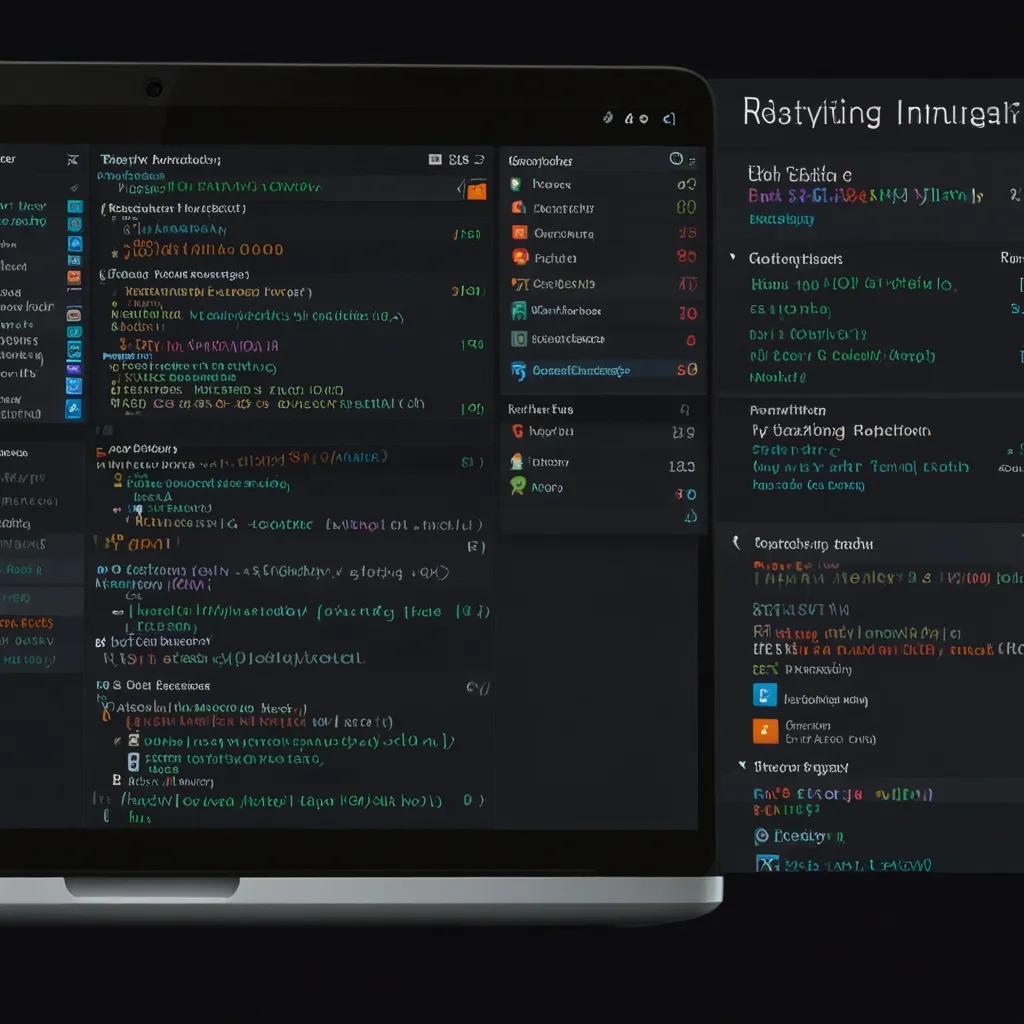Unveiling Sanic: The Speedy Asynchronous Web Framework
In the bustling world of web development, delivering a seamless user experience is everything. Enter Sanic, the asynchronous web framework that’s all about speed and scalability. Built on the ASGI (Asynchronous Server Gateway Interface) protocol, Sanic lets developers write non-blocking code, making it an awesome pick for building applications that need to scale effortlessly.
Why Sanic is Your Go-To Framework
Sanic is all about performance, leveraging Python 3.6+ and the asyncio library for handling asynchronous operations. This framework is particularly handy for apps requiring high concurrency and real-time data processing. Unlike its synchronous counterparts like Flask, Sanic’s asynchronous nature lets it handle multiple requests at once, massively boosting performance.
Getting Rolling with Your First Sanic App
Starting with Sanic is a breeze. Here’s a simple, straight-to-the-point guide to help you build your first Sanic application.
First off, ensure you’ve got Python 3.6 or above. Create a virtual environment to keep your project dependencies in check, then install Sanic:
pip3 install sanic
Next, create a directory for your project and a main.py file. Here’s a basic “Hello, World!” example:
from sanic import Sanic
from sanic.response import text
app = Sanic("My First Sanic App")
@app.route("/")
async def run(request):
return text("Hello World!")
if __name__ == "__main__":
app.run(host="0.0.0.0", port=8000, debug=True)
Fire up your application from the terminal:
python3 main.py
This kicks off your Sanic server on port 8000. Head over to http://0.0.0.0:8000/ in your browser, and you’ll be welcomed by a “Hello, World!” message.
Tuning and Tailoring Your App
Sanic comes with a flexible configuration setup. You can dial in different parameters using the config attribute of the Sanic app object. Here’s how you can set up custom error handlers and middleware to spice up your app.
from sanic import Sanic
from sanic.response import text
from sanic.exceptions import NotFound, ServerError
app = Sanic("My First Sanic App")
@app.exception(NotFound)
async def not_found(request, exception):
return text("Page not found", status=404)
@app.exception(ServerError)
async def server_error(request, exception):
return text("Server error", status=500)
if __name__ == "__main__":
app.run(host="0.0.0.0", port=8000, debug=True)
Love for Asynchronous Ops
One of Sanic’s knockout features is its support for asynchronous operations. Perfect for I/O-bound tasks like database queries and hitting up external APIs, you can leverage the async and await keywords to write non-blocking code, making full use of Sanic’s performance perks.
from sanic import Sanic
from sanic.response import json
import aiohttp
app = Sanic("AsyncExample")
async def fetch_data(session, url):
async with session.get(url) as response:
return await response.json()
@app.route("/async")
async def test(request):
url = "https://api.github.com/repos/channelcat/sanic"
async with aiohttp.ClientSession() as session:
data = await fetch_data(session, url)
return json(data)
if __name__ == "__main__":
app.run(host="0.0.0.0", port=8000)
Concurrency and Performance Powerhouse
Sanic can juggle multiple worker processes, taking your app’s performance up a notch by letting it handle a boatload of concurrent requests. Here’s a quick example to illustrate:
from sanic import Sanic
from sanic.response import json
import asyncio
import aiohttp
app = Sanic(__name__)
sem = None
@app.listener('before_server_start')
def init(sanic, loop):
global sem
sem = asyncio.Semaphore(4, loop=loop)
async def bounded_fetch(session, url):
async with sem, session.get(url) as response:
return await response.json()
@app.route("/")
async def test(request):
url = "https://api.github.com/repos/channelcat/sanic"
async with aiohttp.ClientSession() as session:
response = await bounded_fetch(session, url)
return json(response)
if __name__ == "__main__":
app.run(host="0.0.0.0", port=8000, workers=2)
Middleware and Blueprints for the Win
Sanic dishes out some nifty middleware support, letting you run code before and after request handling. This is super handy for tasks like authentication, logging, and request tweaks. Plus, Sanic’s use of blueprints helps in organizing routes and handlers, promoting code reusability and making your life simpler.
from sanic import Sanic
from sanic.response import text
app = Sanic("MiddlewareExample")
@app.middleware('request')
async def add_header(request):
request.headers['X-Processed-By'] = 'Sanic'
@app.route("/")
async def test(request):
return text("Hello, World!")
if __name__ == "__main__":
app.run(host="0.0.0.0", port=8000)
Real-Time Magic with WebSockets
For real-time apps like chat platforms, live feeds, and gaming servers, Sanic’s built-in WebSocket support is gold. This allows for instant client-server communication, pumping up your user experience.
from sanic import Sanic
from sanic.websocket import WebSocketProtocol
app = Sanic("WebSocketExample", protocol=WebSocketProtocol)
@app.websocket("/ws")
async def test(request, ws):
while True:
message = await ws.recv()
await ws.send(message)
if __name__ == "__main__":
app.run(host="0.0.0.0", port=8000)
Bolstering Security and Handling Errors
Sanic comes with rock-solid error handling. You can craft custom error handlers for different error types like NotFound and ServerError. Additionally, the framework supports various security features including TLS and middleware-based authentication.
from sanic import Sanic
from sanic.exceptions import SanicException
app = Sanic("ErrorHandlingExample")
class TeapotError(SanicException):
status_code = 418
message = "Sorry, I cannot brew coffee"
@app.route("/teapot")
async def teapot(request):
raise TeapotError
if __name__ == "__main__":
app.run(host="0.0.0.0", port=8000)
Perfect Use Cases for Sanic
Sanic’s standout features make it a perfect fit for a host of scenarios:
- Real-time Apps: Great for chat platforms, live feeds, and gaming servers thanks to efficient WebSocket handling and asynchronous prowess.
- Microservices: With its speed and modular structure, Sanic is prime for developing microservices that need high throughput and low latency.
- APIs: Sanic shines in building fast, scalable APIs, especially when handling high traffic or integrating with multiple third-party services.
Wrapping Up
Sanic is a gem for developers focused on building high-performance, scalable web apps. Its asynchronous design, speed, and feature set make it a superb choice for a range of use cases. Whether kick-starting a new project or optimizing an existing one, Sanic offers the seamless performance and ease of use needed to build the next-gen web applications. With its intuitive API and user-friendly defaults, it allows you to concentrate on crafting your app rather than wrestling with the tools.