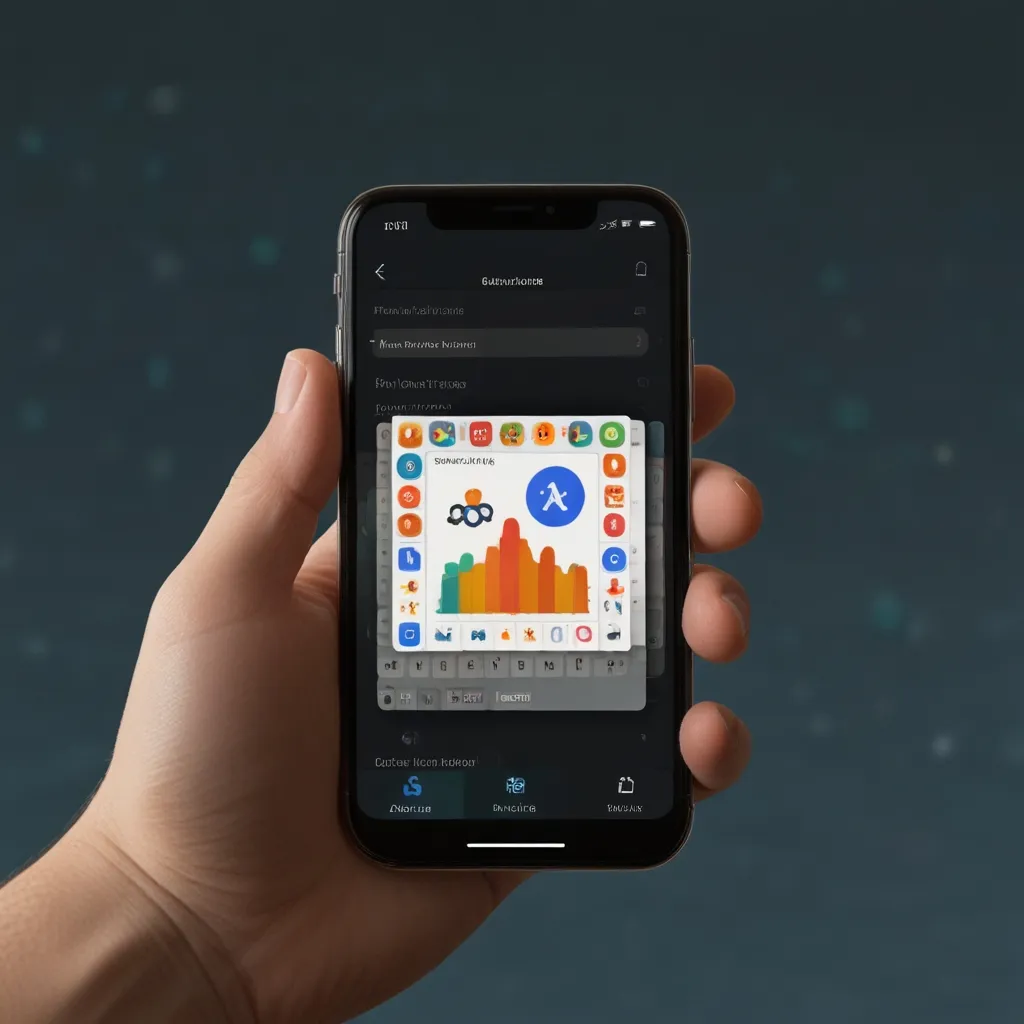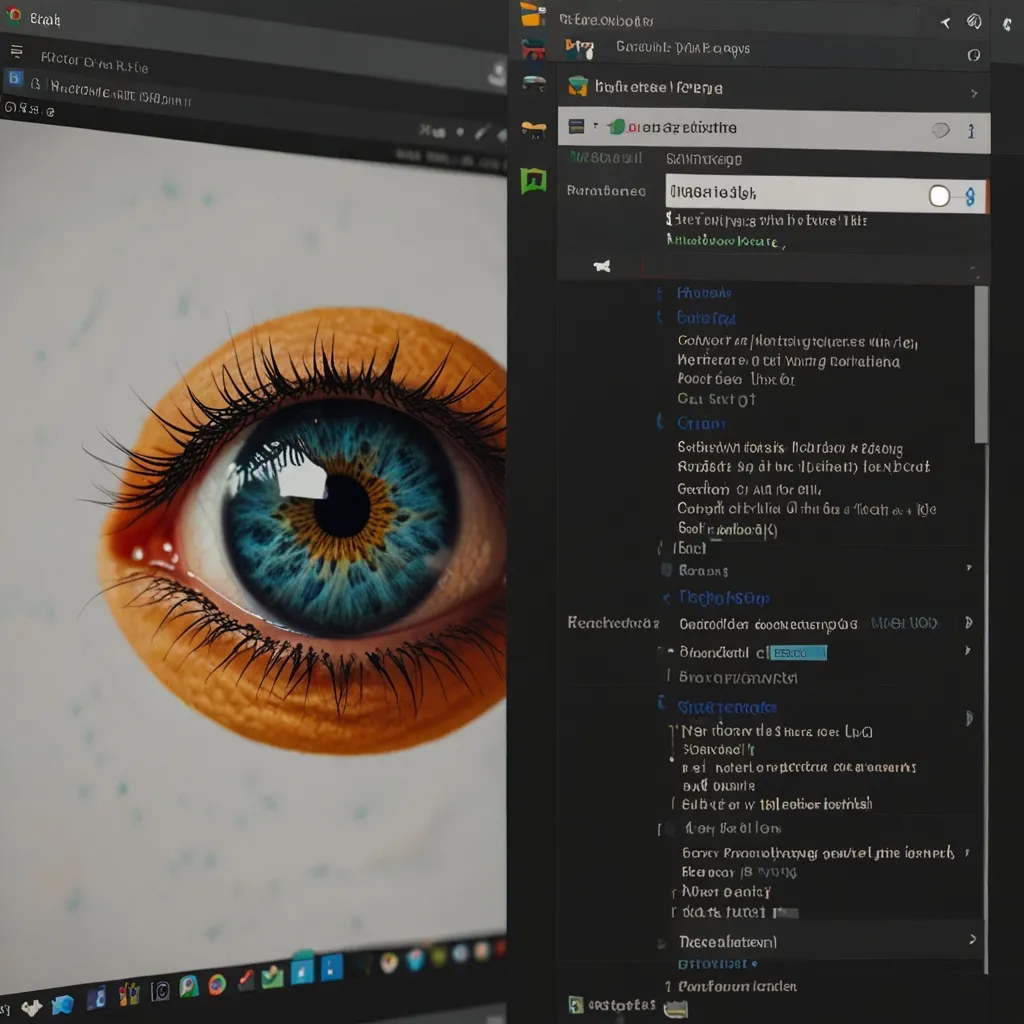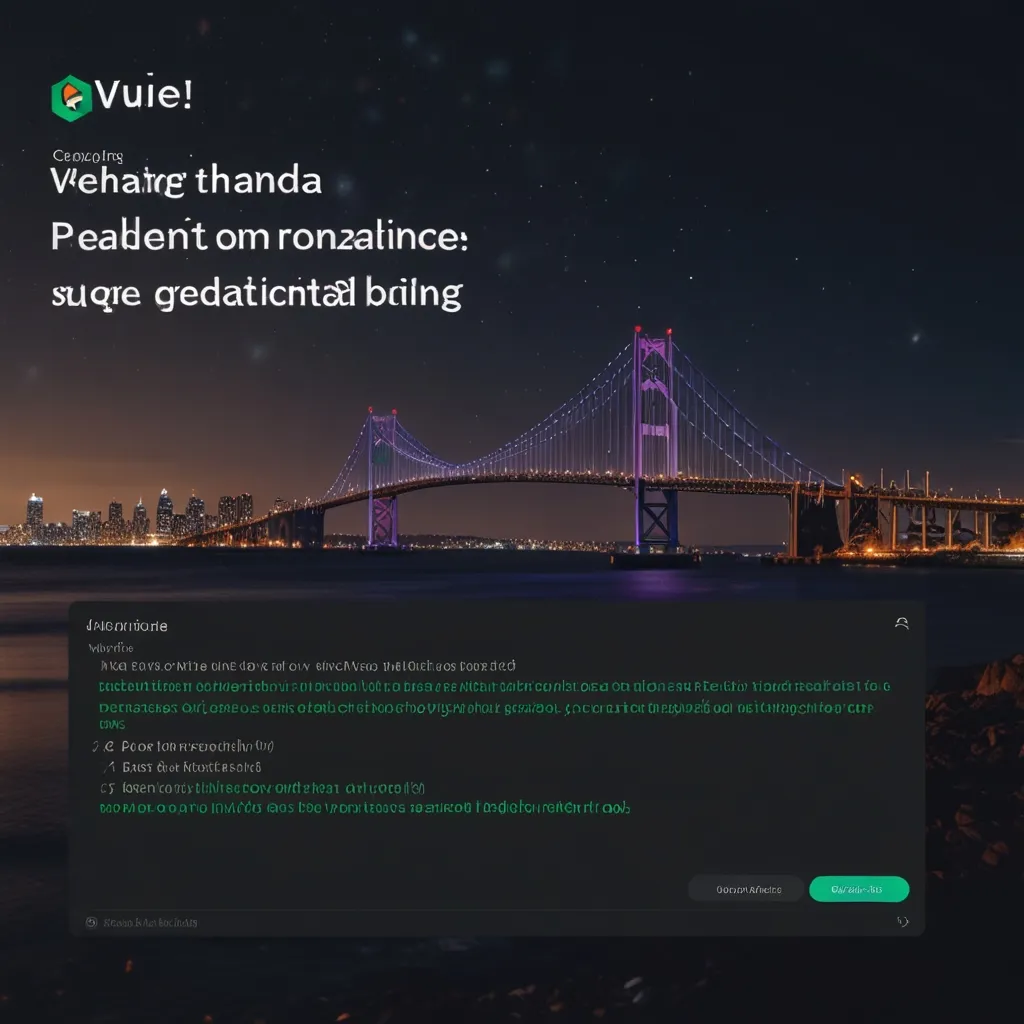Exploring NativeScript: Bridging Web and Mobile Development
Ever heard of NativeScript? This open-source framework is like a magic wand for developers, letting them whip up native mobile apps for iOS and Android using familiar web tech like JavaScript, TypeScript, Angular, and Vue.js. It’s a game-changer because it connects the dots between web and mobile development, making it super easy to transform your web skills into high-performance mobile apps.
NativeScript’s Cool Features
One of the coolest things about NativeScript is how it gives you direct access to all the APIs on iOS and Android. Imagine reusing all those fancy CocoaPods and Android SDKs, and getting the same slick performance as apps built with native tech. No clunky WebViews here—NativeScript turns your code into native code, ensuring your apps look and feel like they belong on the platform, with stunning UIs and smooth operation.
JavaScript and TypeScript for the Win
If you’re comfortable with JavaScript or TypeScript, you’re in luck. NativeScript lets you write mobile apps in these languages, just like you would for the web. Throw in some CSS and Flexbox for styling, and you’re golden. The framework is designed to support your web skills fully, so there’s no need to stress about the intricate details of the platforms you’re working with. It’s all about focusing on your app and letting NativeScript handle the rest.
Deep Integration with Angular and Vue.js
For those who are into Angular or Vue.js, NativeScript has got your back. Angular developers can dive straight in, using the Angular CLI, router support, and other features they know and love to build mobile apps. Vue.js enthusiasts can utilize the Vue CLI, Vuex, and other familiar tools too.
Say you’re building an Angular app; you can create a new project with a simple CLI command. This sets up a fresh project directory with all the starter files, ready to hit the ground running on iOS or Android. The commands ns run ios or ns run android get your app rolling on your chosen platform.
Building a Master-Detail App with Angular
To get a feel for how NativeScript and Angular work together, let’s talk about crafting a master-detail app. Picture an app listing musicals, where users can tap on a musical to view more details. Start by setting up your project, define components, add some interactivity with gestures, and use Angular directives to shape your views. You’ll also need to set up routing to navigate between the list and detail views seamlessly.
Setting up the routing could look something like this:
import { NgModule } from '@angular/core';
import { Routes } from '@angular/router';
import { NativeScriptRouterModule } from '@nativescript/angular';
const routes: Routes = [
{ path: '', redirectTo: '/home', pathMatch: 'full' },
{ path: 'home', loadChildren: () => import('./features/home/home.module').then(m => m.HomeModule) }
];
@NgModule({
imports: [NativeScriptRouterModule.forRoot(routes)],
exports: [NativeScriptRouterModule]
})
export class AppRoutingModule {}
This setup ensures smooth navigation and lazy-loading, making your app more efficient and responsive.
The Buzzing NativeScript Community
The NativeScript community is lively and supportive, and being open-source under the Apache 2 license encourages lots of contributions. If you’re keen on diving into the codebase, clone the repository, set up your workspace, and start contributing. The real-world project-driven decisions keep the framework practical and up-to-date.
Performance and User Experience
NativeScript shines in delivering top-notch performance and user experience. By compiling your code into native code, apps run as smoothly as those built with native languages. This means your apps are speedy, super-responsive, and free from the common sluggishness found in hybrid apps. Plus, you design your UI once, and NativeScript makes sure it adapts perfectly across different devices and screens, ensuring a polished experience for all users.
Getting Hands-On with Native APIs
A standout feature of NativeScript is its ability to let your JavaScript or Angular code talk directly to native APIs. This means you can tap into device features like the camera or GPS without writing platform-specific code. Simply put, you can write a single codebase that taps into the camera API on both iOS and Android, simplifying cross-platform development.
Tackling Challenges and Limitations
While NativeScript packs a punch, it’s not without its quirks. Some developers have pointed out issues with its maturity – like missing features and the occasional bug. For example, CSS might not be as robust as in your usual web development environment, and unit testing async code can be a bit of a headache.
But don’t let this deter you. The community is active, working on these kinks, and the framework is continuously evolving. For developers willing to navigate these quirks, NativeScript remains a powerful tool for crafting native mobile apps.
Jumping In and Getting Started
Ready to jump in? Starting with NativeScript is a breeze. Use the CLI to spin up a new project. For an Angular app, run ns create example-app --ng to set up a new project directory with essential files and dependencies. Navigate to your project folder, and kick off your app on iOS or Android with the ns run ios or ns run android commands.
NativeScript also offers a range of starter templates for various frameworks, like JavaScript, TypeScript, Angular, and Vue.js. These templates give you a head start, ensuring your project is set up correctly from day one.
Wrapping Up
NativeScript is a potent tool for whipping up native mobile apps using web technologies. With seamless integration with Angular and Vue.js, solid support for JavaScript and TypeScript, and direct access to native APIs, it’s a great choice for developers looking to leverage their web skills to build high-octane mobile apps. Sure, it has a few quirks, but the active community and continuous development make it a compelling option for many projects. Whether you’re aiming for a simple app or a robust enterprise solution, NativeScript has you covered.