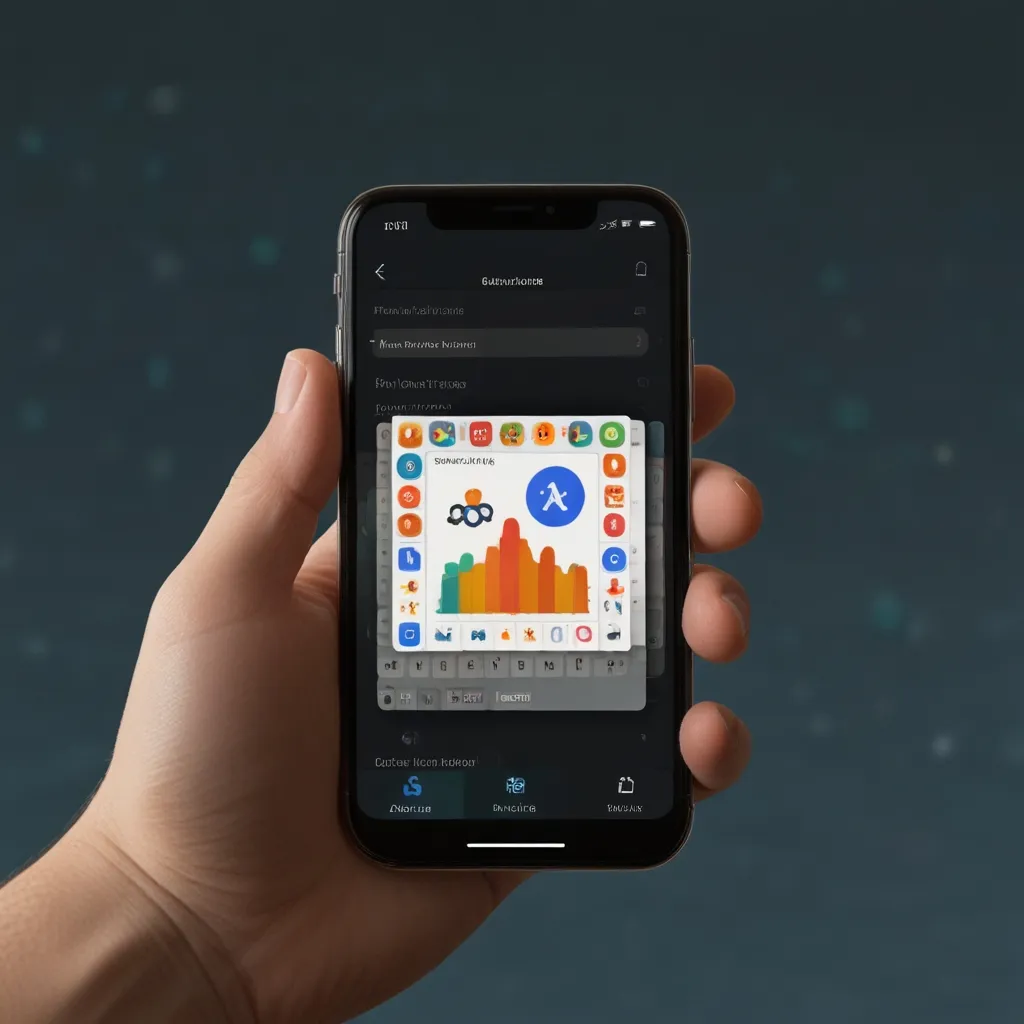So, you’re diving into React, huh? It’s like stepping into a fun, endless world where you get to build user interfaces efficiently. People rave about this JavaScript library because it lets you break down your UI into bite-sized, reusable pieces called components. It’s clean, functional, and keeps your code from turning into a tangled mess. Welcome to the React universe; let’s break down the essentials to get you rolling.
The Magic of Components
Here’s the deal: Components are the building blocks of React. Think of them as little LEGO pieces for your web applications, super flexible and reusable. This makes them crucial for keeping your code neat and DRY—Don’t Repeat Yourself, remember? Each component handles one job, which means your projects are not only easier to understand but also to maintain.
Setting Up Your Project
Starting your React adventure means setting up a project correctly. Your folder structure should be neat. Here’s a common layout for reference:
-
src/: Where all your main files live.
- index.js: The start of everything.
- index.css: Global styles go here.
- app.js: Renders your main page content in JSX.
- components/: This folder is your goldmine of reusable pieces.
-
public/: The stuff going straight to the browser, usually untouched.
Getting Cozy with JSX
JSX, or JavaScript XML, is like writing HTML inside your JavaScript. While it’s not required, it makes life so much easier. Here are a few tips:
- It looks like HTML: Write your HTML tags directly in your JS files.
- Curly braces for JavaScript: Embed JavaScript expressions with
{}. - Wrap elements: JSX needs to be wrapped in a single parent element.
- CamelCase for attributes: Use
classNameinstead ofclass.
Here’s what some simple JSX might look like:
import React from 'react';
const App = () => {
return (
<div className="container">
<h1>Hello, World!</h1>
<p>This is a sample JSX code.</p>
</div>
);
};
Kicking Off a React Project
There are multiple ways to start a new React project, but here are two popular methods:
Using Create-React-App
Though it’s not the go-to method anymore, it’s still widely used:
npx create-react-app my-app
cd my-app
npm start
Using Vite.js
For a speedier, more modern approach, try Vite.js:
npm create vite@latest my-app -- --template react
cd my-app
npm install
npm run dev
React Elements and Components
React elements are the atoms of React. They describe what you want to see on the screen. Forming the molecules are the components, which can be either functional or class-based.
Functional Components
These are simple functions returning JSX:
import React from 'react';
const Greeting = ({ name }) => {
return <h1>Hello, {name}!</h1>;
};
Class Components
These handle more complex logic and include lifecycle methods:
import React, { Component } from 'react';
class Clock extends Component {
constructor(props) {
super(props);
this.state = { date: new Date() };
}
componentDidMount() {
this.timerID = setInterval(() => this.setState({ date: new Date() }), 1000);
}
componentWillUnmount() {
clearInterval(this.timerID);
}
render() {
return <h1>{this.state.date.toLocaleTimeString()}</h1>;
}
}
Handling State and Props
State and props are the dynamic duo of React data management.
State
State is basically your component’s memory, influencing how it renders and behaves:
import React, { useState } from 'react';
const Counter = () => {
const [count, setCount] = useState(0);
return (
<div>
<p>You clicked {count} times</p>
<button onClick={() => setCount(count + 1)}>Click me</button>
</div>
);
};
Props
Props (short for properties) are read-only and passed down from parent to child components:
import React from 'react';
const Greeting = ({ name }) => {
return <h1>Hello, {name}!</h1>;
};
const App = () => {
return <Greeting name="Alice" />;
};
Lifecycle Methods
Components in React have a life cycle, and you can hook into different stages using these methods:
- componentDidMount: Runs after the component is mounted.
- componentDidUpdate: Runs after the component updates.
- componentWillUnmount: Runs before the component is removed.
Making Choices with Conditional Rendering
React lets you conditionally render elements based on specific conditions:
import React from 'react';
const Greeting = ({ isLoggedIn }) => {
return isLoggedIn ? <h1>Welcome back!</h1> : <h1>Please sign up.</h1>;
};
const App = () => {
return <Greeting isLoggedIn={true} />;
};
Rendering Lists and Assigning Keys
Keys help React identify which items have changed, are added, or are removed:
import React from 'react';
const numbers = [1, 2, 3, 4, 5];
const List = () => {
return (
<ul>
{numbers.map((number) => (
<li key={number}>{number}</li>
))}
</ul>
);
};
Handling Events in React
User interactions in React are handled differently from traditional HTML. Events are written in camelCase:
import React from 'react';
const Button = () => {
const handleClick = () => {
console.log('Button clicked!');
};
return <button onClick={handleClick}>Click me</button>;
};
Exploring React Hooks
Hooks bring state and other features to functional components.
Using useState
This hook lets you add state to functional components:
import React, { useState } from 'react';
const Counter = () => {
const [count, setCount] = useState(0);
return (
<div>
<p>You clicked {count} times</p>
<button onClick={() => setCount(count + 1)}>Click me</button>
</div>
);
};
Using useEffect
This hook lets you perform side effects in your components:
import React, { useState, useEffect } from 'react';
const UserList = () => {
const [userList, setUserList] = useState([]);
useEffect(() => {
fetch('https://jsonplaceholder.typicode.com/users')
.then(response => response.json())
.then(users => setUserList(users));
}, []);
return (
<div>
{userList.map(user => <h2 key={user.id}>{user.name}</h2>)}
</div>
);
};
Using useRef
This hook creates references to DOM elements:
import React, { useRef } from 'react';
const InputFocus = () => {
const inputRef = useRef(null);
const handleFocus = () => {
inputRef.current.focus();
};
return (
<div>
<input type="text" ref={inputRef} />
<button onClick={handleFocus}>Focus Input</button>
</div>
);
};
Validating Props with PropTypes
PropTypes help you catch bugs by validating the types of props passed to components:
import React from 'react';
import PropTypes from 'prop-types';
const Greeting = ({ name }) => {
return <h1>Hello, {name}!</h1>;
};
Greeting.propTypes = {
name: PropTypes.string.isRequired,
};
Sharing Data Using Context API
The Context API allows you to share data without explicitly passing props through every level:
import React, { createContext, useContext } from 'react';
const ThemeContext = createContext();
const App = () => {
return (
<ThemeContext.Provider value="dark">
<Toolbar />
</ThemeContext.Provider>
);
};
const Toolbar = () => {
const theme = useContext(ThemeContext);
return <p>Current theme: {theme}</p>;
};
Navigating with React Router
React Router is your go-to for client-side routing:
import React from 'react';
import { BrowserRouter, Route, Link } from 'react-router-dom';
const Home = () => <h1>Welcome to the homepage!</h1>;
const About = () => <h1>Welcome to the about page!</h1>;
const App = () => {
return (
<BrowserRouter>
<div>
<h1>Navigation</h1>
<ul>
<li><Link to="/">Home</Link></li>
<li><Link to="/about">About</Link></li>
</ul>
<Route path="/" exact component={Home} />
<Route path="/about" component={About} />
</div>
</BrowserRouter>
);
};
Ensuring Quality with Testing
Testing ensures your React app runs smoothly. Here’s an example with Jest and @testing-library/react:
import React from 'react';
import { render, screen } from '@testing-library/react';
import UserList from './UserList';
describe('UserList component', () => {
test('fetches and displays a list of users', async () => {
const mockUsers = [
{ id: 1, name: 'John Doe' },
{ id: 2, name: 'Jane Smith' },
];
global.fetch = jest.fn(() =>
Promise.resolve({
json: () => Promise.resolve(mockUsers),
})
);
render(<UserList />);
expect(screen.getByText(/user list/i)).toBeInTheDocument();
const userListItems = await screen.findAllByRole('listitem');
expect(userListItems).toHaveLength(2);
expect(fetch).toHaveBeenCalledWith(
'https://jsonplaceholder.typicode.com/users'
);
});
});
Leveling Up with TypeScript
Adding TypeScript to your React project introduces static typing, making it easier to catch errors early:
npx create-next-app@latest --ts
Or for other frameworks:
npx create-remix@latest
npm init gatsby --ts
npx create-expo-app -t with-typescript
Here’s a basic example of typing in React with TypeScript:
import React from 'react';
interface Props {
name: string;
}
const Greeting: React.FC<Props> = ({ name }) => {
return <h1>Hello, {name}!</h1>;
};
Wrapping It All Up
React is an incredibly powerful tool for building user interfaces. To master it, you’ll need a solid grasp of its core concepts, components, and best practices. Use hooks and context effectively, stay organized, and keep testing your components. With this guide, you’re on the right path. Go ahead and unleash your creativity in the React world!