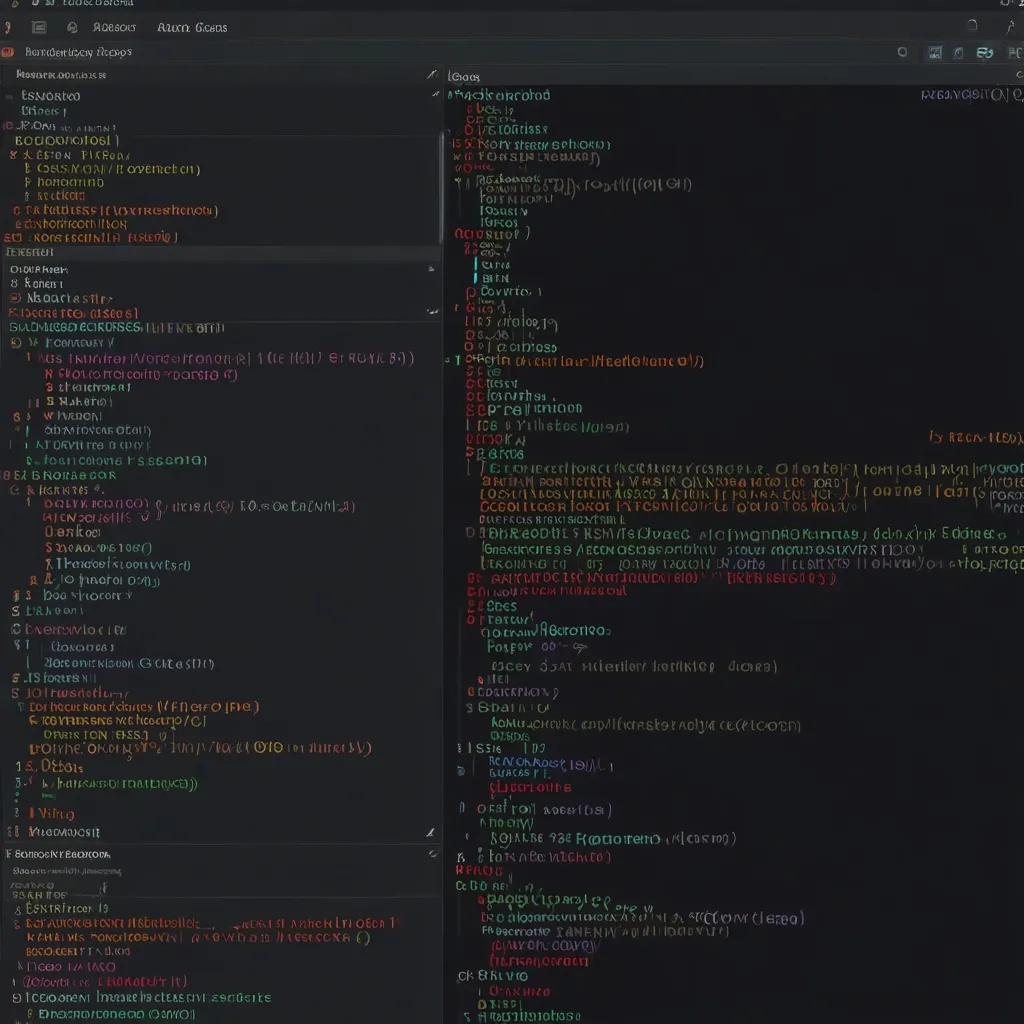Understanding Java NIO: The Key to Efficient Networking and File Handling
If you’re diving into high-performance input/output operations in Java, you’ll quickly stumble upon the New Input/Output (NIO) API. This powerful tool first made its debut in JDK 4, offering a more efficient and scalable way to handle networking and file operations. It’s quite the game-changer compared to the classic Java IO.
So, what exactly is Java NIO all about? At its core, Java NIO revolves around three main components: Buffers, Channels, and Selectors. Together, these components create an asynchronous, non-blocking I/O model that can significantly boost the performance of I/O operations. Let’s break them down.
First up, Buffers. Buffers are essentially blocks of memory that temporarily store data as it moves from one place to another. Unlike traditional streams that read data byte-by-byte, buffers enable bulk data transfers. This essentially makes them much quicker. For instance, you can use a ByteBuffer to read data from a file channel into memory, processing the data directly from the buffer afterward.
Take this snippet, for example:
import java.nio.ByteBuffer;
import java.nio.channels.FileChannel;
import java.io.FileInputStream;
public class BufferExample {
public static void main(String[] args) throws Exception {
FileInputStream fis = new FileInputStream("example.txt");
FileChannel fileChannel = fis.getChannel();
ByteBuffer buffer = ByteBuffer.allocate(1024);
int bytesRead = fileChannel.read(buffer);
buffer.flip();
while (buffer.hasRemaining()) {
System.out.print((char) buffer.get());
}
fis.close();
}
}
Next, we have Channels. Channels are connections to entities capable of performing I/O operations, like files and sockets. Unlike streams, channels are bidirectional—they can handle both reading and writing data. For example, a ServerSocketChannel can accept incoming connections and manage multiple clients at the same time.
Check out this straightforward example:
import java.net.InetSocketAddress;
import java.nio.channels.ServerSocketChannel;
import java.nio.channels.SocketChannel;
public class ChannelExample {
public static void main(String[] args) throws Exception {
ServerSocketChannel serverSocketChannel = ServerSocketChannel.open();
serverSocketChannel.bind(new InetSocketAddress(1111));
SocketChannel socketChannel = serverSocketChannel.accept();
System.out.println("New client connected: " + socketChannel);
}
}
Then there are Selectors. These are like multiplexors for selectable channels, enabling a single thread to handle multiple channels. They make non-blocking I/O possible by checking which channels are ready for reading or writing, eliminating the need for multiple threads for each channel.
Here’s a simple example to illustrate:
import java.net.InetSocketAddress;
import java.nio.channels.SelectionKey;
import java.nio.channels.Selector;
import java.nio.channels.ServerSocketChannel;
import java.nio.channels.SocketChannel;
public class SelectorExample {
public static void main(String[] args) throws Exception {
Selector selector = Selector.open();
ServerSocketChannel serverSocketChannel = ServerSocketChannel.open();
serverSocketChannel.bind(new InetSocketAddress(1111));
serverSocketChannel.configureBlocking(false);
serverSocketChannel.register(selector, SelectionKey.OP_ACCEPT);
while (true) {
selector.select();
Set<SelectionKey> selectedKeys = selector.selectedKeys();
Iterator<SelectionKey> keyIterator = selectedKeys.iterator();
while (keyIterator.hasNext()) {
SelectionKey key = keyIterator.next();
if (key.isAcceptable()) {
SocketChannel socketChannel = serverSocketChannel.accept();
System.out.println("New client connected: " + socketChannel);
}
keyIterator.remove();
}
}
}
}
Non-blocking I/O is a standout feature of Java NIO. Unlike blocking I/O, which waits for the data to be read or written before returning, non-blocking I/O allows the thread to continue working on other tasks while waiting for I/O operations to complete. This is particularly useful for handling multiple connections at once without needing multiple threads.
Imagine you’re running a server that needs to handle countless client requests simultaneously. A non-blocking server can manage all these client requests without bogging down a single thread. This is all thanks to selectors, which keep tabs on which channels are ready for reading or writing.
Here’s an example to make this clearer:
import java.net.InetSocketAddress;
import java.nio.ByteBuffer;
import java.nio.channels.SelectionKey;
import java.nio.channels.Selector;
import java.nio.channels.ServerSocketChannel;
import java.nio.channels.SocketChannel;
public class NonBlockingServer {
public static void main(String[] args) throws Exception {
Selector selector = Selector.open();
ServerSocketChannel serverSocketChannel = ServerSocketChannel.open();
serverSocketChannel.bind(new InetSocketAddress(1111));
serverSocketChannel.configureBlocking(false);
serverSocketChannel.register(selector, SelectionKey.OP_ACCEPT);
while (true) {
selector.select();
Set<SelectionKey> selectedKeys = selector.selectedKeys();
Iterator<SelectionKey> keyIterator = selectedKeys.iterator();
while (keyIterator.hasNext()) {
SelectionKey key = keyIterator.next();
if (key.isAcceptable()) {
SocketChannel socketChannel = serverSocketChannel.accept();
System.out.println("New client connected: " + socketChannel);
socketChannel.configureBlocking(false);
socketChannel.register(selector, SelectionKey.OP_READ);
} else if (key.isReadable()) {
SocketChannel socketChannel = (SocketChannel) key.channel();
ByteBuffer buffer = ByteBuffer.allocate(1024);
int bytesRead = socketChannel.read(buffer);
buffer.flip();
while (buffer.hasRemaining()) {
System.out.print((char) buffer.get());
}
}
keyIterator.remove();
}
}
}
}
Switching to non-blocking I/O isn’t just about looking fancy. It brings several benefits over traditional blocking I/O. For starters, scalability gets a boost. A single thread can juggle multiple connections, making the whole thing highly scalable for applications handling a boatload of concurrent requests.
Performance is another area where non-blocking I/O shines. By sidestepping the overhead that comes with spawning and managing multiple threads, non-blocking I/O can significantly enhance the performance of I/O-heavy applications.
Resource efficiency also takes a leap forward. With fewer threads, there’s less memory usage and a smaller footprint in system resources.
Take web servers, network protocols, and file systems for instance—they all use Java NIO to amp up performance and scalability. Frameworks like Spring WebFlux and Vert.x are prime examples, leveraging Java NIO for high-performance, non-blocking I/O capabilities.
Despite its many advantages, non-blocking I/O often gets misunderstood. A common myth is that it’s always superior to blocking I/O. In truth, non-blocking I/O adds layers of complexity and might not always give a performance edge. It’s crucial to evaluate the performance impact and weigh the specific needs of your application before deciding between blocking and non-blocking I/O.
To illustrate the strength of Java NIO, consider a basic server-client setup. The server listens for incoming connections and handles multiple clients simultaneously, all thanks to non-blocking I/O.
Here’s some server code to get you started:
import java.net.InetSocketAddress;
import java.nio.ByteBuffer;
import java.nio.channels.SelectionKey;
import java.nio.channels.Selector;
import java.nio.channels.ServerSocketChannel;
import java.nio.channels.SocketChannel;
public class NIOServer {
public static void main(String[] args) throws Exception {
Selector selector = Selector.open();
ServerSocketChannel serverSocketChannel = ServerSocketChannel.open();
serverSocketChannel.bind(new InetSocketAddress(1111));
serverSocketChannel.configureBlocking(false);
serverSocketChannel.register(selector, SelectionKey.OP_ACCEPT);
while (true) {
selector.select();
Set<SelectionKey> selectedKeys = selector.selectedKeys();
Iterator<SelectionKey> keyIterator = selectedKeys.iterator();
while (keyIterator.hasNext()) {
SelectionKey key = keyIterator.next();
if (key.isAcceptable()) {
SocketChannel socketChannel = serverSocketChannel.accept();
System.out.println("New client connected: " + socketChannel);
socketChannel.configureBlocking(false);
socketChannel.register(selector, SelectionKey.OP_READ);
} else if (key.isReadable()) {
SocketChannel socketChannel = (SocketChannel) key.channel();
ByteBuffer buffer = ByteBuffer.allocate(1024);
int bytesRead = socketChannel.read(buffer);
buffer.flip();
while (buffer.hasRemaining()) {
System.out.print((char) buffer.get());
}
}
keyIterator.remove();
}
}
}
}
And here’s a simple client code snippet for testing:
import java.net.InetSocketAddress;
import java.nio.ByteBuffer;
import java.nio.channels.SocketChannel;
public class NIOClient {
public static void main(String[] args) throws Exception {
SocketChannel socketChannel = SocketChannel.open();
socketChannel.connect(new InetSocketAddress("localhost", 1111));
String message = "Hello, Server!";
ByteBuffer buffer = ByteBuffer.wrap(message.getBytes());
socketChannel.write(buffer);
socketChannel.close();
}
}
Java NIO provides a powerful toolkit for efficient networking and file handling. When utilized creatively, non-blocking I/O can empower developers to build scalable, high-performance applications capable of managing multiple connections simultaneously. While it does come with added complexity, the benefits in scalability and resource efficiency make it a worthy skill for every Java developer aiming for the best performance.