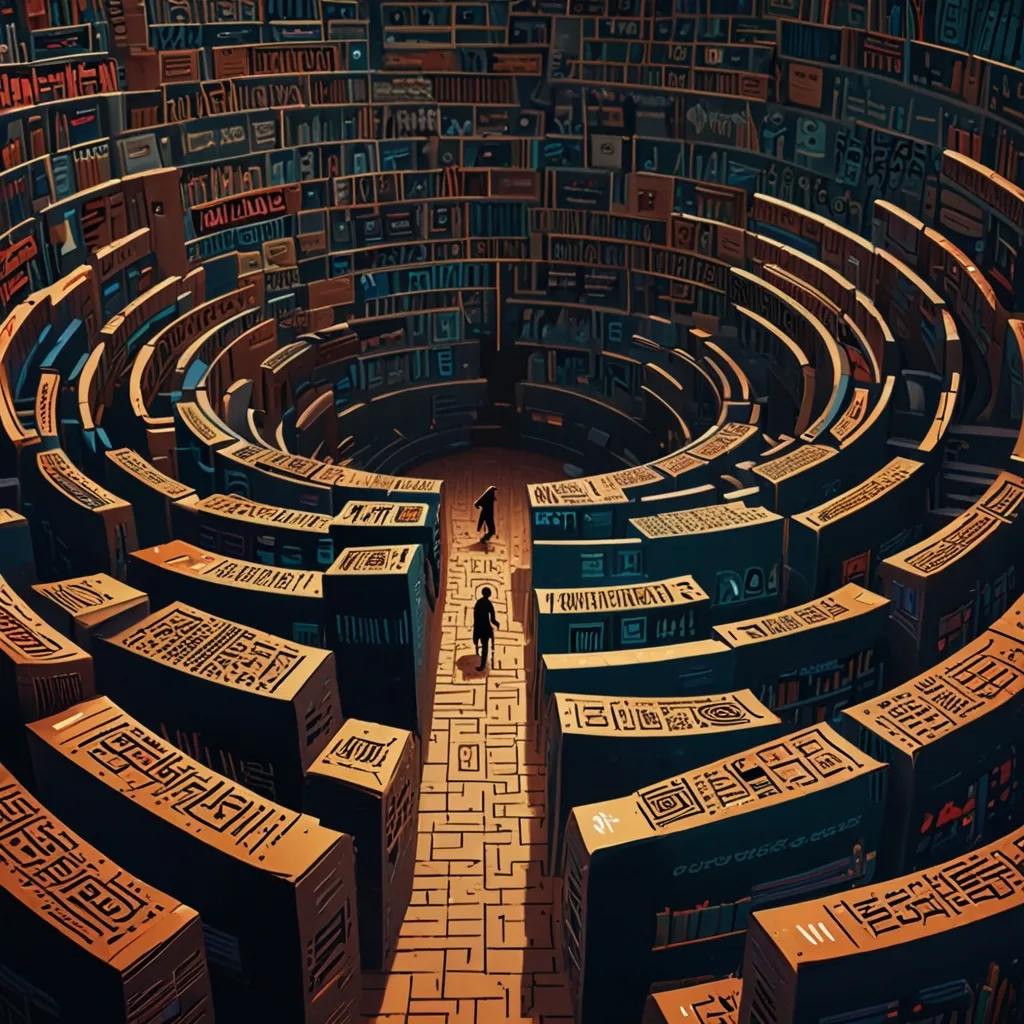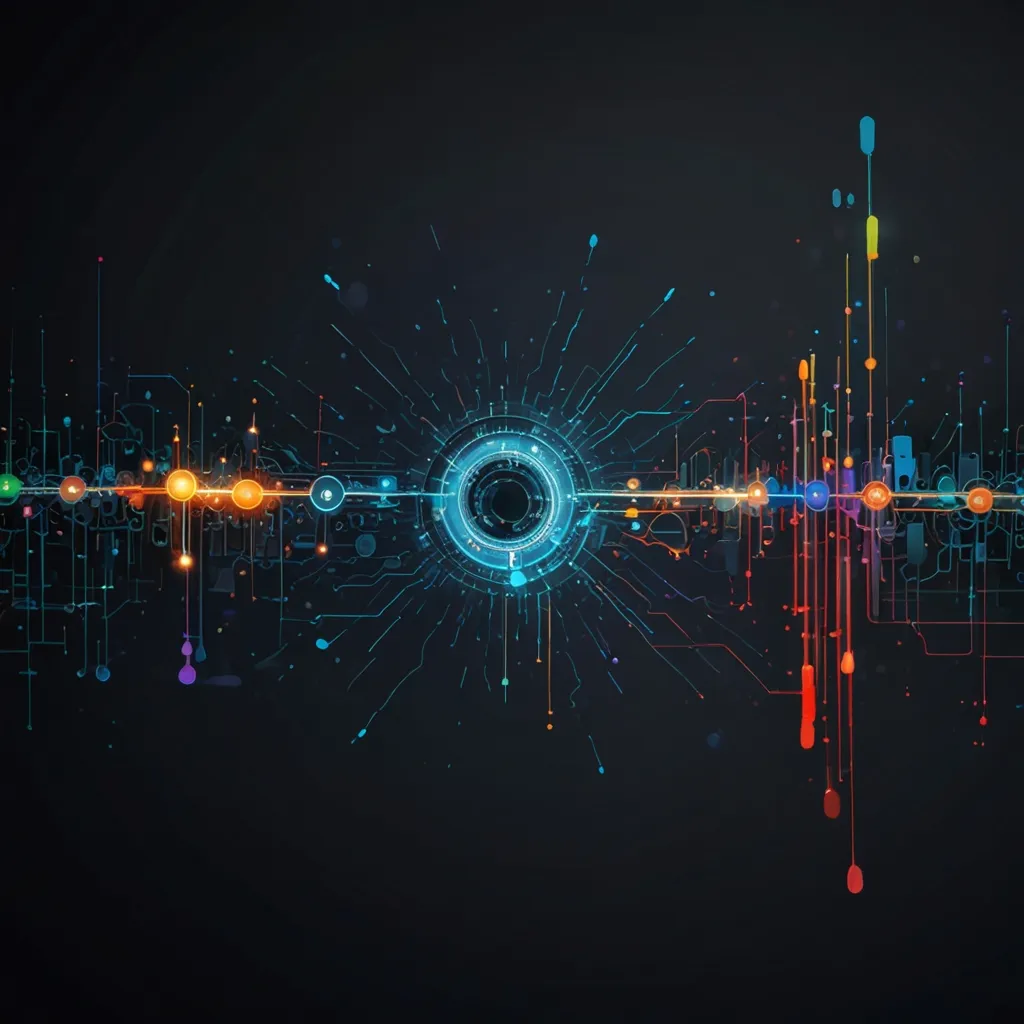When diving into the world of Java, managing data persistence might seem like a labyrinth. But with the Java Persistence API (JPA) and Hibernate in your toolkit, things can become a whole lot clearer. These two powerhouse technologies are the bridge between your object-oriented code and the relational databases where all your precious data lives.
So, let’s get cozy with JPA and Hibernate a bit.
First up, JPA isn’t some tool or library. It’s more of a set of rules and guidelines mapping out how Java objects should relate to a database. It gives you a bunch of APIs and cool annotations to make saving data a breeze. Hibernate, on the other hand, is like the cool cousin that takes JPA’s rules and runs with them, adding extra features to make your life even easier.
Setting Up Your Playground
Before jumping into the fun stuff, there’s a bit of setup to do. Imagine you’re setting up a new video game – you need to install some key bits and configure a few settings. If you’re using Maven, drop these dependencies into your pom.xml:
<dependency>
<groupId>org.hibernate.orm</groupId>
<artifactId>hibernate-core</artifactId>
<version>6.0.2.Final</version>
</dependency>
<dependency>
<groupId>org.glassfish.jaxb</groupId>
<artifactId>jaxb-runtime</artifactId>
<version>3.0.2</version>
</dependency>
You’ll also have to configure your project’s persistence settings. This might look a bit techy, but bear with:
<persistence-unit name="Books" transaction-type="RESOURCE_LOCAL">
<provider>org.hibernate.jpa.HibernatePersistenceProvider</provider>
<properties>
<property name="jakarta.persistence.jdbc.driver" value="org.h2.Driver"/>
<property name="jakarta.persistence.jdbc.url" value="jdbc:h2:mem:bookstore"/>
<property name="jakarta.persistence.jdbc.user" value="sa"/>
<property name="jakarta.persistence.jdbc.password" value=""/>
<property name="hibernate.dialect" value="org.hibernate.dialect.H2Dialect"/>
<property name="hibernate.hbm2ddl.auto" value="update"/>
<property name="show_sql" value="true"/>
</properties>
</persistence-unit>
Crafting Your Entities
Entities are the heart of JPA. Think of them as Java classes that reflect tables in your database. Each entity has fields corresponding to columns. Let’s look at a simple example: the Book class.
@Entity
public class Book {
@Id
@GeneratedValue(strategy = GenerationType.IDENTITY)
private Long id;
private String title;
private String author;
// Basic Getters and Setters
public Long getId() { return id; }
public void setId(Long id) { this.id = id; }
public String getTitle() { return title; }
public void setTitle(String title) { this.title = title; }
public String getAuthor() { return author; }
public void setAuthor(String author) { this.author = author; }
}
Tying Entities Together
Relationships between entities are where the magic happens. JPA makes it super straightforward to define relationships like one-to-one, one-to-many, and so on. Let’s suppose we have a Library that holds several books.
@Entity
public class Library {
@Id
@GeneratedValue(strategy = GenerationType.IDENTITY)
private Long id;
private String name;
@OneToMany(mappedBy = "library")
private List<Book> books;
// Getters and Setters
public Long getId() { return id; }
public void setId(Long id) { this.id = id; }
public String getName() { return name; }
public void setName(String name) { this.name = name; }
public List<Book> getBooks() { return books; }
public void setBooks(List<Book> books) { this.books = books; }
}
And then the Book entity can link back to its Library:
@Entity
public class Book {
@Id
@GeneratedValue(strategy = GenerationType.IDENTITY)
private Long id;
private String title;
@ManyToOne
@JoinColumn(name = "library_id")
private Library library;
// Getters and Setters
public Long getId() { return id; }
public void setId(Long id) { this.id = id; }
public String getTitle() { return title; }
public void setTitle(String title) { this.title = title; }
public Library getLibrary() { return library; }
public void setLibrary(Library library) { this.library = library; }
}
The Role of EntityManager
If you’re thinking of the EntityManager as the control center for all database operations, you’re spot on. It’s your go-to for saving, merging, and fetching entities.
Here’s a sneak peek into the EntityManager in action:
public class MainApplication {
public static void main(String[] args) {
EntityManagerFactory entityManagerFactory = Persistence.createEntityManagerFactory("Books");
EntityManager entityManager = entityManagerFactory.createEntityManager();
// Create library and books
Library library = new Library("Public Library");
Book book1 = new Book("Introduction to Java", library);
Book book2 = new Book("Data Structures and Algorithms", library);
library.getBooks().add(book1);
library.getBooks().add(book2);
// Start transaction
entityManager.getTransaction().begin();
// Persist the entities
entityManager.persist(library);
entityManager.persist(book1);
entityManager.persist(book2);
// Commit transaction
entityManager.getTransaction().commit();
// Fetch and print library with its books
Library retrievedLibrary = entityManager.find(Library.class, library.getId());
System.out.println("Library: " + retrievedLibrary.getName());
for (Book book : retrievedLibrary.getBooks()) {
System.out.println("Book: " + book.getTitle());
}
// Clean up
entityManager.close();
entityManagerFactory.close();
}
}
Advanced Mapping Techniques
JPA gets really exciting with advanced mapping capabilities like embedding objects. Picture an Address embedded within a Customer entity:
@Embeddable
public class Address {
private String street;
private String city;
private String state;
private String zip;
// Getters and Setters
public String getStreet() { return street; }
public void setStreet(String street) { this.street = street; }
public String getCity() { return city; }
public void setCity(String city) { this.city = city; }
public String getState() { return state; }
public void setState(String state) { this.state = state; }
public String getZip() { return zip; }
public void setZip(String zip) { this.zip = zip; }
}
@Entity
public class Customer {
@Id
@GeneratedValue(strategy = GenerationType.IDENTITY)
private Long id;
private String name;
@Embedded
private Address address;
// Getters and Setters
public Long getId() { return id; }
public void setId(Long id) { this.id = id; }
public String getName() { return name; }
public void setName(String name) { this.name = name; }
public Address getAddress() { return address; }
public void setAddress(Address address) { this.address = address; }
}
Querying with JPQL
JPQL (Java Persistence Query Language) is your best buddy for querying entities. It’s kinda like SQL but tailored for JPA. Let’s say you want to fetch all books from a specific library:
public class MainApplication {
public static void main(String[] args) {
EntityManagerFactory entityManagerFactory = Persistence.createEntityManagerFactory("Books");
EntityManager entityManager = entityManagerFactory.createEntityManager();
Query query = entityManager.createQuery("SELECT b FROM Book b WHERE b.library.name = :libraryName", Book.class);
query.setParameter("libraryName", "Public Library");
List<Book> books = query.getResultList();
for (Book book : books) {
System.out.println("Book: " + book.getTitle());
}
entityManager.close();
entityManagerFactory.close();
}
}
Entity Lifecycle and Callbacks
Entities in JPA have their own lifecycles, moving through states like new, managed, detached, and removed. You can set up lifecycle callbacks to trigger actions at different stages. For instance, you can automatically set a creation date before saving a new entity:
@Entity
public class Book {
@Id
@GeneratedValue(strategy = GenerationType.IDENTITY)
private Long id;
private String title;
private String author;
private Date createdAt;
// Getters and Setters
public Long getId() { return id; }
public void setId(Long id) { this.id = id; }
public String getTitle() { return title; }
public void setTitle(String title) { this.title = title; }
public String getAuthor() { return author; }
public void setAuthor(String author) { this.author = author; }
public Date getCreatedAt() { return createdAt; }
public void setCreatedAt(Date createdAt) { this.createdAt = createdAt; }
@PrePersist
public void prePersist() {
this.createdAt = new Date();
}
}
Wrapping Up
Using JPA and Hibernate for data persistence in Java isn’t just smart – it can make your development process smoother and more efficient. By getting the hang of defining entities, managing relationships, using the EntityManager, and tapping into advanced features like JPQL and lifecycle callbacks, you can build powerful applications that stand the test of time. Whether you’re working on a small personal project or gearing up for a large-scale enterprise application, these tools have got your back.
Dive in and explore. The world of data persistence in Java is vast, and with JPA and Hibernate, you’re well-equipped to conquer it.