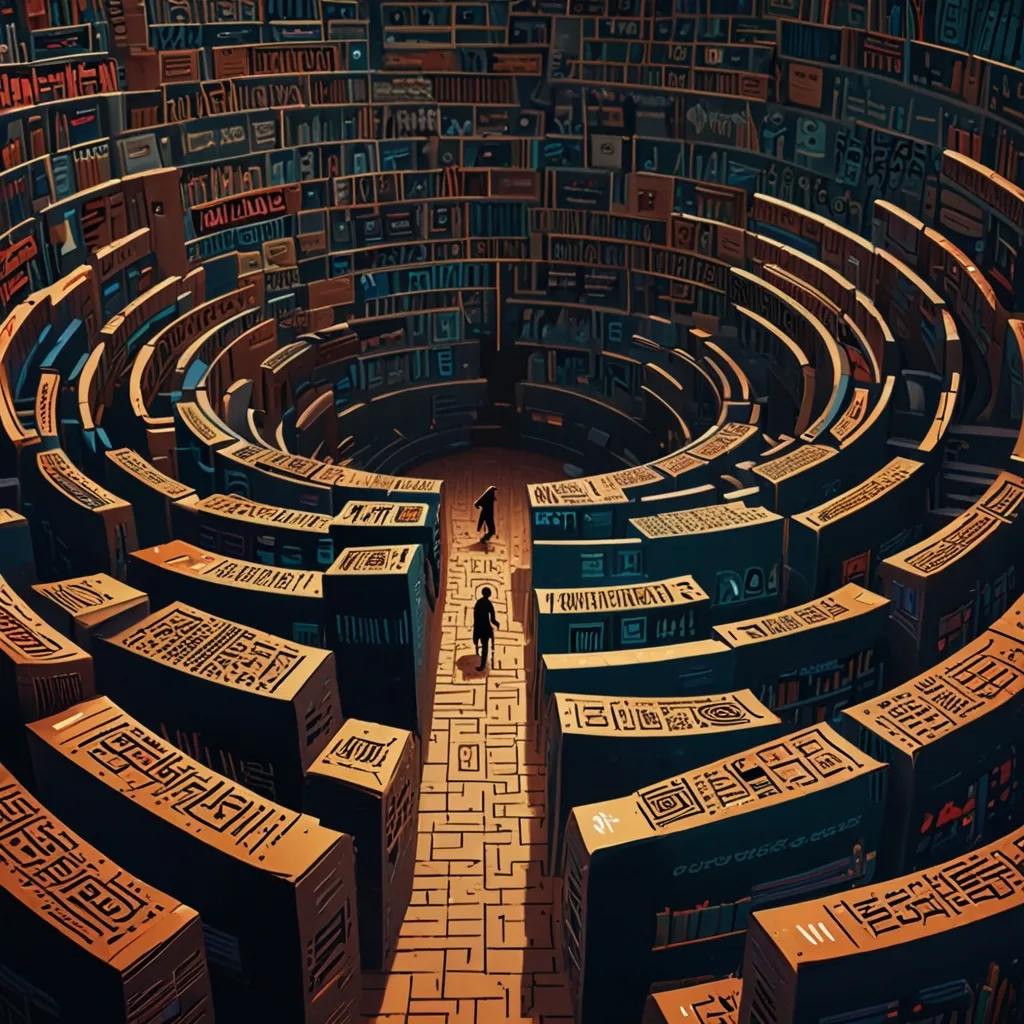Legacy code can be a real headache for developers. We’ve all been there, staring at a mess of spaghetti code that’s been around longer than some of our coworkers. But what if we could use AI to clean it up and make it shine like new? That’s exactly what’s happening in the world of code refactoring and optimization.
AI-powered tools are revolutionizing the way we approach legacy code. They’re like having a super-smart coding buddy who never gets tired and can spot patterns we might miss. These tools can analyze huge codebases in minutes, identifying areas that need improvement and suggesting optimizations.
One of the coolest things about using AI for refactoring is how it can learn from existing code patterns. It’s like it’s picking up on the “style” of your codebase and making suggestions that fit right in. This is especially handy when you’re dealing with a big project that’s been worked on by multiple developers over the years.
Let’s take a look at a simple example in Python. Imagine you have this old, repetitive code:
def process_data(data):
result = []
for item in data:
if item > 0:
result.append(item * 2)
return result
An AI refactoring tool might suggest something like this:
def process_data(data):
return [item * 2 for item in data if item > 0]
See how it’s more concise and Pythonic? That’s the kind of improvement AI can spot and suggest in seconds.
But it’s not just about making code prettier. AI can also identify performance bottlenecks and suggest optimizations. For instance, it might notice that you’re using a slow sorting algorithm and recommend a faster one. Or it could spot places where you could use memoization to speed up recursive functions.
In the JavaScript world, AI tools are getting really good at modernizing old code. They can take ES5 syntax and update it to the latest ES6+ standards. Check out this transformation:
// Old ES5 code
var add = function(a, b) {
return a + b;
};
// AI-suggested ES6 version
const add = (a, b) => a + b;
It’s not just about syntax, though. AI can also suggest using newer JavaScript features that might make your code more efficient or easier to read.
For Java developers, AI refactoring tools are a game-changer. They can identify complex class hierarchies that could be simplified, suggest better use of design patterns, and even help migrate to newer Java versions. Here’s a quick example of how AI might suggest improving a Java method:
// Before
public List<String> getNames(List<Person> people) {
List<String> names = new ArrayList<>();
for (Person person : people) {
names.add(person.getName());
}
return names;
}
// After (AI-suggested)
public List<String> getNames(List<Person> people) {
return people.stream()
.map(Person::getName)
.collect(Collectors.toList());
}
The AI-suggested version uses Java 8 streams, which can be more efficient and are definitely more modern.
Golang developers aren’t left out of the AI refactoring party either. AI tools can help identify places where goroutines and channels could be used more effectively, or where error handling could be improved. They’re also great at suggesting more idiomatic Go code. For example:
// Before
func processItems(items []string) []string {
var result []string
for _, item := range items {
if len(item) > 5 {
result = append(result, strings.ToUpper(item))
}
}
return result
}
// After (AI-suggested)
func processItems(items []string) []string {
return lo.Filter(items, func(item string) bool {
return len(item) > 5
}).Map(strings.ToUpper)
}
The AI-suggested version uses the lo library for a more functional approach, which can be cleaner and more efficient for certain operations.
One of the coolest things about AI refactoring is how it can learn from your specific codebase. It’s not just applying generic rules; it’s understanding the unique patterns and styles in your project. This means the more you use it, the better it gets at suggesting improvements that fit your team’s coding style.
But let’s be real for a second. AI isn’t magic, and it’s not going to write perfect code for you. It’s a tool, and like any tool, it needs a skilled developer to use it effectively. You still need to review its suggestions and make sure they make sense for your project.
I remember the first time I used an AI refactoring tool on a big legacy project. I was skeptical at first, but it blew me away with how quickly it identified issues I hadn’t even noticed. It suggested breaking up a massive 1000-line function into smaller, more manageable pieces. At first, I was worried about breaking something, but the AI tool helped me through the process, and the end result was so much cleaner and easier to maintain.
AI is also great at helping with tech debt. You know those little “TODO” comments we leave all over the place, promising to come back and fix something later? AI can help identify those and suggest ways to address them. It’s like having a persistent code reviewer who never forgets about those small improvements we promise to make.
One area where AI really shines is in updating dependencies and migrating between frameworks. Imagine you’re trying to update a project from an old version of React to the latest one. An AI tool can go through your entire codebase, identifying components and patterns that need to be updated, and even suggesting the changes you need to make. It’s like having a migration guide that’s tailored specifically to your project.
Security is another big win for AI-powered refactoring. These tools can identify potential security vulnerabilities in your code, like SQL injection risks or unsafe data handling. They can then suggest more secure alternatives, helping you lock down your application without having to manually audit every line of code.
But it’s not all roses and sunshine. There are challenges to using AI for code refactoring. For one, you need to be careful about over-optimizing. Sometimes, readability is more important than squeezing out every last bit of performance. AI doesn’t always understand the bigger picture or the specific requirements of your project.
There’s also the risk of introducing new bugs. While AI tools are getting better all the time, they can sometimes make changes that look good on paper but don’t quite work in practice. That’s why it’s crucial to have a solid testing suite in place before you start any major refactoring work.
Another thing to keep in mind is that AI refactoring tools are still evolving. They’re incredibly powerful, but they’re not perfect. Sometimes they might suggest changes that don’t quite fit with your project’s architecture or coding standards. It’s important to use them as a guide rather than blindly accepting every suggestion.
Despite these challenges, the future of AI in code refactoring looks bright. As these tools get smarter and learn from more codebases, they’ll become even better at suggesting meaningful improvements. We might even see AI assistants that can explain the reasoning behind their suggestions, helping developers learn and improve their own coding skills.
In the end, AI-powered refactoring tools are changing the game for developers dealing with legacy code. They’re making it easier to modernize old projects, improve performance, and catch potential issues before they become problems. But they’re not replacing developers – they’re empowering us to work smarter and more efficiently.
So, next time you’re faced with a daunting legacy codebase, consider bringing in an AI assistant. It might just be the secret weapon you need to turn that old, crusty code into something clean, modern, and maintainable. Just remember, the AI is there to assist you, not replace you. Your expertise and understanding of the project’s goals are still the most important tools in your developer toolkit.