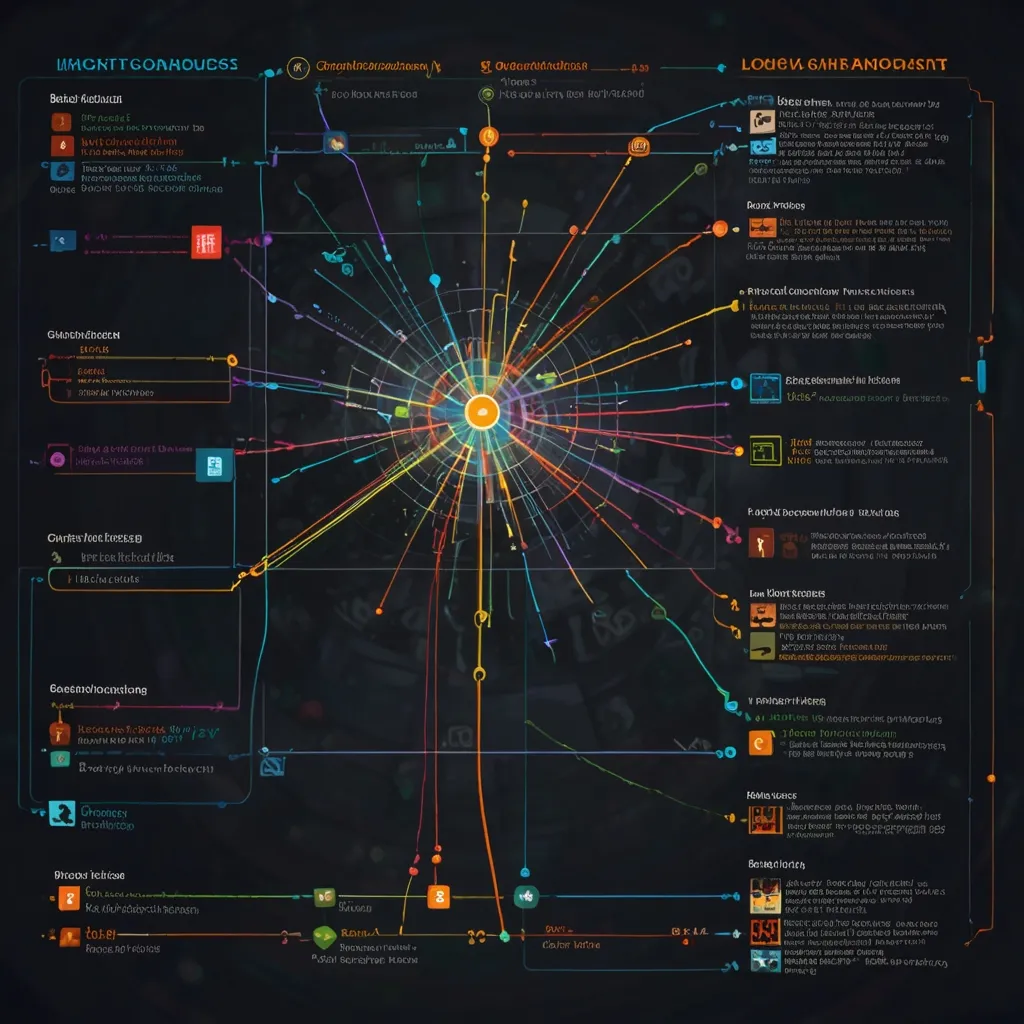Artificial intelligence is shaking up the world of UI/UX testing, and it’s about time we dive into this game-changing tech. As a developer who’s spent countless hours manually testing interfaces, I can tell you firsthand that AI-powered testing is a breath of fresh air.
Let’s start with the basics. UI/UX testing is all about making sure your app or website looks good, feels intuitive, and works smoothly across different devices and browsers. Traditionally, this meant a lot of repetitive clicking, scrolling, and note-taking. But now, AI is stepping in to handle much of this grunt work.
One of the coolest things about AI in UI/UX testing is its ability to spot issues that human testers might miss. It’s like having a tireless, eagle-eyed assistant that never needs a coffee break. AI can analyze thousands of screen elements in seconds, checking for things like color contrast, button size, and text readability.
But it’s not just about finding bugs. AI can also help predict how users will interact with your interface. By analyzing user behavior patterns, it can suggest improvements that might boost engagement or conversion rates. It’s like having a crystal ball for your UX design!
Now, let’s get our hands dirty with some code. Here’s a simple example using Python and the Selenium WebDriver to automate a basic UI test:
from selenium import webdriver
from selenium.webdriver.common.by import By
from selenium.webdriver.support.ui import WebDriverWait
from selenium.webdriver.support import expected_conditions as EC
# Set up the WebDriver
driver = webdriver.Chrome()
# Navigate to the website
driver.get("https://www.example.com")
# Wait for the login button to be clickable
login_button = WebDriverWait(driver, 10).until(
EC.element_to_be_clickable((By.ID, "login-button"))
)
# Click the login button
login_button.click()
# Check if the login form is displayed
login_form = driver.find_element(By.ID, "login-form")
assert login_form.is_displayed(), "Login form not displayed after clicking login button"
# Close the browser
driver.quit()
This script navigates to a website, clicks a login button, and checks if the login form appears. It’s a basic example, but you can see how we’re automating actions that a human tester would typically perform manually.
Now, imagine scaling this up with AI. Instead of writing specific test cases, you could use machine learning algorithms to generate test scenarios based on real user behavior data. The AI could then run these tests automatically, adapting them as your UI changes over time.
One area where AI really shines is visual regression testing. Have you ever made a small CSS change that accidentally borked your layout on certain devices? AI-powered visual testing tools can catch these issues by comparing screenshots across different browsers and screen sizes. They can even highlight the exact areas where differences occur, saving you hours of pixel-peeping.
Here’s a quick example using the popular visual regression testing tool, Percy:
const PercyScript = require('@percy/script');
PercyScript.run(async (page, percySnapshot) => {
await page.goto('https://example.com');
await percySnapshot('Home page');
await page.click('#login-button');
await percySnapshot('Login form');
});
This script takes snapshots of your page at different states and compares them against baseline images. Percy’s AI will flag any visual differences, letting you know if your changes have unintended consequences.
But it’s not all roses and rainbows. AI in UI/UX testing does have its challenges. For one, setting up these systems can be complex and time-consuming. You need to train the AI on your specific application, which means feeding it lots of data about your UI and user interactions.
There’s also the risk of over-reliance on AI. While it’s great at catching certain types of issues, it might miss nuanced problems that require human judgment. That’s why I always recommend a hybrid approach - use AI to handle the repetitive stuff, but keep human testers in the loop for more complex scenarios.
Another exciting development is the use of natural language processing (NLP) in UI testing. Imagine being able to write test cases in plain English, and having an AI system translate that into executable code. It’s not science fiction - tools like Cucumber.js are already moving in this direction.
Here’s a taste of what that might look like:
Feature: Login functionality
Scenario: Successful login
Given I am on the home page
When I click the login button
And I enter valid credentials
And I submit the form
Then I should be logged in
An AI system could take this human-readable scenario and generate the necessary test code automatically. It’s a game-changer for collaboration between developers, testers, and non-technical stakeholders.
As we look to the future, the potential of AI in UI/UX testing is huge. We’re talking about systems that can predict user frustration before it happens, or automatically generate and test thousands of UI variations to find the optimal design.
But let’s keep it real - AI isn’t going to replace human UX designers or testers anytime soon. What it will do is free us up to focus on the more creative and strategic aspects of our work. Instead of spending hours clicking through forms and menus, we can devote more time to understanding our users and crafting experiences that truly delight them.
In my own work, I’ve found that embracing AI-powered testing tools has not only saved time but also improved the quality of our products. It’s caught subtle responsive design issues that slipped past our manual checks and helped us optimize our UI for better accessibility.
So, if you haven’t already, I’d encourage you to dip your toes into the world of AI-powered UI/UX testing. Start small - maybe try out a visual regression tool on your next project. Play around with some test automation frameworks that incorporate machine learning. You might be surprised at how quickly it becomes an indispensable part of your workflow.
Remember, the goal isn’t to replace human creativity and insight, but to augment it. By leveraging AI in our testing processes, we can create better, more user-friendly interfaces while freeing ourselves up to tackle the big-picture challenges that really move the needle.
So, are you ready to let AI take some of the testing load off your shoulders? Trust me, your future self (and your users) will thank you for it. Happy testing, folks!