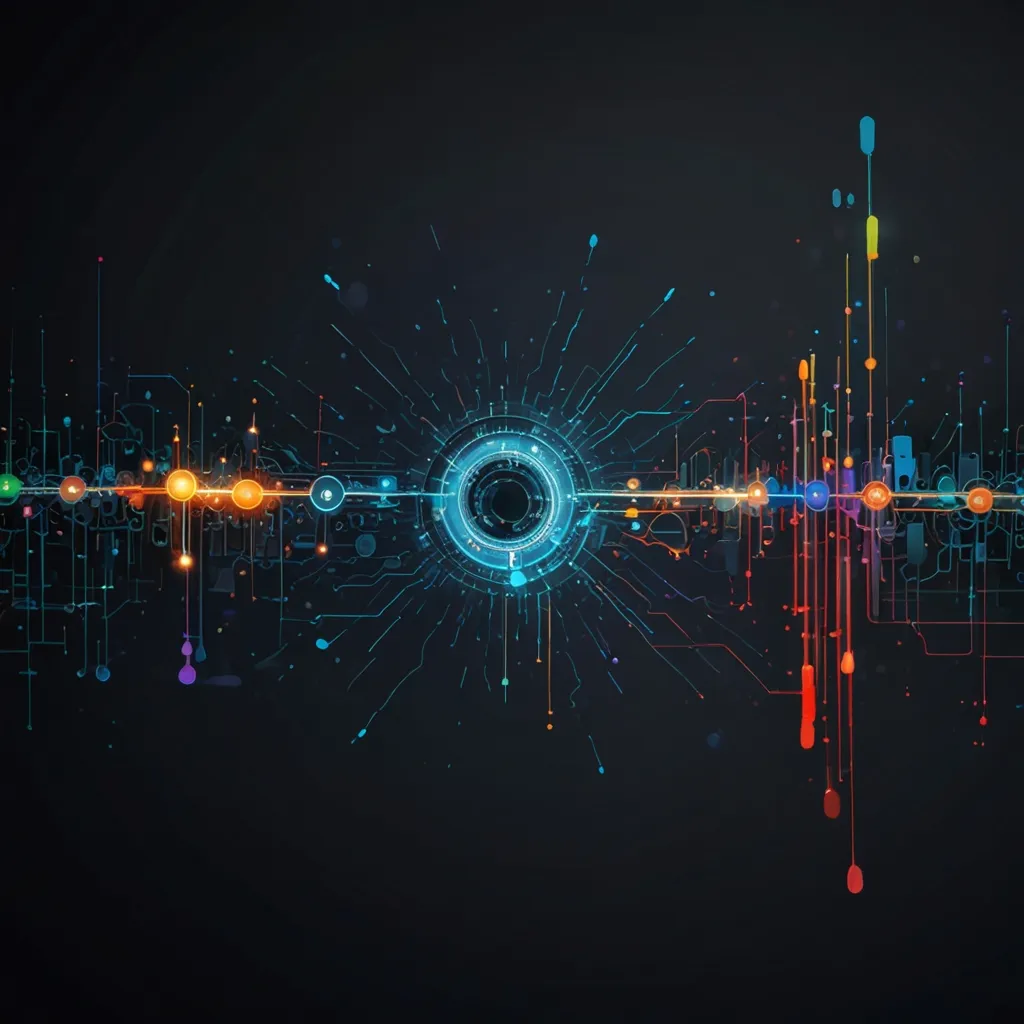Java Streams API, introduced in Java 8, completely revamped the way data is handled. Gone are the days of long loops and bulky code. Streams offer a sleek, functional-style approach to data processing. If you’re on a journey to make your Java code more readable and efficient, mastering Java Streams is the way to go.
Getting the Hang of Java Streams
Before diving deep, it’s crucial to understand what a Java Stream is. Think of it as a tool, not a data structure. It processes data in a pipeline-like manner, letting you filter, map, reduce, and sort without touching the original data structure. This creates a smoother and more efficient data-handling process.
Kickstarting with Java Streams
Creating a stream is your first step. Streams can emerge from various sources like arrays, lists, or even individual objects. For instance, you might spin up a stream from an array of employees like this:
Employee[] arrayOfEmps = { new Employee(1, "Jeff", 100000.0), new Employee(2, "Bill", 200000.0), new Employee(3, "Mark", 300000.0) };
Stream.of(arrayOfEmps);
Need a stream from a list? Here’s how you can roll:
List<Employee> empList = Arrays.asList(arrayOfEmps);
empList.stream();
And yes, individual objects can also create streams:
Stream.of(arrayOfEmps, arrayOfEmps, arrayOfEmps);
Supercharging with Intermediate Operations
Intermediate operations are like the core muscles of stream processing. They transform one stream into another, allowing you to string together multiple methods. Common warriors in this arena include map, filter, and sorted.
Mapping Magic
Mapping lets you apply a function to each element, creating a new stream with the results. Picture this: you’ve got a list of employees, and you need their names. Mapping to the rescue!
List<String> employeeNames = empList.stream()
.map(Employee::getName)
.collect(Collectors.toList());
Filters on Fleek
Filtering is all about selecting elements based on some condition. Want employees with a salary above 200,000? Easy peasy:
List<Employee> highSalaryEmployees = empList.stream()
.filter(e -> e.getSalary() > 200000.0)
.collect(Collectors.toList());
Sort Like a Pro
Sorting elements in a stream? Piece of cake:
List<Employee> sortedEmployees = empList.stream()
.sorted(Comparator.comparingDouble(Employee::getSalary))
.collect(Collectors.toList());
Wrapping Up with Terminal Operations
Terminal operations mark the grand finale of your stream pipeline, delivering results or side effects. Say hello to forEach, collect, and reduce.
Say It with forEach
Printing employee names can be neatly done using forEach:
empList.stream()
.forEach(e -> System.out.println(e.getName()));
Collect ‘Em All
The collect method transforms stream elements into different shapes, like lists, sets, or maps. Here’s how you round up employees into a list:
List<Employee> collectedEmployees = empList.stream()
.collect(Collectors.toList());
Or maybe you want to group strings by their first letter:
Map<String, List<String>> groupedByFirstLetter = strings.stream()
.collect(Collectors.groupingBy(s -> s.charAt(0)));
Advanced Stream Sorcery
Infinite Streams, Anyone?
Creating infinite streams? Absolutely doable with generate and iterate. For instance, an infinite stream of random numbers:
Stream<Double> randomNumbers = Stream.generate(Math::random);
And generating numbers that are multiples of 10 is a breeze with iterate:
Stream<Integer> numbers = Stream.iterate(0, n -> n + 10);
Concerned about infinity? The limit method has got you covered:
numbers.limit(5).forEach(System.out::println); // 0, 10, 20, 30, 40
Going Parallel
One of the best perks of Java Streams is their automatic parallelization. This taps into multicore architectures, boosting performance. Want to create a parallel stream? Easy:
empList.parallelStream()
.forEach(e -> System.out.println(e.getName()));
Stream Optimization and Best Practices
Laziness and Short-Circuiting
Java Streams are lazy and short-circuited by nature. Intermediate operations are performed only when a terminal operation is hit. Short-circuiting operations like limit and findFirst cut the stream processing short, avoiding unnecessary work.
Dodging Common Traps
When working with streams, steer clear of pitfalls like using forEach for complex tasks. Instead, favor terminal operations like collect, which offer better control over data transformations.
Wrapping Up
Mastering Java Streams API is a game changer. It optimizes data processing, making your Java code concise, readable, and high-performing. Whether dealing with small datasets or hefty applications, streams empower you to handle data more efficiently. Dive into streams, embrace their methods, and watch your Java code transform into a more powerful beast.