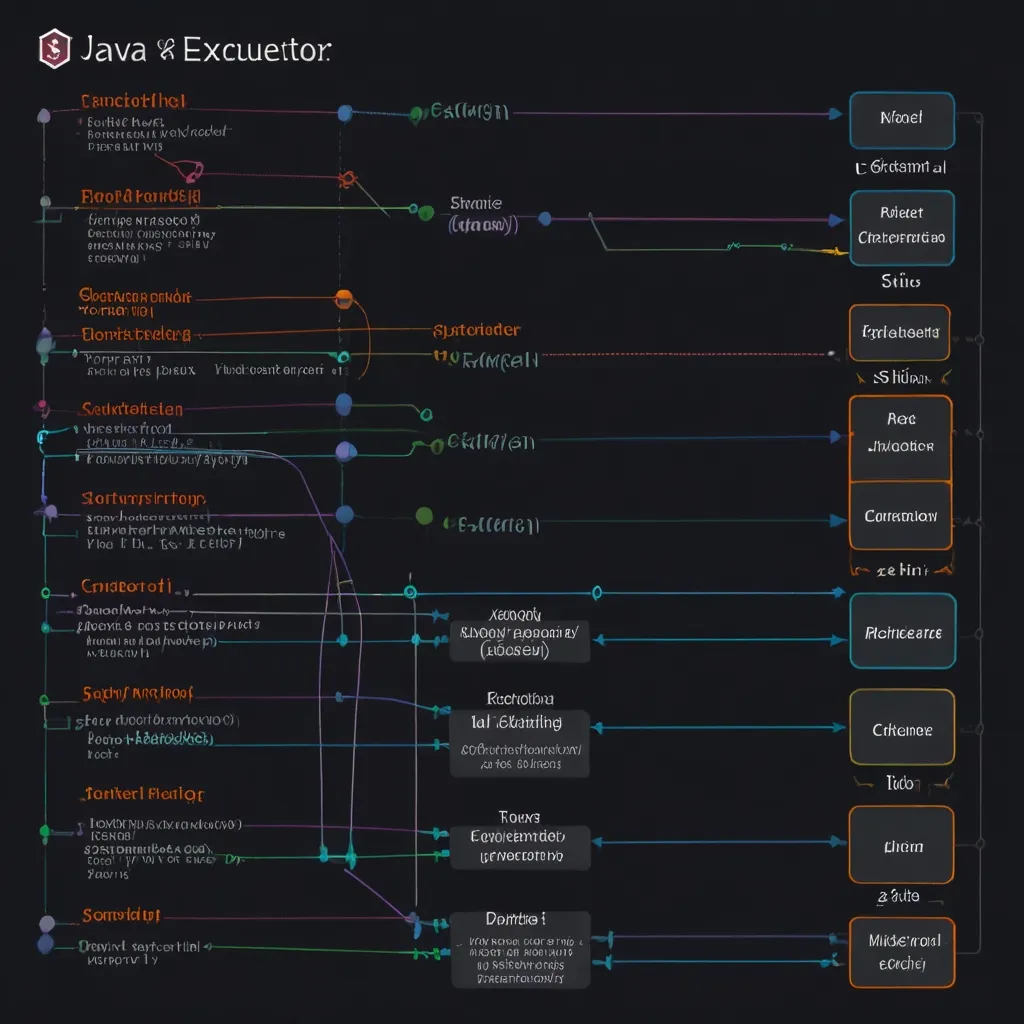Let’s dive into the world of peer-to-peer video conferencing apps using WebRTC! It’s a fascinating technology that’s revolutionizing how we communicate online. I remember when I first stumbled upon WebRTC - it blew my mind how easy it was to set up real-time communication between browsers.
WebRTC, which stands for Web Real-Time Communication, is an open-source project that enables direct browser-to-browser communication without the need for plugins or additional software. It’s pretty cool stuff, and it’s becoming increasingly popular for building video chat applications.
So, how do we go about implementing a peer-to-peer video conferencing app with WebRTC? Well, let’s break it down step by step.
First things first, we need to set up our development environment. For this project, we’ll be using JavaScript on the frontend and Node.js on the backend. Make sure you have Node.js installed on your machine.
Let’s start by creating a new directory for our project and initializing a new Node.js project:
mkdir webrtc-video-chat
cd webrtc-video-chat
npm init -y
Now, let’s install the necessary dependencies:
npm install express socket.io
We’ll be using Express as our web server and Socket.io for signaling between peers.
Next, let’s create our server file. Create a new file called server.js and add the following code:
const express = require('express');
const http = require('http');
const socketIo = require('socket.io');
const app = express();
const server = http.createServer(app);
const io = socketIo(server);
app.use(express.static('public'));
io.on('connection', (socket) => {
console.log('A user connected');
socket.on('offer', (offer, roomId) => {
socket.to(roomId).emit('offer', offer);
});
socket.on('answer', (answer, roomId) => {
socket.to(roomId).emit('answer', answer);
});
socket.on('ice-candidate', (candidate, roomId) => {
socket.to(roomId).emit('ice-candidate', candidate);
});
socket.on('join-room', (roomId) => {
socket.join(roomId);
socket.to(roomId).emit('user-connected');
});
socket.on('disconnect', () => {
console.log('A user disconnected');
});
});
const PORT = process.env.PORT || 3000;
server.listen(PORT, () => {
console.log(`Server running on port ${PORT}`);
});
This server code sets up our Express server and Socket.io for handling real-time communication between peers.
Now, let’s create our frontend. Create a new directory called public and add an index.html file:
<!DOCTYPE html>
<html lang="en">
<head>
<meta charset="UTF-8">
<meta name="viewport" content="width=device-width, initial-scale=1.0">
<title>WebRTC Video Chat</title>
<style>
#videoGrid {
display: grid;
grid-template-columns: repeat(auto-fill, 300px);
grid-auto-rows: 300px;
}
video {
width: 100%;
height: 100%;
object-fit: cover;
}
</style>
</head>
<body>
<div id="videoGrid"></div>
<script src="/socket.io/socket.io.js"></script>
<script src="script.js"></script>
</body>
</html>
Next, create a script.js file in the public directory:
const socket = io('/');
const videoGrid = document.getElementById('videoGrid');
const myPeer = new RTCPeerConnection({
iceServers: [
{ urls: 'stun:stun.l.google.com:19302' },
{ urls: 'stun:stun1.l.google.com:19302' },
]
});
const myVideo = document.createElement('video');
myVideo.muted = true;
navigator.mediaDevices.getUserMedia({ video: true, audio: true })
.then(stream => {
addVideoStream(myVideo, stream);
myPeer.ontrack = event => {
const video = document.createElement('video');
video.srcObject = event.streams[0];
video.addEventListener('loadedmetadata', () => {
video.play();
});
videoGrid.append(video);
};
stream.getTracks().forEach(track => {
myPeer.addTrack(track, stream);
});
socket.on('user-connected', () => {
connectToNewUser(stream);
});
});
socket.on('offer', handleOffer);
socket.on('answer', handleAnswer);
socket.on('ice-candidate', handleNewICECandidateMsg);
const roomId = 'your-room-id'; // You can generate this dynamically
socket.emit('join-room', roomId);
function connectToNewUser(stream) {
const call = myPeer.createOffer()
.then(offer => {
return myPeer.setLocalDescription(offer);
})
.then(() => {
socket.emit('offer', myPeer.localDescription, roomId);
});
}
function handleOffer(offer) {
myPeer.setRemoteDescription(new RTCSessionDescription(offer))
.then(() => {
return myPeer.createAnswer();
})
.then(answer => {
return myPeer.setLocalDescription(answer);
})
.then(() => {
socket.emit('answer', myPeer.localDescription, roomId);
});
}
function handleAnswer(answer) {
myPeer.setRemoteDescription(new RTCSessionDescription(answer));
}
function handleNewICECandidateMsg(candidate) {
myPeer.addIceCandidate(new RTCIceCandidate(candidate));
}
function addVideoStream(video, stream) {
video.srcObject = stream;
video.addEventListener('loadedmetadata', () => {
video.play();
});
videoGrid.append(video);
}
This JavaScript code handles the WebRTC peer connection, manages the video streams, and communicates with the server using Socket.io.
Now, let’s talk about what’s happening here. When a user joins the room, we get their media stream (video and audio) using getUserMedia(). We then add this stream to the peer connection and display it on the page.
When another user joins the room, we create an offer and send it to the server. The server then relays this offer to the other peer. The other peer creates an answer and sends it back. This process, known as signaling, helps establish the peer-to-peer connection.
Once the connection is established, we can start sending video and audio data directly between the peers without going through the server. This is the beauty of WebRTC - it allows for direct, low-latency communication between browsers.
One thing to note is that we’re using STUN servers here. STUN (Session Traversal Utilities for NAT) servers help peers discover their public IP address when they’re behind a NAT (Network Address Translation). In a production environment, you might also want to use TURN (Traversal Using Relays around NAT) servers as a fallback when direct peer-to-peer connection isn’t possible.
Now, let’s talk about some challenges you might face when implementing this in the real world. One of the biggest challenges is dealing with different network conditions. Not all users will have fast, stable internet connections. You’ll need to implement adaptive bitrate streaming to adjust video quality based on network conditions.
Another challenge is scaling. While peer-to-peer connections work great for small groups, they can become unwieldy for larger groups. For larger conferences, you might need to implement a Selective Forwarding Unit (SFU) architecture, where a server receives streams from all participants and selectively forwards them to others.
Security is another crucial aspect. While WebRTC provides built-in encryption, you’ll need to implement additional measures like authentication and authorization to ensure only authorized users can join your video conferences.
Let’s not forget about cross-browser compatibility. While WebRTC is supported by all modern browsers, there are still some differences in implementation. You’ll need to test thoroughly across different browsers and potentially use polyfills to ensure consistent behavior.
Implementing features like screen sharing, chat, or file transfer can add extra complexity to your app. For screen sharing, you can use the getDisplayMedia() API, which works similarly to getUserMedia() but for screen content.
Here’s a quick example of how you might implement screen sharing:
const startScreenShare = () => {
navigator.mediaDevices.getDisplayMedia({ video: true })
.then(stream => {
const videoTrack = stream.getVideoTracks()[0];
const sender = myPeer.getSenders().find(s => s.track.kind === 'video');
sender.replaceTrack(videoTrack);
})
.catch(error => {
console.error('Error accessing screen share:', error);
});
};
This function gets the screen sharing stream and replaces the current video track in the peer connection with the screen sharing track.
As you can see, building a peer-to-peer video conferencing app with WebRTC is an exciting journey. It’s a powerful technology that opens up a world of possibilities for real-time communication on the web. Whether you’re building a simple video chat app or a full-fledged conferencing platform, WebRTC provides the tools you need to create rich, interactive experiences.
Remember, the key to success is understanding the underlying concepts, testing thoroughly, and always keeping user experience in mind. Happy coding, and may your video streams be ever lag-free!