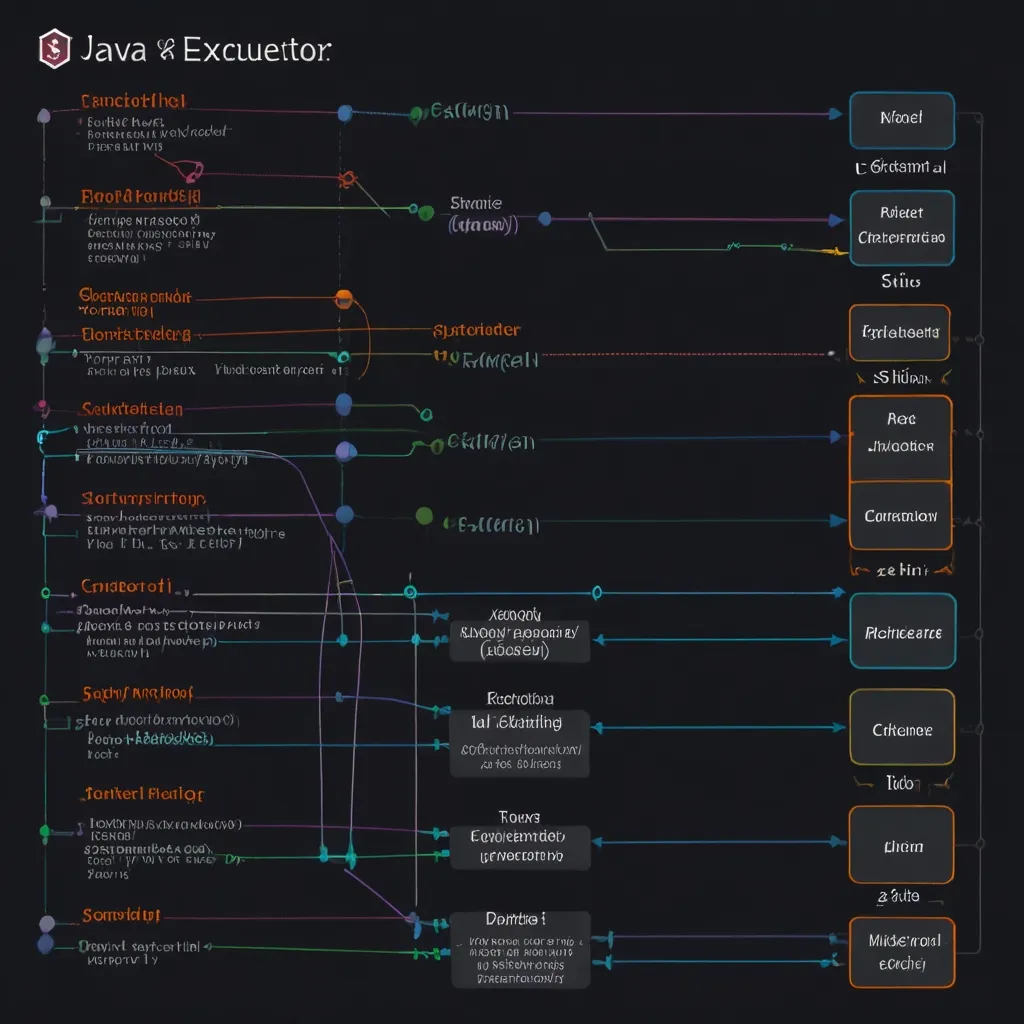Understanding the Java Executor Framework
Managing tasks that need to run at the same time is a crucial part of writing software today. Especially with the power of multi-core processors, managing these concurrent tasks well can mean the difference between a slow, clunky program and a smooth, efficient one. That’s where the Java Executor Framework comes in handy. Introduced back in JDK 5, it makes dealing with asynchronous tasks a breeze. Developers can manage threads without getting lost in the nitty-gritty of low-level threading complexities.
What’s the Java Executor Framework?
The Java Executor Framework falls under the java.util.concurrent package and is designed to execute Runnable objects without creating new threads each time. This clever bit of design relies on thread pools that reuse existing threads. As a result, it gives a solid performance boost and cuts down on the overhead that comes with constantly creating and destroying threads.
Key Components of the Executor Framework
The Executor Framework is like a toolbox for handling threads. It has several key parts:
Executor Interface
This interface is the cornerstone of the whole framework. It defines a single method: execute(Runnable command). Though essential, it stops short of giving tools to manage the lifecycle of threads or to track how a task is getting on.
ExecutorService Interface
Extending the Executor interface, ExecutorService adds some extra goodies. It offers methods like submit, shutdown, and awaitTermination, which are super useful for managing the thread lifecycle and keeping an eye on task progress.
Executors Class
The Executors class is just a utility class but don’t let that fool you. It provides factory methods to create different types of ExecutorService instances, making the process of setting up thread pools with various configurations dead simple.
Types of Executor Services
The framework gives you a bunch of options depending on your needs:
FixedThreadPool
Using Executors.newFixedThreadPool(int), you create a thread pool with a set number of threads. These threads handle the submitted tasks concurrently. If a thread is idle and there’s no task, it just waits around until one comes along. This is useful when you have a good idea of how many threads you’ll need.
ExecutorService fixedPool = Executors.newFixedThreadPool(5);
CachedThreadPool
You can create this with Executors.newCachedThreadPool(). It’s got an unbounded thread pool that adjusts its size as needed. If a thread is idle for a while (usually 60 seconds), it may be terminated to save resources. This is great for handling a load that varies.
ExecutorService cachedPool = Executors.newCachedThreadPool();
SingleThreadExecutor
Want tasks done one after the other? Use Executors.newSingleThreadExecutor(). It makes sure tasks are executed in order, one at a time. Handy for when order of execution is non-negotiable.
ExecutorService singleThread = Executors.newSingleThreadExecutor();
ScheduledThreadPoolExecutor
With Executors.newScheduledThreadPool(int), you get a pool that allows periodic scheduling of tasks. This comes in really handy for tasks that need to run at fixed rates or with fixed delays.
ScheduledExecutorService scheduledPool = Executors.newScheduledThreadPool(5);
Managing Task Execution
Handling tasks through the Executor Framework is straightforward:
Submitting Tasks
To submit a task, you use the submit method. It returns a Future object, which is like a bookmark to check in on your task later and even grab its result when it’s done.
Callable<String> task = new Task("Hello, World!");
Future<String> result = executorService.submit(task);
try {
System.out.println(result.get());
} catch (InterruptedException | ExecutionException e) {
System.out.println("Oops, something went wrong while executing the task");
}
Shutting Down the Executor
To wrap up the ExecutorService, you use shutdown or shutdownNow. shutdown lets currently running tasks finish while shutdownNow tries to halt everything at once. awaitTermination is used if you want to give it a deadline to wrap things up.
executorService.shutdown();
try {
if (!executorService.awaitTermination(10, TimeUnit.SECONDS)) {
executorService.shutdownNow();
}
} catch (InterruptedException e) {
executorService.shutdownNow();
}
Benefits of Using the Executor Framework
Why even bother with this framework? Here’s why:
Efficient Thread Management: It takes the headache out of managing threads yourself. You focus on your actual task logic instead of thread mechanics.
Improved Performance: Since it reuses threads, it cuts down the overhead and boosts performance.
Flexibility: Whether you need tasks done one by one, all at once, or on a regular schedule, there’s an executor service for that.
Simplified Code: Makes your code cleaner and easier to maintain with high-level abstractions.
Example: Creating and Executing a Simple Task
Let’s see a quick example to highlight how simple tasks can be executed:
import java.util.concurrent.Callable;
import java.util.concurrent.ExecutorService;
import java.util.concurrent.Executors;
import java.util.concurrent.Future;
class Task implements Callable<String> {
private String message;
public Task(String message) {
this.message = message;
}
@Override
public String call() throws Exception {
return "Hello, " + message + "!";
}
}
public class ExecutorExample {
public static void main(String[] args) {
Task task = new Task("World");
ExecutorService executorService = Executors.newFixedThreadPool(4);
Future<String> result = executorService.submit(task);
try {
System.out.println(result.get());
} catch (InterruptedException | ExecutionException e) {
System.out.println("Oops, something went wrong while executing the task");
} finally {
executorService.shutdown();
}
}
}
Wrapping up
All in all, the Java Executor Framework is a must-know for anyone dabbling in Java. It offers a flexible, efficient way to handle tasks that need to run at the same time, without you losing your mind over thread management. Whether your goal is to run tasks one-by-one, in parallel, or periodically, this framework makes it a piece of cake. Dive into it, understand the different executor services, and your code will not only run smoother but also be a lot more maintainable.