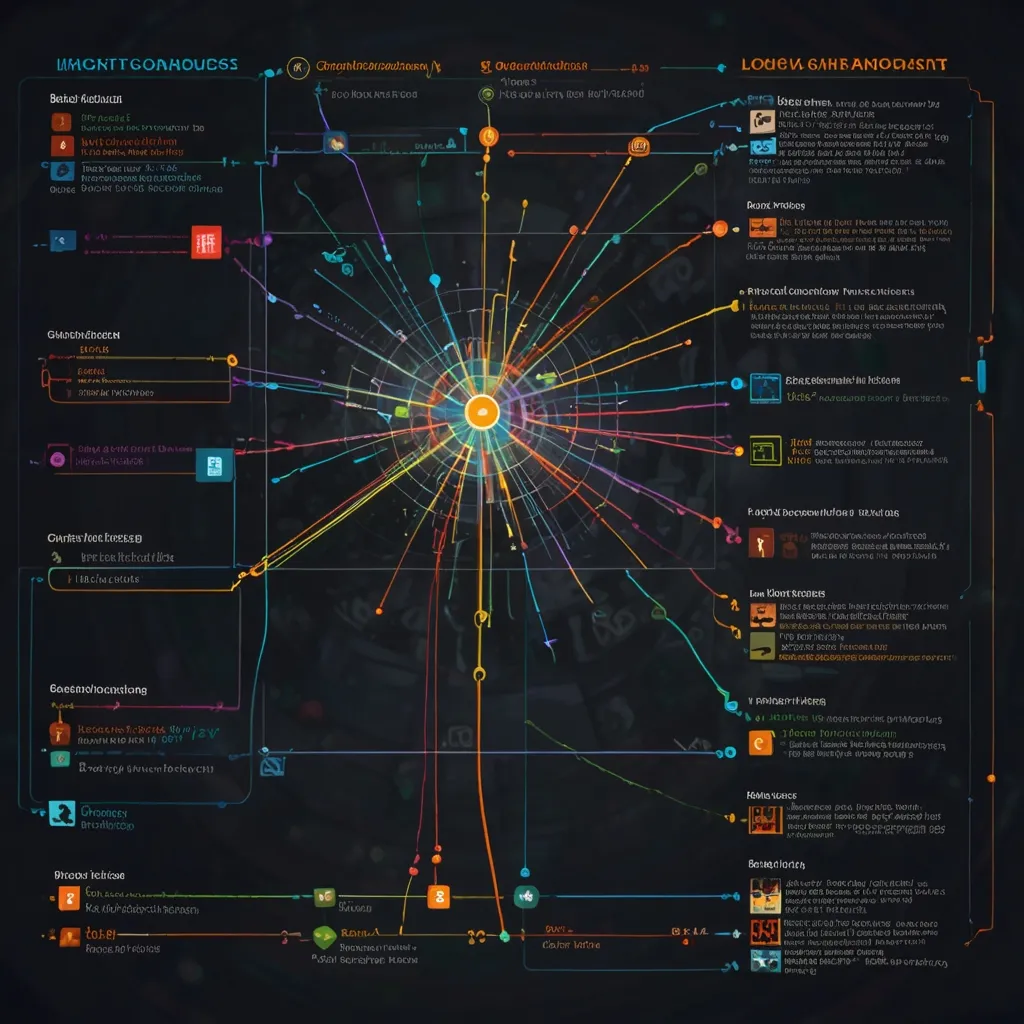Alright, let’s dive into the world of cross-platform music streaming apps with Flutter! As a music lover and tech enthusiast, I’ve always been fascinated by the idea of creating an app that can bring tunes to people across different devices. With Flutter, we can make this dream a reality.
First things first, what’s Flutter? It’s Google’s UI toolkit for building natively compiled applications for mobile, web, and desktop from a single codebase. Pretty cool, right? It’s like having a Swiss Army knife for app development.
When it comes to developing a music streaming app, we need to consider a few key components: user authentication, music playback, playlist management, and a sleek user interface. Let’s break these down and see how we can implement them using Flutter.
Starting with user authentication, we can use Firebase Authentication to handle user sign-ups and logins. It’s a breeze to set up and integrates seamlessly with Flutter. Here’s a quick example of how we can implement a simple login screen:
import 'package:flutter/material.dart';
import 'package:firebase_auth/firebase_auth.dart';
class LoginScreen extends StatelessWidget {
final TextEditingController emailController = TextEditingController();
final TextEditingController passwordController = TextEditingController();
Future<void> _login(BuildContext context) async {
try {
await FirebaseAuth.instance.signInWithEmailAndPassword(
email: emailController.text,
password: passwordController.text,
);
// Navigate to home screen on successful login
} catch (e) {
// Handle login errors
}
}
@override
Widget build(BuildContext context) {
return Scaffold(
appBar: AppBar(title: Text('Login')),
body: Padding(
padding: EdgeInsets.all(16.0),
child: Column(
children: [
TextField(
controller: emailController,
decoration: InputDecoration(labelText: 'Email'),
),
TextField(
controller: passwordController,
decoration: InputDecoration(labelText: 'Password'),
obscureText: true,
),
ElevatedButton(
onPressed: () => _login(context),
child: Text('Login'),
),
],
),
),
);
}
}
Now that we’ve got our users logged in, let’s talk about the heart of our app: music playback. Flutter has some great packages for audio playback, but my personal favorite is just_audio. It’s robust, feature-rich, and works across platforms. Here’s a simple example of how we can set up a basic audio player:
import 'package:just_audio/just_audio.dart';
class AudioPlayerScreen extends StatefulWidget {
@override
_AudioPlayerScreenState createState() => _AudioPlayerScreenState();
}
class _AudioPlayerScreenState extends State<AudioPlayerScreen> {
late AudioPlayer _audioPlayer;
@override
void initState() {
super.initState();
_audioPlayer = AudioPlayer();
_initAudioPlayer();
}
Future<void> _initAudioPlayer() async {
await _audioPlayer.setUrl('https://example.com/song.mp3');
}
@override
Widget build(BuildContext context) {
return Scaffold(
appBar: AppBar(title: Text('Now Playing')),
body: Center(
child: Row(
mainAxisAlignment: MainAxisAlignment.center,
children: [
IconButton(
icon: Icon(Icons.play_arrow),
onPressed: () => _audioPlayer.play(),
),
IconButton(
icon: Icon(Icons.pause),
onPressed: () => _audioPlayer.pause(),
),
],
),
),
);
}
@override
void dispose() {
_audioPlayer.dispose();
super.dispose();
}
}
Pretty straightforward, right? But a music streaming app isn’t just about playing individual songs. We need to manage playlists too. For this, we can use a combination of Flutter’s built-in state management solutions and a backend service like Firebase Firestore to store and sync playlist data across devices.
Here’s a quick example of how we might structure a playlist model:
class Playlist {
final String id;
final String name;
final List<String> songIds;
Playlist({required this.id, required this.name, required this.songIds});
factory Playlist.fromMap(Map<String, dynamic> map) {
return Playlist(
id: map['id'],
name: map['name'],
songIds: List<String>.from(map['songIds']),
);
}
Map<String, dynamic> toMap() {
return {
'id': id,
'name': name,
'songIds': songIds,
};
}
}
We can then use this model to create, update, and delete playlists in our Firestore database. The beauty of using a cloud-based solution like Firestore is that it handles synchronization across devices automatically.
Now, let’s talk about the user interface. Flutter’s widget system makes it easy to create beautiful, responsive UIs that work across different screen sizes. For a music streaming app, we might want to use a bottom navigation bar to switch between different sections like Home, Search, and Library.
Here’s a basic structure for our main app screen:
class MainApp extends StatefulWidget {
@override
_MainAppState createState() => _MainAppState();
}
class _MainAppState extends State<MainApp> {
int _selectedIndex = 0;
static List<Widget> _widgetOptions = <Widget>[
HomeScreen(),
SearchScreen(),
LibraryScreen(),
];
void _onItemTapped(int index) {
setState(() {
_selectedIndex = index;
});
}
@override
Widget build(BuildContext context) {
return Scaffold(
body: Center(
child: _widgetOptions.elementAt(_selectedIndex),
),
bottomNavigationBar: BottomNavigationBar(
items: const <BottomNavigationBarItem>[
BottomNavigationBarItem(
icon: Icon(Icons.home),
label: 'Home',
),
BottomNavigationBarItem(
icon: Icon(Icons.search),
label: 'Search',
),
BottomNavigationBarItem(
icon: Icon(Icons.library_music),
label: 'Library',
),
],
currentIndex: _selectedIndex,
onTap: _onItemTapped,
),
);
}
}
This gives us a solid foundation for our app’s navigation. From here, we can flesh out each screen with the necessary features and UI elements.
One of the challenges in developing a music streaming app is handling offline mode. Users should be able to download songs for offline listening. We can use Flutter’s sqflite package to store downloaded song information locally, and the path_provider package to manage file storage.
Here’s a basic example of how we might store song information locally:
import 'package:sqflite/sqflite.dart';
import 'package:path/path.dart';
class DatabaseHelper {
static final DatabaseHelper instance = DatabaseHelper._init();
static Database? _database;
DatabaseHelper._init();
Future<Database> get database async {
if (_database != null) return _database!;
_database = await _initDB('songs.db');
return _database!;
}
Future<Database> _initDB(String filePath) async {
final dbPath = await getDatabasesPath();
final path = join(dbPath, filePath);
return await openDatabase(path, version: 1, onCreate: _createDB);
}
Future<void> _createDB(Database db, int version) async {
await db.execute('''
CREATE TABLE songs(
id TEXT PRIMARY KEY,
title TEXT,
artist TEXT,
filePath TEXT
)
''');
}
Future<void> insertSong(Song song) async {
final db = await database;
await db.insert('songs', song.toMap());
}
// Add methods for retrieving, updating, and deleting songs
}
class Song {
final String id;
final String title;
final String artist;
final String filePath;
Song({required this.id, required this.title, required this.artist, required this.filePath});
Map<String, dynamic> toMap() {
return {
'id': id,
'title': title,
'artist': artist,
'filePath': filePath,
};
}
}
This setup allows us to store information about downloaded songs, which we can then use to play music even when the user is offline.
As we develop our app, we need to keep performance in mind. Flutter is known for its smooth animations and fast rendering, but with a music streaming app, we’re dealing with potentially large datasets and continuous audio playback. We can use techniques like lazy loading and pagination to ensure our app remains responsive even with large music libraries.
For example, when loading a list of songs, we might use Flutter’s ListView.builder to create list items on-demand:
ListView.builder(
itemCount: songs.length,
itemBuilder: (context, index) {
return ListTile(
title: Text(songs[index].title),
subtitle: Text(songs[index].artist),
onTap: () => playSong(songs[index]),
);
},
)
This approach only creates widgets for the items currently visible on screen, which can significantly improve performance for long lists.
As we wrap up our journey through creating a cross-platform music streaming app with Flutter, it’s worth noting that this is just the tip of the iceberg. There are many more features we could add, like social sharing, personalized recommendations, or even integration with smart home devices for a truly connected music experience.
The beauty of using Flutter for this kind of project is its flexibility and the vast ecosystem of packages available. Whether you’re building for iOS, Android, web, or desktop, Flutter provides a consistent development experience and a native look and feel on each platform.
Remember, building a music streaming app isn’t just about the code – it’s about creating an experience that resonates with music lovers. Pay attention to the little details, like smooth transitions between screens, intuitive controls, and a visually appealing design. These are the things that can turn a good app into a great one.
So, fire up your IDE, put on your favorite coding playlist, and start building. Who knows? Your app might just be the next big thing in music streaming. Happy coding!