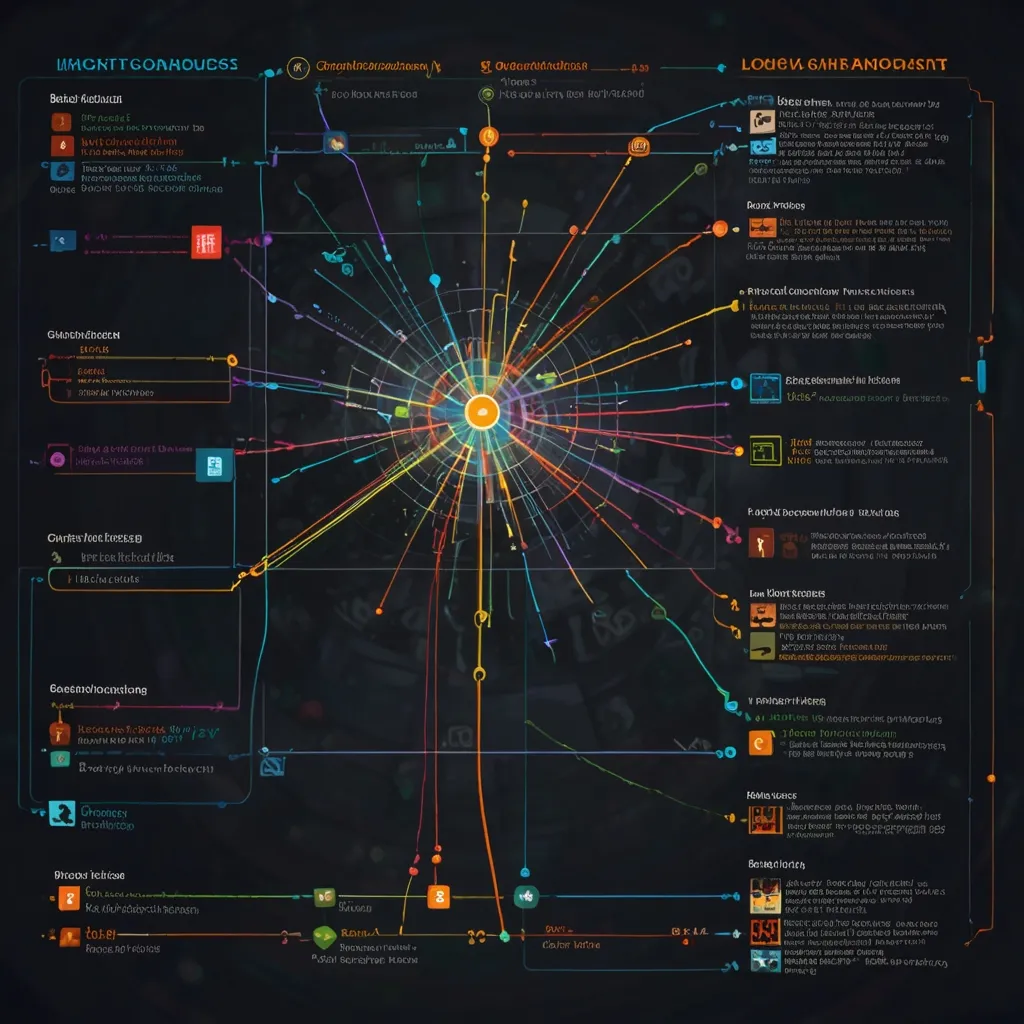Alright, let’s dive into the world of real-time chat applications! Ever wondered how those instant messaging apps work their magic? Well, it’s all about WebSockets and the power of Golang. Trust me, it’s not as scary as it sounds.
First things first, what are WebSockets? Think of them as a special phone line between your browser and the server. Unlike regular HTTP requests, which are like sending a letter and waiting for a reply, WebSockets keep the connection open. This means messages can flow back and forth instantly, just like a real conversation.
Now, why Golang? Well, Go is like that overachieving friend who’s good at everything. It’s fast, efficient, and can handle tons of connections without breaking a sweat. Perfect for our chat app, right?
Let’s start building our chat application. We’ll need a server to handle all the connections and messages, and a client-side interface for users to interact with. Don’t worry, I’ll walk you through it step by step.
First, let’s set up our Go server. We’ll use the Gorilla WebSocket library to make our lives easier. Here’s a basic server setup:
package main
import (
"log"
"net/http"
"github.com/gorilla/websocket"
)
var upgrader = websocket.Upgrader{
ReadBufferSize: 1024,
WriteBufferSize: 1024,
}
func handleConnections(w http.ResponseWriter, r *http.Request) {
// Upgrade initial GET request to a websocket
ws, err := upgrader.Upgrade(w, r, nil)
if err != nil {
log.Fatal(err)
}
defer ws.Close()
// Main loop
for {
// Read message from browser
msgType, msg, err := ws.ReadMessage()
if err != nil {
break
}
// Print the message to the console
log.Printf("%s sent: %s\n", ws.RemoteAddr(), string(msg))
// Write message back to browser
if err = ws.WriteMessage(msgType, msg); err != nil {
break
}
}
}
func main() {
http.HandleFunc("/ws", handleConnections)
log.Fatal(http.ListenAndServe(":8080", nil))
}
This server sets up a WebSocket endpoint at “/ws” and echoes back any message it receives. It’s like a parrot, but for chat messages!
Now, let’s make it more interesting. We want to broadcast messages to all connected clients, not just echo them back. We’ll need to keep track of all our clients and send messages to everyone. Here’s how we can modify our server:
var clients = make(map[*websocket.Conn]bool)
var broadcast = make(chan Message)
type Message struct {
Username string `json:"username"`
Message string `json:"message"`
}
func handleConnections(w http.ResponseWriter, r *http.Request) {
ws, err := upgrader.Upgrade(w, r, nil)
if err != nil {
log.Fatal(err)
}
defer ws.Close()
clients[ws] = true
for {
var msg Message
err := ws.ReadJSON(&msg)
if err != nil {
delete(clients, ws)
break
}
broadcast <- msg
}
}
func handleMessages() {
for {
msg := <-broadcast
for client := range clients {
err := client.WriteJSON(msg)
if err != nil {
log.Printf("error: %v", err)
client.Close()
delete(clients, client)
}
}
}
}
func main() {
http.HandleFunc("/ws", handleConnections)
go handleMessages()
log.Fatal(http.ListenAndServe(":8080", nil))
}
Now we’re cooking! This server keeps track of all connected clients and broadcasts messages to everyone. It’s like a town crier, but for the digital age.
But wait, there’s more! What if we want to scale this to handle thousands or even millions of users? That’s where things get really exciting.
To scale our chat application, we need to think about a few things:
- Distributing the load across multiple servers
- Storing chat history and user data
- Handling disconnects and reconnects gracefully
For distributing the load, we can use a load balancer like Nginx to route WebSocket connections to different server instances. Each instance can handle a portion of the total connections.
To store chat history and user data, we can use a database like Redis. It’s super fast and great for real-time applications. We can store recent messages in Redis and archive older ones in a more persistent database like PostgreSQL.
Here’s a snippet of how we might use Redis to store and retrieve messages:
import (
"github.com/go-redis/redis"
)
var redisClient *redis.Client
func init() {
redisClient = redis.NewClient(&redis.Options{
Addr: "localhost:6379",
})
}
func saveMessage(msg Message) error {
return redisClient.LPush("chat_messages", msg).Err()
}
func getRecentMessages(count int64) ([]Message, error) {
msgs, err := redisClient.LRange("chat_messages", 0, count-1).Result()
if err != nil {
return nil, err
}
var messages []Message
for _, msg := range msgs {
var message Message
json.Unmarshal([]byte(msg), &message)
messages = append(messages, message)
}
return messages, nil
}
Now, let’s talk about handling disconnects and reconnects. In the real world, connections drop all the time. Maybe someone’s wifi went out, or their phone battery died. We need to handle these scenarios gracefully.
We can use a concept called “heartbeats” to detect when a client has disconnected. Basically, the client sends a small message every few seconds to say “I’m still here!” If we don’t receive this message for a while, we can assume the client has disconnected.
Here’s how we might implement heartbeats:
func (c *Client) readPump() {
defer func() {
c.hub.unregister <- c
c.conn.Close()
}()
c.conn.SetReadDeadline(time.Now().Add(pongWait))
c.conn.SetPongHandler(func(string) error {
c.conn.SetReadDeadline(time.Now().Add(pongWait))
return nil
})
for {
_, message, err := c.conn.ReadMessage()
if err != nil {
if websocket.IsUnexpectedCloseError(err, websocket.CloseGoingAway, websocket.CloseAbnormalClosure) {
log.Printf("error: %v", err)
}
break
}
c.hub.broadcast <- message
}
}
func (c *Client) writePump() {
ticker := time.NewTicker(pingPeriod)
defer func() {
ticker.Stop()
c.conn.Close()
}()
for {
select {
case message, ok := <-c.send:
// ... handle sending messages ...
case <-ticker.C:
c.conn.SetWriteDeadline(time.Now().Add(writeWait))
if err := c.conn.WriteMessage(websocket.PingMessage, nil); err != nil {
return
}
}
}
}
This code sends a ping message every pingPeriod and expects a pong response within pongWait. If it doesn’t receive one, it assumes the connection is dead and closes it.
Now, let’s talk about the elephant in the room: security. We can’t just let anyone connect and start chatting, right? We need to implement some form of authentication.
One way to do this is to use JSON Web Tokens (JWT). When a user logs in, we give them a token. They need to present this token to connect to the WebSocket. Here’s a simple example:
func handleConnections(w http.ResponseWriter, r *http.Request) {
token := r.URL.Query().Get("token")
if !isValidToken(token) {
http.Error(w, "Unauthorized", http.StatusUnauthorized)
return
}
// ... rest of the connection handling code ...
}
func isValidToken(token string) bool {
// In a real application, you'd verify the JWT here
return token != ""
}
This is just scratching the surface of what’s possible with WebSockets and Go. You could add features like user typing indicators, read receipts, or even file transfers. The sky’s the limit!
Remember, building a scalable real-time chat application is no small feat. It involves a lot of moving parts and careful consideration of things like performance, security, and user experience. But with the power of WebSockets and Go, you’re well equipped to tackle the challenge.
So, what are you waiting for? Fire up your code editor and start building! Who knows, maybe your chat app will be the next big thing. Just remember to invite me to the launch party, okay?