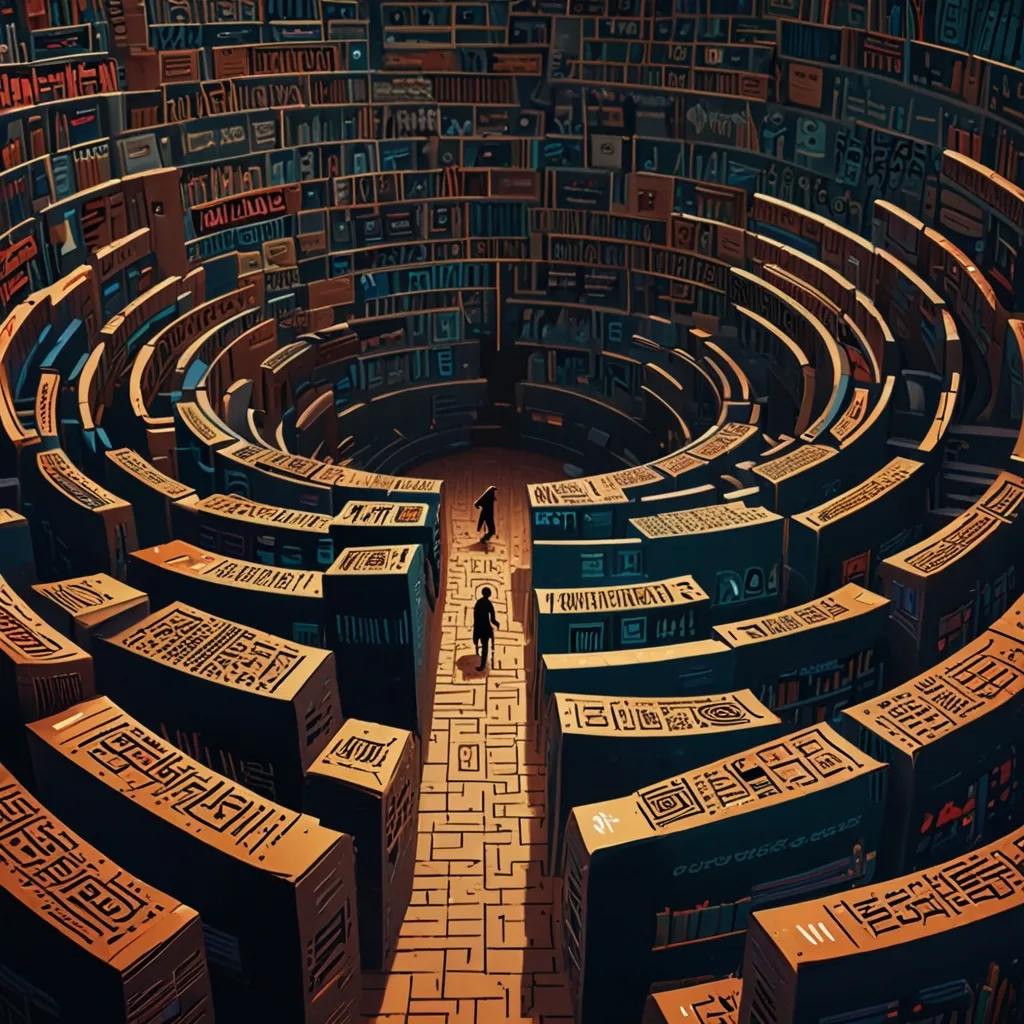Creating your own static site generator can be a fun and rewarding project, especially if you’re looking to tailor it to your specific needs. I’ve been down this road before, and let me tell you, it’s quite an adventure!
First things first, let’s talk about what a static site generator actually does. In simple terms, it takes your content (usually written in Markdown or some other lightweight format), applies templates, and spits out a bunch of HTML files. These files can then be easily hosted on any web server without the need for databases or server-side processing.
Now, when it comes to advanced templating, we’re talking about creating a system that’s flexible enough to handle complex layouts and dynamic content generation. This is where things get interesting!
One approach I’ve found particularly useful is to create a template engine that uses a combination of inheritance and includes. This allows you to define a base layout and then extend or modify it for different pages or sections of your site.
Let’s look at a simple example using Python:
class Template:
def __init__(self, template_string):
self.template_string = template_string
def render(self, context):
return self.template_string.format(**context)
base_template = Template("""
<html>
<head><title>{title}</title></head>
<body>
<h1>{title}</h1>
{content}
</body>
</html>
""")
page_template = Template("""
{{% extends base_template %}}
{{% block content %}}
<p>{content}</p>
{{% endblock %}}
""")
context = {
'title': 'My Awesome Blog',
'content': 'Welcome to my blog!'
}
rendered_page = page_template.render(context)
This is a very basic example, but it gives you an idea of how you can structure your templating system. You’d want to expand on this to handle more complex scenarios, like loops, conditionals, and custom template tags.
When it comes to parsing your content, Markdown is a popular choice for its simplicity and readability. You can use a library like Python-Markdown to convert your Markdown files to HTML. Here’s a quick example:
import markdown
with open('my_post.md', 'r') as f:
md_content = f.read()
html_content = markdown.markdown(md_content)
But don’t stop at just converting Markdown! You can extend this to support custom shortcodes or even your own syntax for special features. For instance, you might want to add a shortcode for embedding YouTube videos or displaying a photo gallery.
One of the challenges you’ll face is organizing your content and maintaining a sensible structure for your site. I’ve found it helpful to use a combination of front matter (metadata at the top of each content file) and directory structure to determine how pages should be generated.
For example, you might have a directory structure like this:
content/
blog/
2023-05-15-my-first-post.md
2023-05-20-another-post.md
pages/
about.md
contact.md
templates/
base.html
blog_post.html
page.html
Your static site generator would then read these files, parse the front matter, apply the appropriate template, and generate the final HTML files in an output directory.
Speaking of output, one cool feature you might want to consider is incremental builds. Instead of regenerating your entire site every time you make a change, you can keep track of which files have been modified and only rebuild those pages. This can be a huge time-saver for larger sites.
Now, let’s talk about some advanced features you might want to incorporate. How about automatic image optimization? You could process all images used in your content, resizing them and creating multiple versions for different screen sizes. This would help improve your site’s performance and user experience.
Another neat feature could be a built-in search functionality. You could generate a JSON index of all your content during the build process, which can then be used with a JavaScript-based search on the client side. This gives your static site some dynamic capabilities without the need for a server-side search engine.
Don’t forget about syntax highlighting for code blocks! If you’re running a technical blog, this is pretty much a must-have. You can use a library like Pygments to add beautiful syntax highlighting to your code snippets during the build process.
Here’s a quick example of how you might implement syntax highlighting:
from pygments import highlight
from pygments.lexers import get_lexer_by_name
from pygments.formatters import HtmlFormatter
def highlight_code(code, language):
lexer = get_lexer_by_name(language, stripall=True)
formatter = HtmlFormatter(linenos=True, cssclass="source")
return highlight(code, lexer, formatter)
# Usage in your template engine
code_block = highlight_code("""
def hello_world():
print("Hello, World!")
""", "python")
As you develop your static site generator, you’ll probably want to add support for plugins or extensions. This allows you to keep the core functionality lean while providing a way to add new features as needed. You could implement a simple plugin system using Python’s importlib to dynamically load plugins based on configuration.
One area where static site generators often fall short is handling large sites with thousands of pages. If you’re building a generator for scale, you’ll need to think about parallelization. You could use Python’s multiprocessing module to split the work across multiple CPU cores, significantly speeding up the build process for large sites.
Don’t forget about asset management! Your static site generator should be able to handle things like CSS and JavaScript files. You might want to implement asset fingerprinting (adding a hash to filenames) for cache busting, and maybe even integrate with a tool like Webpack for more advanced asset processing.
Testing is crucial when building a complex system like this. You’ll want to write unit tests for individual components, as well as integration tests that verify the entire build process works as expected. This becomes especially important as you add more features and complexity to your generator.
Lastly, consider the developer experience. How can you make your static site generator easy and enjoyable to use? Maybe add a development server with live reload capabilities, so you can see changes instantly as you edit your content or templates. You could also implement a command-line interface with helpful commands for creating new posts, managing drafts, and deploying your site.
Building a custom static site generator is no small task, but it’s an excellent way to deepen your understanding of web technologies and content management systems. Plus, you end up with a tool that’s perfectly tailored to your needs. So why not give it a shot? Who knows, you might even create the next big thing in static site generation!