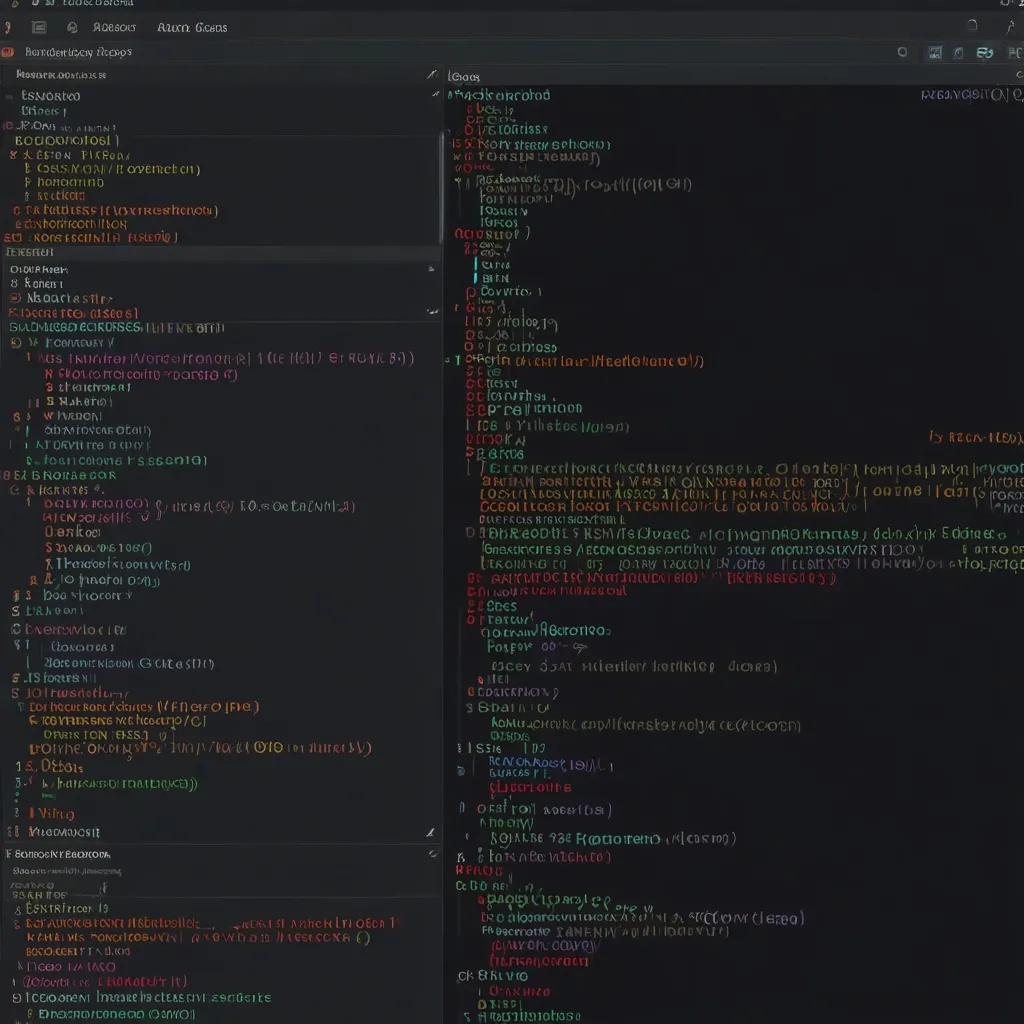Exception handling in Java isn’t just a mundane task; it’s crucial for making your software rock-solid and dependable. If you want your Java code to shine, understanding the ins and outs of dealing with exceptions is a must. Let’s dive into some essential best practices and common pitfalls so you can navigate Java’s exception landscape like a pro.
First off, let’s talk about using specific exception classes. Instead of the generic Exception class, go for something that tells a story. Imagine you’re working on a banking app. Instead of throwing a generic error, create an InsufficientFundsException. This makes your code not only more readable but also easier to debug. Plus, it gives you the flexibility to handle different errors in more tailored ways.
public class InsufficientFundsException extends Exception {
public InsufficientFundsException(String message) {
super(message);
}
}
public void withdrawMoney(double amount) throws InsufficientFundsException {
if (amount > balance) {
throw new InsufficientFundsException("Insufficient funds in your account.");
}
balance -= amount;
}
Next up: catching exceptions at just the right level. It’s a bit like fishing; too high or too low, and you won’t catch anything worthwhile. Catching exceptions at the right level means your code remains readable and avoids duplication. Imagine a scenario where you process multiple steps and need to handle an exception effectively. You want to engineer your code so it handles errors where they can be best addressed.
public void process() {
try {
process1();
process2();
} catch (IOException e) {
// Handle the exception here, e.g., read from an alternative source
readFromDatabase();
}
}
private void process1() throws IOException {
InputStreamReader reader = new InputStreamReader(System.in);
reader.read();
}
private void process2() throws InterruptedException {
Thread.sleep(100);
}
private void readFromDatabase() {
// Read from a database as an alternate source
}
When it comes to logging, consistency is king. You should log enough info to quickly identify the problem without overwhelming yourself—or anyone else who reads your logs—later on. Logging consistently across your application helps in quick error diagnosis and also makes the maintenance a bit less tedious.
private static final Logger LOG = LoggerFactory.getLogger(Training.class);
public void process() {
try {
process1();
process2();
} catch (IOException e) {
LOG.error("Error reading from input stream", e);
readFromDatabase();
}
}
Alright, let’s address a massive no-no: empty catch blocks. These are basically black holes for your errors. If you catch an exception and do nothing about it, you’re burying precious debugging information. Always take some action, even if it’s just logging the error.
// Bad practice: Empty catch block
try {
reader.read();
} catch (IOException e) {
// Do nothing, which is bad practice
}
// Good practice: Handle or log the exception
try {
reader.read();
} catch (IOException e) {
LOG.error("Error reading from input stream", e);
// Take appropriate action
}
Cleanup is just as important as handling the exceptions. Using finally blocks ensures that resources get freed up no matter what happens. Java makes this easier with the try-with-resources statement. This nifty feature automatically closes resources that implement the AutoCloseable interface.
public void readFile() {
try (BufferedReader reader = new BufferedReader(new FileReader("file.txt"))) {
String line;
while ((line = reader.readLine()) != null) {
System.out.println(line);
}
} catch (IOException e) {
LOG.error("Error reading file", e);
}
}
Sometimes, you can’t handle an exception right where it occurs, and that’s okay. Propagating exceptions up the call stack often makes sense, especially if the current method lacks enough context to handle them meaningfully.
public void process() throws IOException {
process1();
process2();
}
private void process1() throws IOException {
InputStreamReader reader = new InputStreamReader(System.in);
reader.read();
}
private void process2() throws InterruptedException {
Thread.sleep(100);
}
Also, don’t forget about global exception handling. A global handler can catch any uncaught exceptions, giving you a chance to log and manage these issues. This is your last line of defense to prevent your app from crashing unexpectedly.
public static void main(String[] args) {
try {
// Application code
} catch (Throwable t) {
LOG.error("Uncaught exception", t);
// Handle or exit the application gracefully
}
}
When you log exceptions, be cautious about what’s getting logged. Make sure sensitive data isn’t slipping into your logs, as this could lead to security issues or privacy breaches.
try {
// Code that might throw an exception
} catch (Exception e) {
LOG.error("Error occurred", e); // Ensure sensitive data is not logged
}
Never bury exceptions. If you catch an exception and do nothing about it, you’re effectively burying it. At least log the name of the exception and its message. This makes life so much easier when you’re trying to nip bugs in the bud.
// Bad practice: Burying the exception
try {
reader.read();
} catch (IOException e) {
// Do nothing, which is bad practice
}
// Good practice: Log the exception
try {
reader.read();
} catch (IOException e) {
LOG.error("Error reading from input stream", e);
}
Avoid catching generic exceptions like Exception or Throwable unless it’s absolutely necessary. It’s like using a sledgehammer to drive a nail; it can hide important details and make diagnosing issues more difficult. Always prefer catching specific exceptions unless you have a compelling reason not to.
// Generally bad practice: Catching generic exceptions
try {
// Code that might throw an exception
} catch (Exception e) {
LOG.error("Unexpected exception", e);
// Shut down the application if necessary
}
// Good practice: Catch specific exceptions
try {
// Code that might throw an exception
} catch (IOException e) {
LOG.error("IO error", e);
} catch (InterruptedException e) {
LOG.error("Interrupted", e);
}
Let’s not forget that Java has evolved to simplify exception handling. With features like multi-catch blocks and try-with-resources, modern Java lets you keep your codebase clean and concise.
// Modern exception handling
try (BufferedReader reader = new BufferedReader(new FileReader("file.txt"));
BufferedWriter writer = new BufferedWriter(new FileWriter("output.txt"))) {
String line;
while ((line = reader.readLine()) != null) {
writer.write(line);
}
} catch (IOException e) {
LOG.error("Error reading or writing file", e);
}
Following these best practices ensures that your Java applications aren’t just functional but also robust, maintainable, and scalable. Proper exception handling isn’t merely about catching errors; it’s about making sure those errors lead to meaningful actions, clear diagnostics, and a smoother, more reliable user experience.