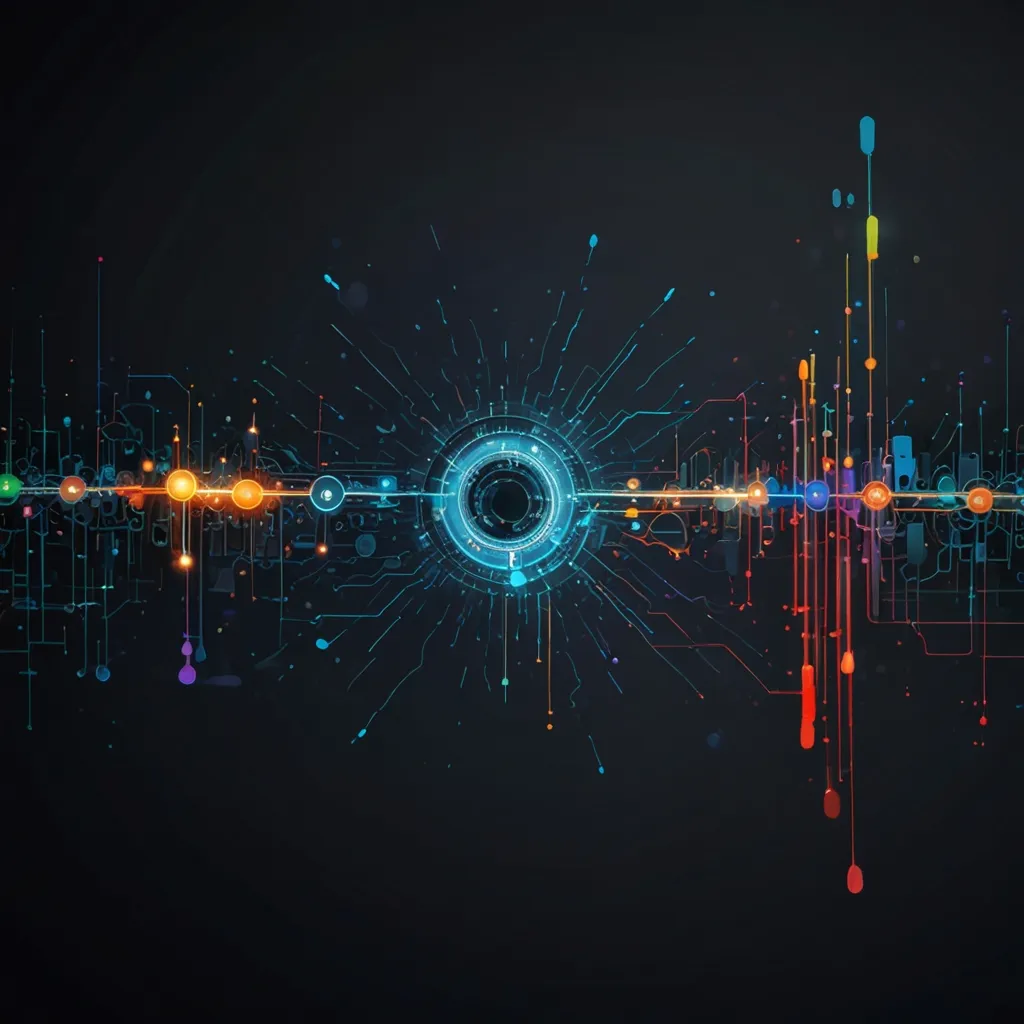Virtual reality (VR) has come a long way since its inception, and now it’s not just for gaming anymore. Imagine collaborating with your colleagues in a virtual workspace, brainstorming ideas on a digital whiteboard, or presenting to clients in a virtual conference room. Sounds pretty cool, right? Well, that’s exactly what we’re going to explore today - building a real-time VR collaboration platform using Node.js and A-Frame.
Let’s start with the basics. Node.js is a powerful JavaScript runtime that allows us to build scalable network applications. It’s perfect for handling real-time data and multiple connections, which is exactly what we need for our VR collaboration platform. A-Frame, on the other hand, is a web framework for building virtual reality experiences. It’s built on top of Three.js and provides a declarative syntax that makes it easy to create 3D scenes.
Now, you might be wondering, “Why Node.js and A-Frame?” Well, Node.js gives us the ability to handle real-time communication between users, while A-Frame allows us to create immersive VR environments that can be accessed through a web browser. This combination means our platform can be used by anyone with a VR headset and an internet connection - no need for expensive hardware or complicated setups.
Before we dive into the code, let’s think about what features our VR collaboration platform should have. We’ll want users to be able to join virtual rooms, communicate with each other through voice or text chat, and interact with shared objects in the virtual space. We’ll also need to synchronize the state of the virtual environment across all connected clients.
Let’s start by setting up our Node.js server. We’ll use Express.js as our web framework and Socket.io for real-time communication. Here’s a basic setup:
const express = require('express');
const app = express();
const http = require('http').Server(app);
const io = require('socket.io')(http);
app.use(express.static('public'));
io.on('connection', (socket) => {
console.log('A user connected');
socket.on('disconnect', () => {
console.log('User disconnected');
});
});
http.listen(3000, () => {
console.log('Listening on port 3000');
});
This sets up a basic server that serves static files from a ‘public’ directory and listens for Socket.io connections. Now, let’s create our A-Frame scene. We’ll put this in an HTML file in our ‘public’ directory:
<!DOCTYPE html>
<html>
<head>
<script src="https://aframe.io/releases/1.2.0/aframe.min.js"></script>
<script src="/socket.io/socket.io.js"></script>
</head>
<body>
<a-scene>
<a-box position="-1 0.5 -3" rotation="0 45 0" color="#4CC3D9"></a-box>
<a-sphere position="0 1.25 -5" radius="1.25" color="#EF2D5E"></a-sphere>
<a-cylinder position="1 0.75 -3" radius="0.5" height="1.5" color="#FFC65D"></a-cylinder>
<a-plane position="0 0 -4" rotation="-90 0 0" width="4" height="4" color="#7BC8A4"></a-plane>
<a-sky color="#ECECEC"></a-sky>
</a-scene>
<script>
const socket = io();
</script>
</body>
</html>
This creates a simple A-Frame scene with a few basic shapes and connects to our Socket.io server. Now, let’s add some interactivity. We’ll create a system where users can click on objects to change their color, and this change will be synchronized across all connected clients.
First, let’s modify our server code to handle color change events:
io.on('connection', (socket) => {
console.log('A user connected');
socket.on('colorChange', (data) => {
io.emit('colorChange', data);
});
socket.on('disconnect', () => {
console.log('User disconnected');
});
});
Now, let’s update our A-Frame scene to handle these events:
<script>
const socket = io();
AFRAME.registerComponent('clickable', {
init: function () {
this.el.addEventListener('click', function (evt) {
const newColor = '#' + Math.floor(Math.random()*16777215).toString(16);
socket.emit('colorChange', {id: this.id, color: newColor});
});
}
});
socket.on('colorChange', function(data) {
document.getElementById(data.id).setAttribute('material', 'color', data.color);
});
</script>
<a-scene>
<a-box id="box" position="-1 0.5 -3" rotation="0 45 0" color="#4CC3D9" clickable></a-box>
<a-sphere id="sphere" position="0 1.25 -5" radius="1.25" color="#EF2D5E" clickable></a-sphere>
<a-cylinder id="cylinder" position="1 0.75 -3" radius="0.5" height="1.5" color="#FFC65D" clickable></a-cylinder>
<a-plane position="0 0 -4" rotation="-90 0 0" width="4" height="4" color="#7BC8A4"></a-plane>
<a-sky color="#ECECEC"></a-sky>
</a-scene>
Now, when a user clicks on an object, it will change color for all connected users. Pretty cool, right?
But a collaboration platform needs more than just synchronized color changes. Let’s add some user avatars. We’ll represent each user as a simple cone in the VR space. When a user connects, we’ll assign them a random position and color.
On the server side:
const users = new Map();
io.on('connection', (socket) => {
console.log('A user connected');
const userData = {
id: socket.id,
position: {x: Math.random() * 4 - 2, y: 1.6, z: Math.random() * 4 - 2},
color: '#' + Math.floor(Math.random()*16777215).toString(16)
};
users.set(socket.id, userData);
socket.emit('currentUsers', Array.from(users.values()));
socket.broadcast.emit('newUser', userData);
socket.on('disconnect', () => {
console.log('User disconnected');
users.delete(socket.id);
io.emit('userLeft', socket.id);
});
});
And on the client side:
<script>
const socket = io();
socket.on('currentUsers', function(users) {
users.forEach(addUser);
});
socket.on('newUser', addUser);
socket.on('userLeft', function(userId) {
const userEl = document.getElementById(userId);
if (userEl) userEl.parentNode.removeChild(userEl);
});
function addUser(userData) {
const scene = document.querySelector('a-scene');
const userEl = document.createElement('a-cone');
userEl.setAttribute('id', userData.id);
userEl.setAttribute('position', userData.position);
userEl.setAttribute('color', userData.color);
userEl.setAttribute('height', '0.5');
userEl.setAttribute('radius-bottom', '0.2');
scene.appendChild(userEl);
}
</script>
Now we have a basic multi-user VR environment! Users are represented as cones, and they can see each other moving around in real-time.
Of course, this is just the beginning. A full-fledged VR collaboration platform would need many more features. You might want to add voice chat using WebRTC, implement shared 3D objects that users can manipulate together, or create different types of virtual rooms for different purposes.
The possibilities are endless, and that’s what makes this field so exciting. As VR technology continues to improve and become more accessible, platforms like this could revolutionize how we work and collaborate remotely. Imagine brainstorming sessions where you can literally walk around your ideas, or virtual classrooms where students can interact with 3D models of complex concepts.
Building a VR collaboration platform is a challenging but rewarding project. It combines cutting-edge web technologies with the immersive potential of virtual reality. Whether you’re a seasoned developer looking for a new challenge or a VR enthusiast wanting to create your own virtual worlds, I hope this article has given you some ideas and inspiration to get started.
Remember, the key to a successful VR application is creating an intuitive and engaging user experience. Don’t just focus on the technical aspects - think about how users will interact with your virtual environment and with each other. And most importantly, have fun with it! Virtual reality is all about creating new and exciting experiences, so let your imagination run wild.
So, are you ready to dive into the world of VR development? Grab your headset, fire up your code editor, and let’s start building the future of collaboration!